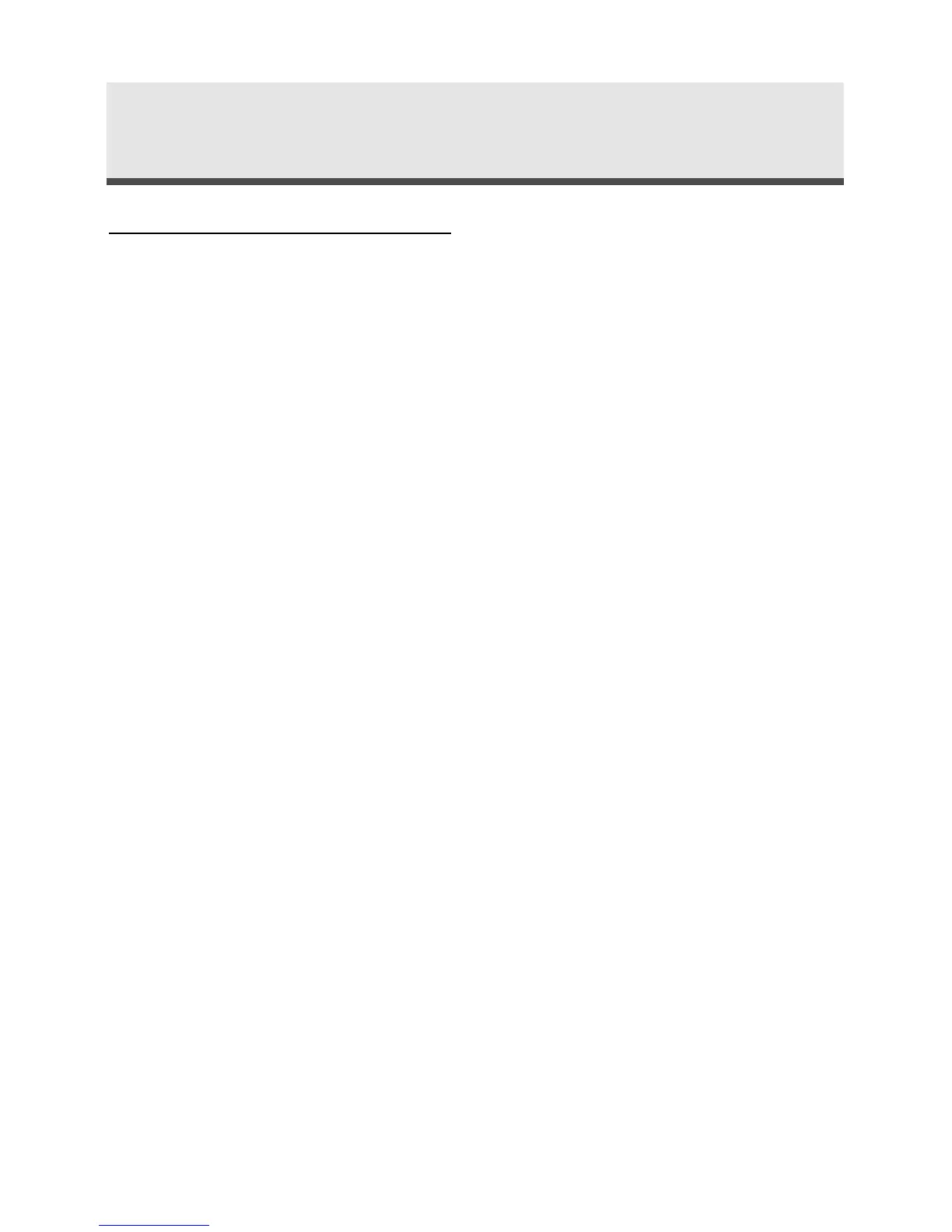21
Chapter 2
Taking Pictures and Recording Video Clips
Using the LCD Display
When you turn the camera on, the LCD monitor turns on automatically. With
the LCD monitor, you can frame images that you want to take or record as
video clips. You can also view the menus of each mode. The following figures
give you the information of the icons shown on the LCD monitor.
Note 1 : You may not see the LCD display clearly when using the LCD monitor
under intense light, such as sunlight. In this situation, you can position
the subject by viewfinder.
Note 2 : You may turn off LCD display and use optical viewfinder to save the
battery power for taking more pictures.
Note 3 : You may find that the shutter release button reacts slower than
expected. This is not a malfunction of the camera.
