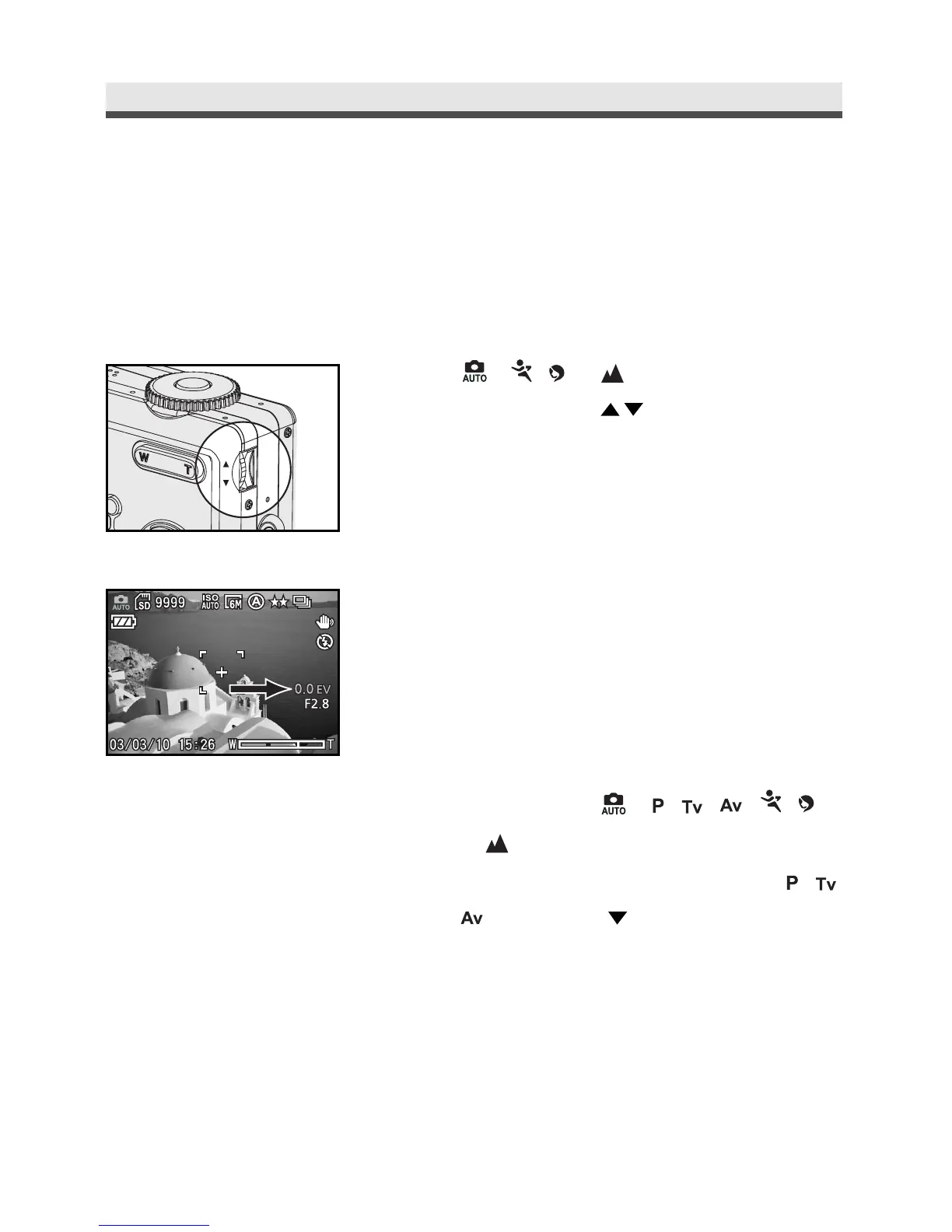34
Chapter2:TakingPicturesandRecordingVideoClips
.
Setting Exposure Compensation
Under some conditions, the automatic exposure may be misled into using the wrong
readings. Exposure compensation allows you to adjust the exposure value and
correct the exposure time when taking pictures.
1
In
,,or
mode, Rolling
"Adjustment Dial" .
2
Use adjustment dial to adjust the
exposure value (from -2.0 ~ +2.0).
Note 1: EV setting goes back to default (0.0 EV)
after you turn off the camera.
Note 2: Only on the following capture modes , you
can setting EV : ,
,,,,
or .
Note 3: If you want to adjust the EV value in
,,
mode, Press on the four-way key (EV
value will be selected and light red) and then
roll the
"Adjustment Dial".