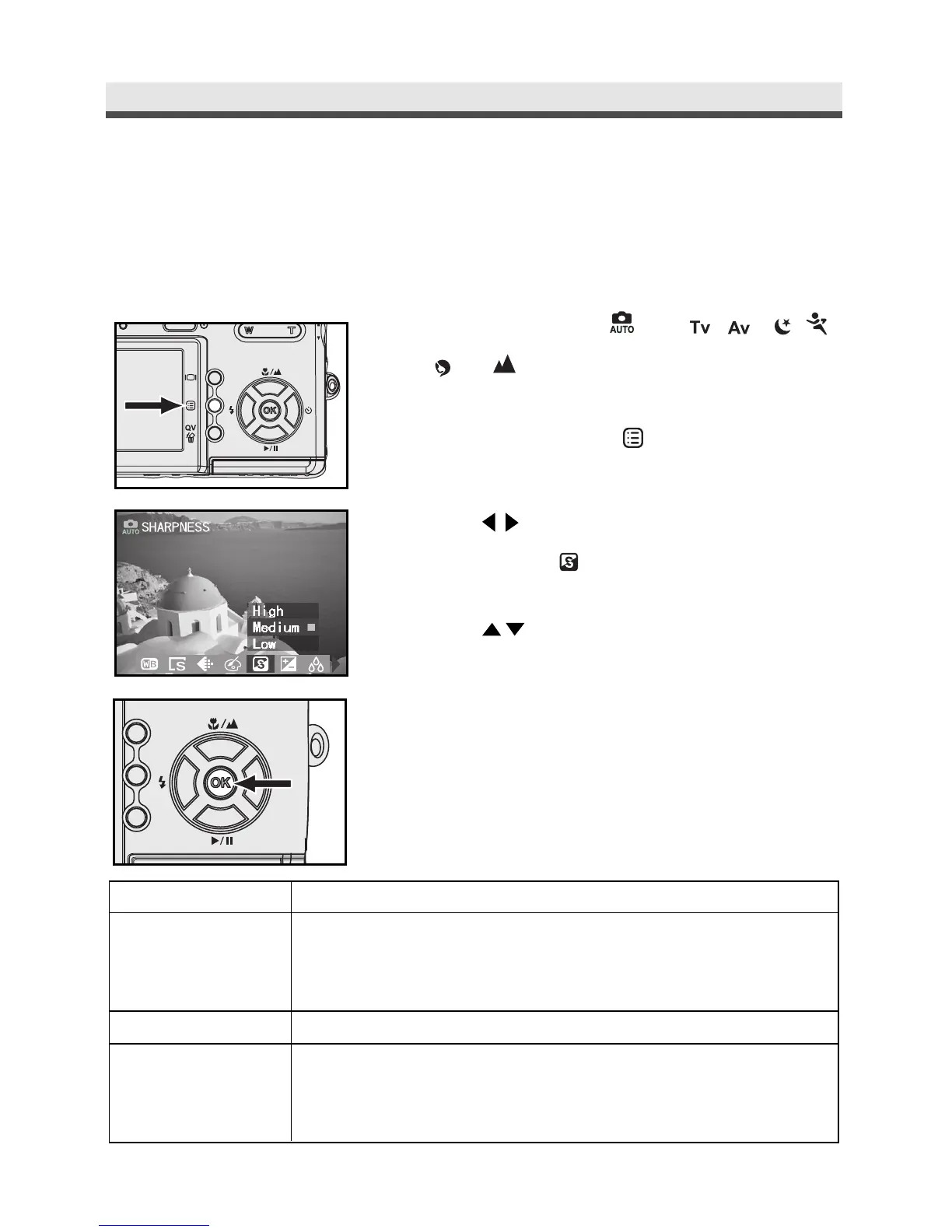50
.
Setting Sharpness
Adjusting settings of sharpness allows you to emphasise or soften the edges of
the image.
Chapter2:TakingPicturesandRecordingVideoClips
1
Turn the mode to , P ,,,, ,
or .
2
Press Menu button " " to enter the
capture menu.
3
Press on the four-way key to select
SHARPNESS "
".
4
Press on the four-way key to select
"High", "Medium" or "Low".
5
Press "OK" to confirm the setting.
Press Menu button back to still capture.
Mode
High
Medium
Low
Function
Emphasises the outlines. If you want your subjects (such
as buildings) to have a clear and sharp outline, we suggest
you use this mode.
Suitable for ordinary shots.
Softens the outlines. If you want your subjects (such as
people) to have a soft outline, we recommend you use
this mode.