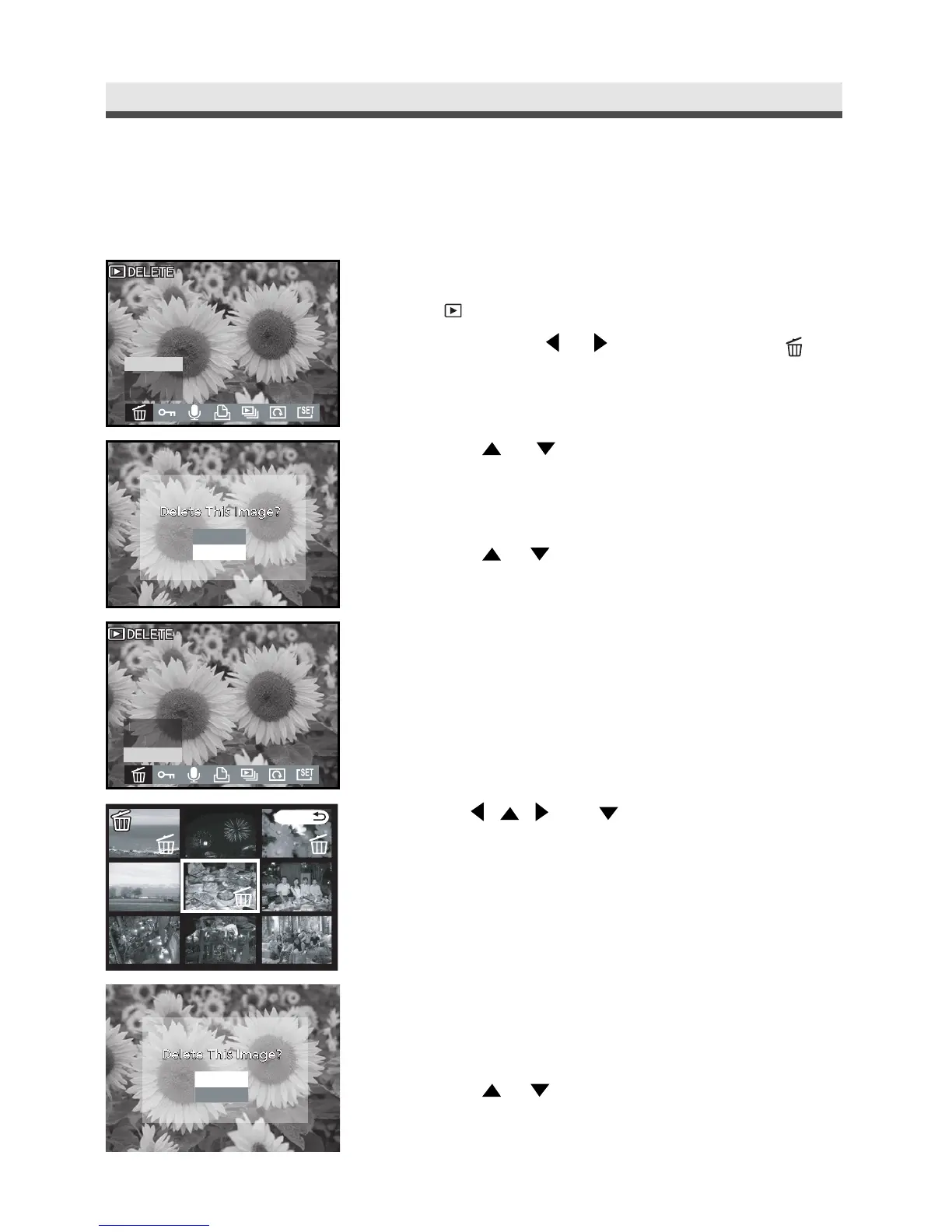60
Chapter3:PlaybackimagesandVideoClips
.
Deleting Images
This function allows you to delete still images and/or video clips.
1
Rotate the mode dial to Playback mode
""
. Press menu button. In the playback
menu,
press or to select DELETE " ".
2
Press or to select "One", "All"or
"Select".
3
A confirmation dialog will be displayed.
Press
or
to select "OK" and press
"OK" button to delete one or all Images.
4
To decide which images to delete, choose
"Select"and then press "OK" button.
5
Use
,
,
and
on the four-way key to
select picture. Press "OK" button to mark
pictures to delete. Press Menu button to next
step.
Note : If the file is under protection, you have to
remove the protection first and then
delete it.
6
Press
or to select "OK". Press "OK"
button to delete pictures.