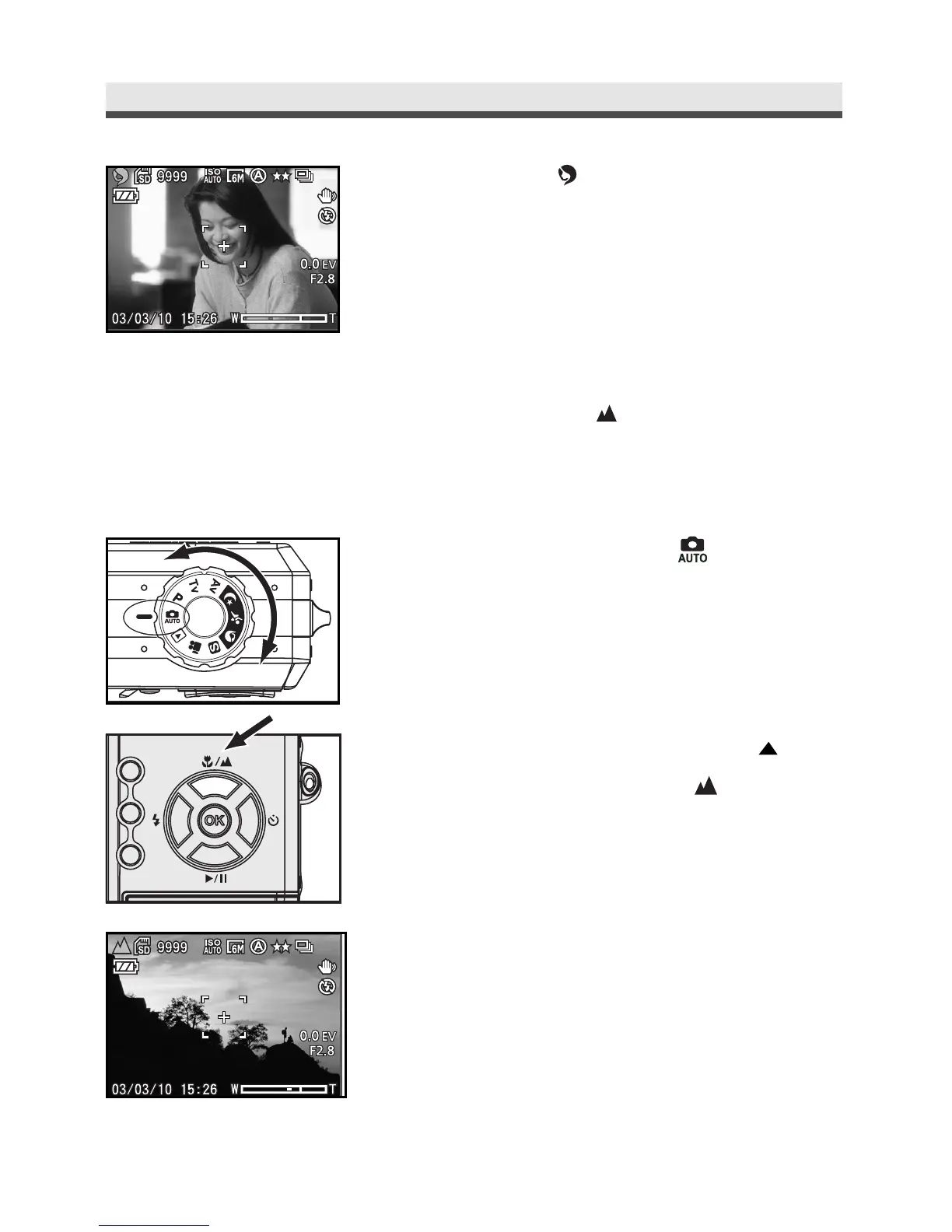1
Rotate the mode dial to " ".
2
Select landscape mode by pressing " "
button on the four-way key. will appear
on the left-top of screen when Landscape
Mode is entered.
3
Frame your subject with the viewfinder or
the LCD monitor. Press shutter release
button to take picture.
30
Chapter2:TakingPicturesandRecordingVideoClips
.
Portrait ( )
Used for shooting portraits.
This setting uses a larger aperture to reduce
depth-of-field, and brings the subject into focus
while blurring the background and enhancing
flesh tones.