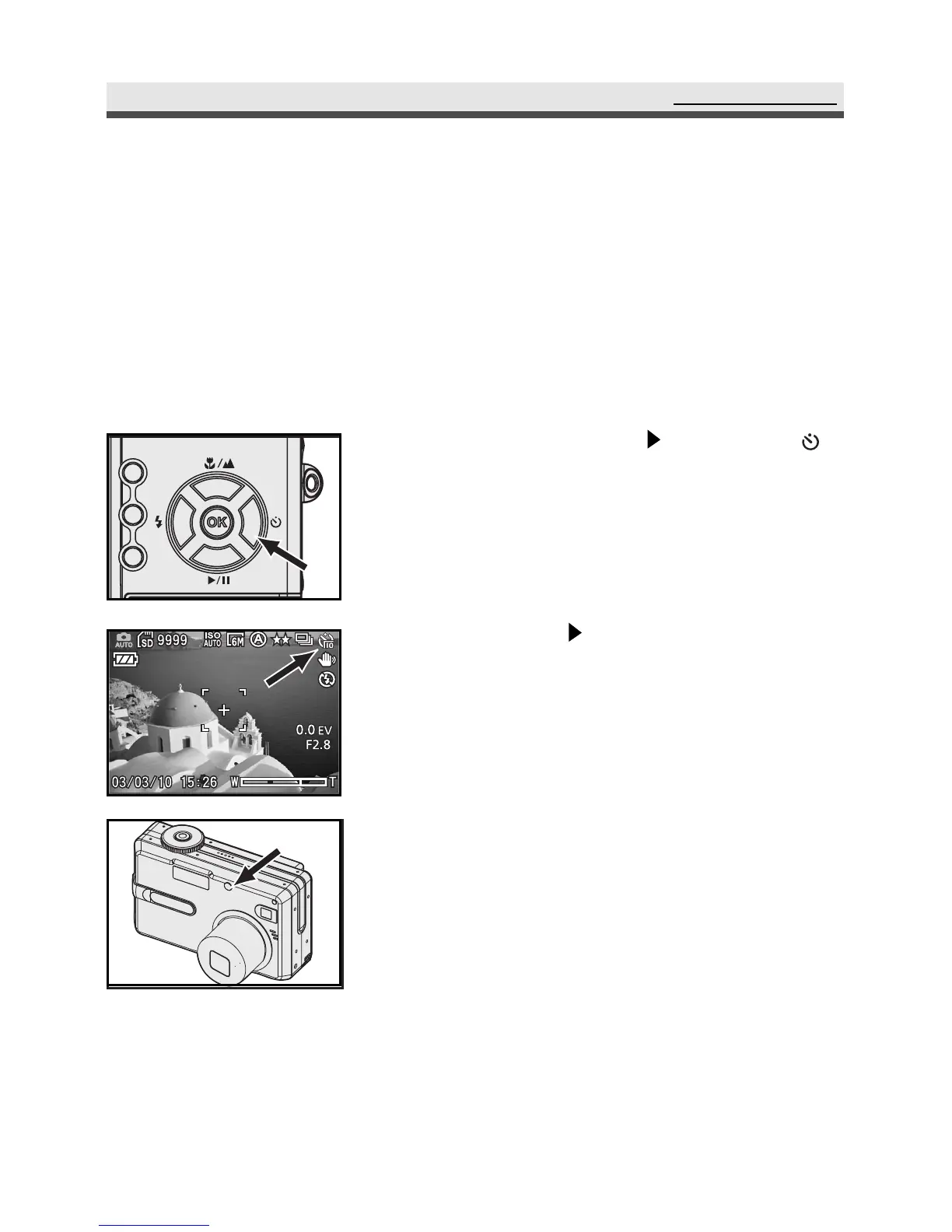35
.
Using Self-timer
Self-timer function allows you to take pictures 2 sec, 5 sec or 10 sec after you
press the shutter release button all the way down. When you want to include
yourself into the picture, but can find no one to take the picture for you, you can
use this convenient function. We recommend you use a tripod or place the
camera on a steady surface when using self-timer.
CaptureMode
1
Press the four-way key self-time icon
will appear on the right-upper side of LCD
monitor.
2
You can press on the four-way key to
switch self-timer modes: 2 sec, 5 sec , 10 sec
or turn off the self-timer.
3
After locking the focus and pressing the
shutter release button all the way down, the
self-timer lamp blinks slowly first then quick
before capture.