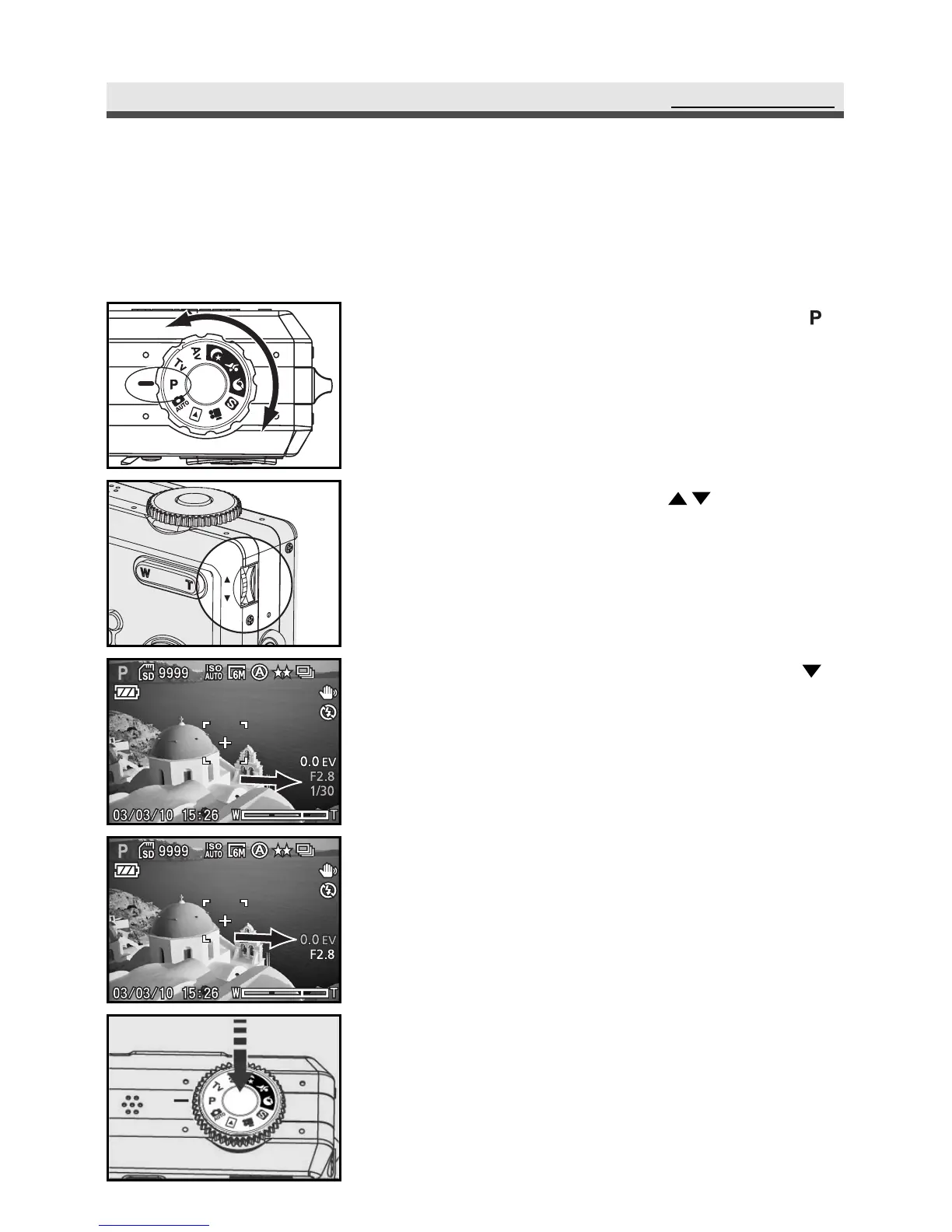33
CaptureMode
.
Setting Program Mode
1
Rotate the mode dial to Program mode "
"
.
2
Rolling "Adjustment Dial" to choose one
set of shutter speed and aperture values.
3
If you want to adjust the EV value, press
on the four-way key (EV value will be selected
and light red) and then roll the "Adjustment
Dial" to adjust EV value.
4
Frame your subject with the viewfinder or
the LCD monitor. Slightly press the shutter
release button halfway down and hold it to
set the focus and exposure.
5
Press the shutter release button all the way
down to take the picture.
This camera automatically adjusts three sets of shutter speed and aperture
values. The advantage of program mode in comparison with Auto Mode is that
you can choose one of these three sets.