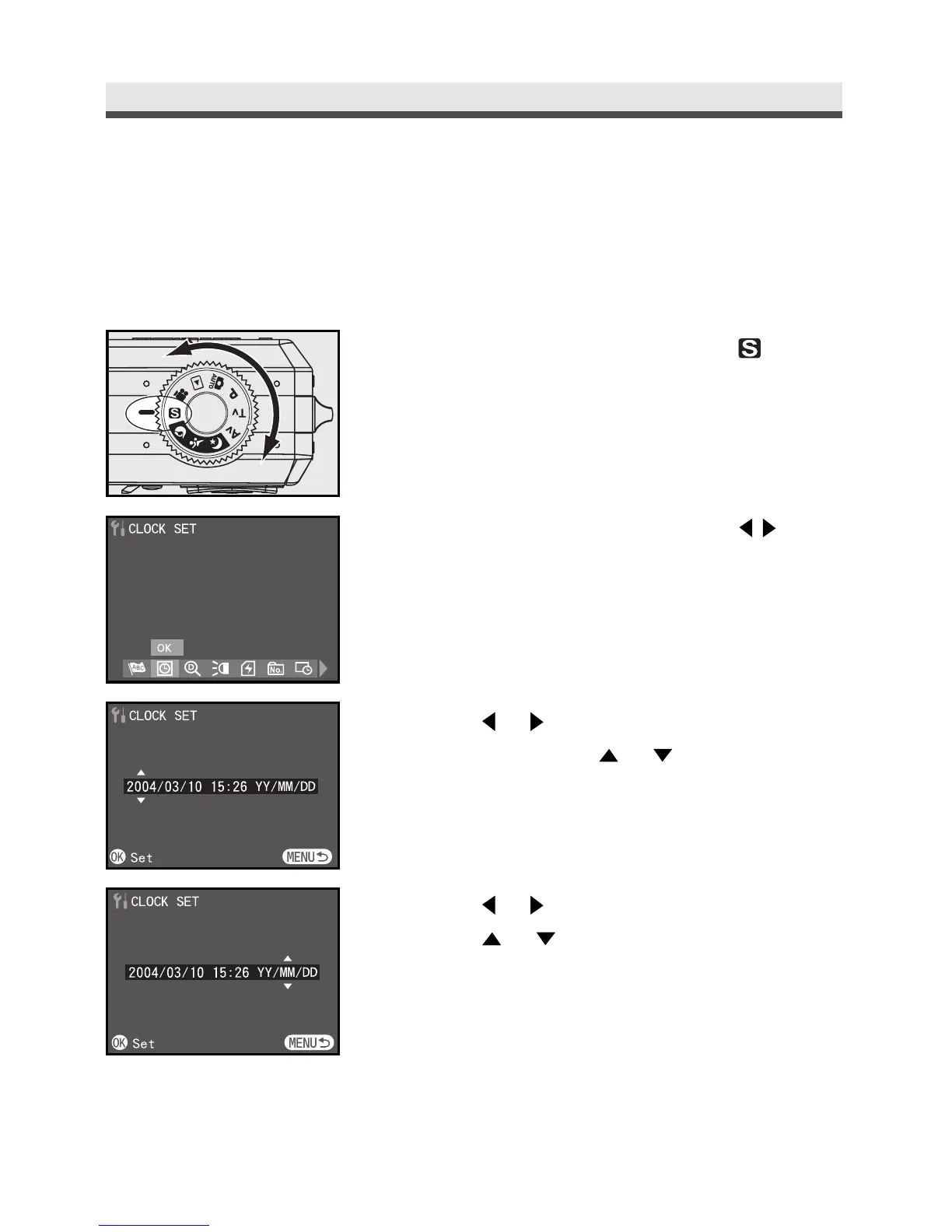20
.
Setting the Date and Time
Set the date and time so that they appear correctly when you are reviewing the
images with your camera.
Chapter1:GettingStarted
1
Rotate the mode dial to Set-Up " ".
2
Scroll through the menu by using on
the four-way key and move to "CLOCK SET".
Enter the submenu by pressing
"OK"
button
on the four-way key.
3
Press
or
to select Year, Month, Day, Hour
and Minute. Press
or buttons, you can
increase or decrease the value.
4
Press
or
to date display mode as shown.
Press
or to set the date display in
YY/MM/DD (year/month/day),
MM/DD/YY (month/day/year) or
DD/MM/YY (day/month/year).
5
Press "OK" to confirm the setting.