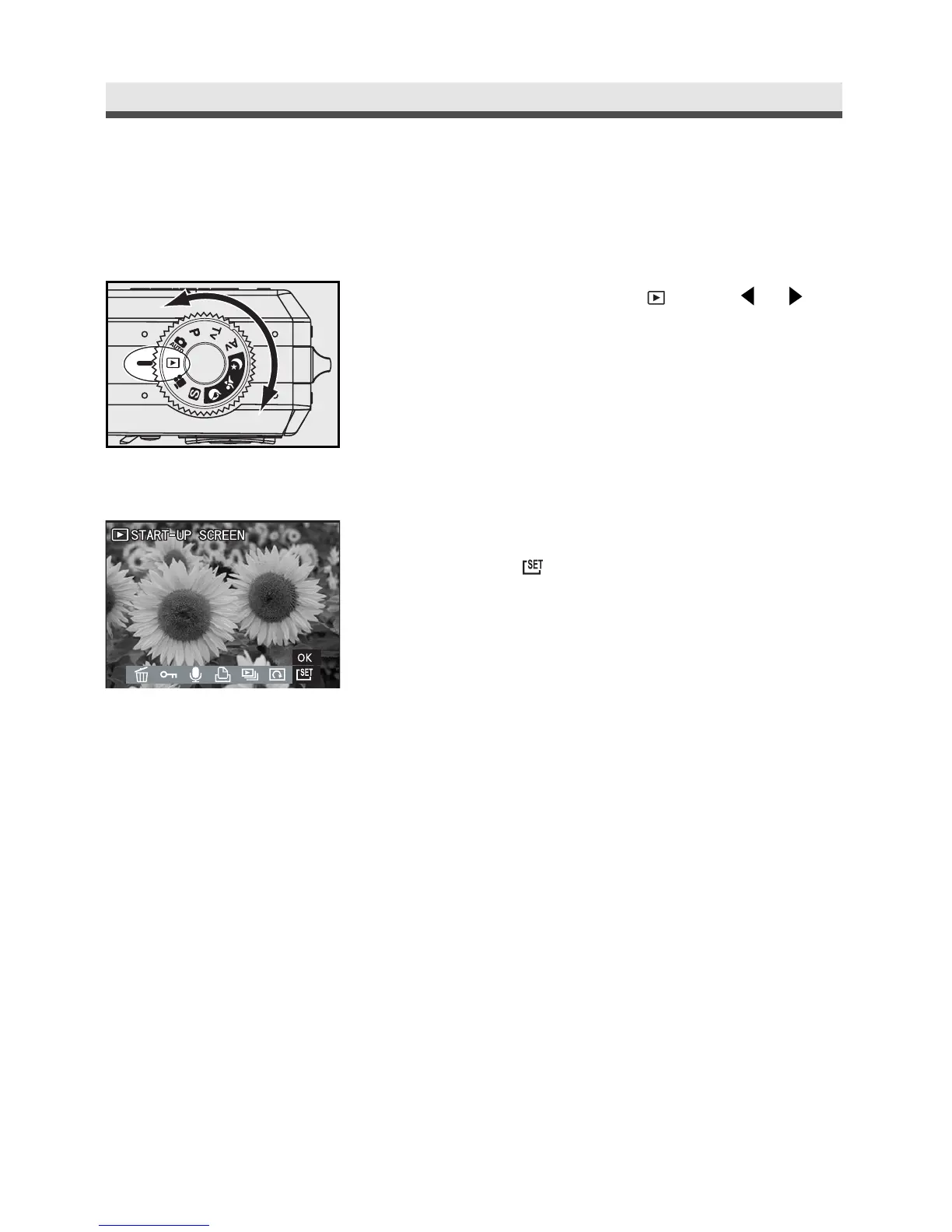70
.
Selecting Your Start-up Screen Photo
This option allows you to define your own start-up screen.
1
In the playback mode "
", Press
or
to select the picture to be the start-up screen.
Press "Menu" button to enter playback
menu.
2
In the playback menu, select START-UP
SCREEN " " and then press
"OK"
The current picture will be saved into the
camera as a "User Defined" start-up screen.
Note : You also have to select the User Define option
at start-up screen in Setup Mode to activate
this completed feature. (See page 91.)
Chapter3:PlaybackimagesandVideoClips