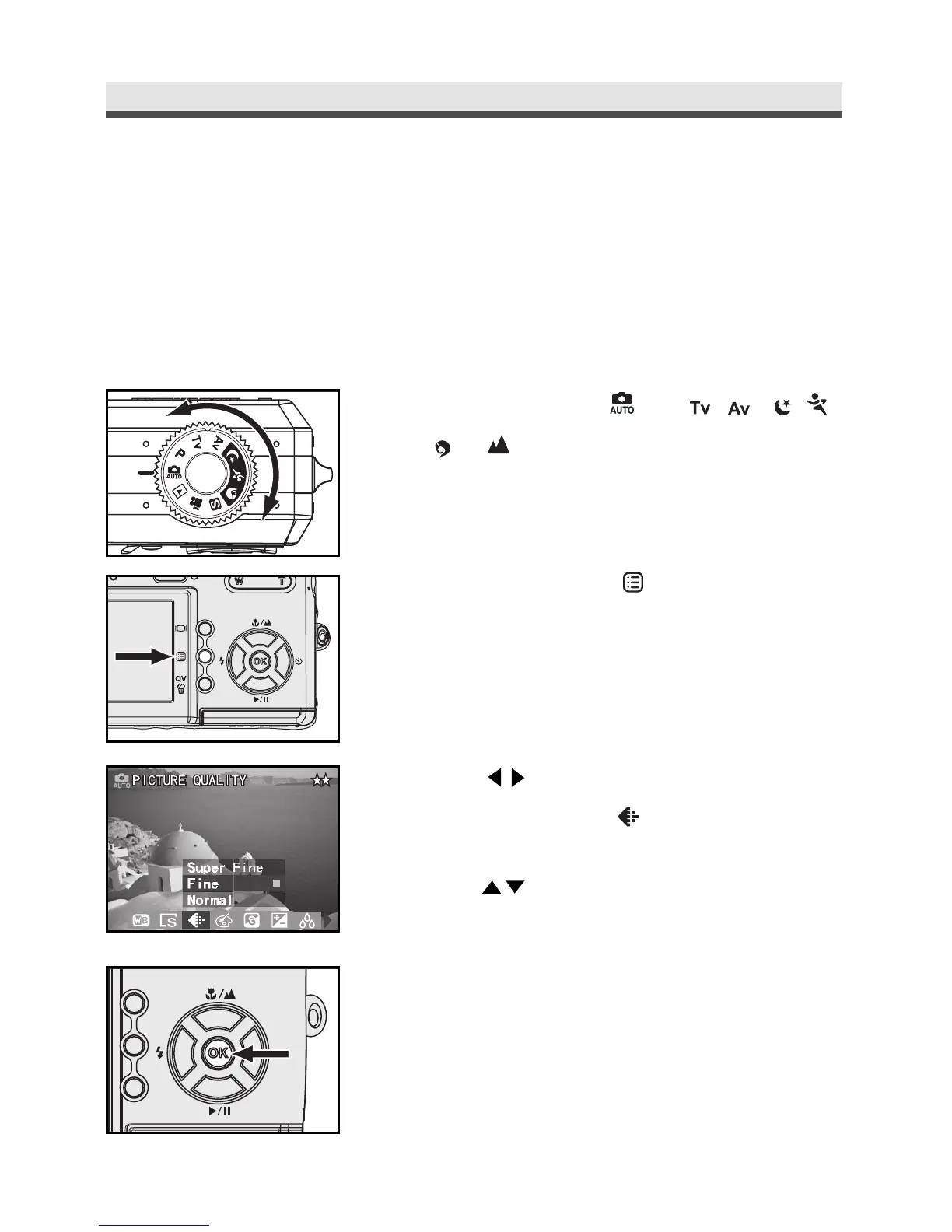48
Chapter2:TakingPicturesandRecordingVideoClips
.
Setting Picture Quality
In order to reduce the size of the files and to have more memory storage
space, files are compressed. However, compression leads to the loss of
image quality. In other words, the less you compress the file, the better the
quality is, and the more memory space you require. Image size (resolution)
determines the detail of the image.
1
Turn the mode to , P ,,,, ,
or .
2
Press Menu button " " to enter the
capture menu.
3
Press on the four-way key to select
PICTURE QUALITY " "
.
4
Press on the four-way key to select
"Super Fine", "Fine" or "Normal".
5
Press "OK" to confirm the setting.
Press Menu button back to still capture.