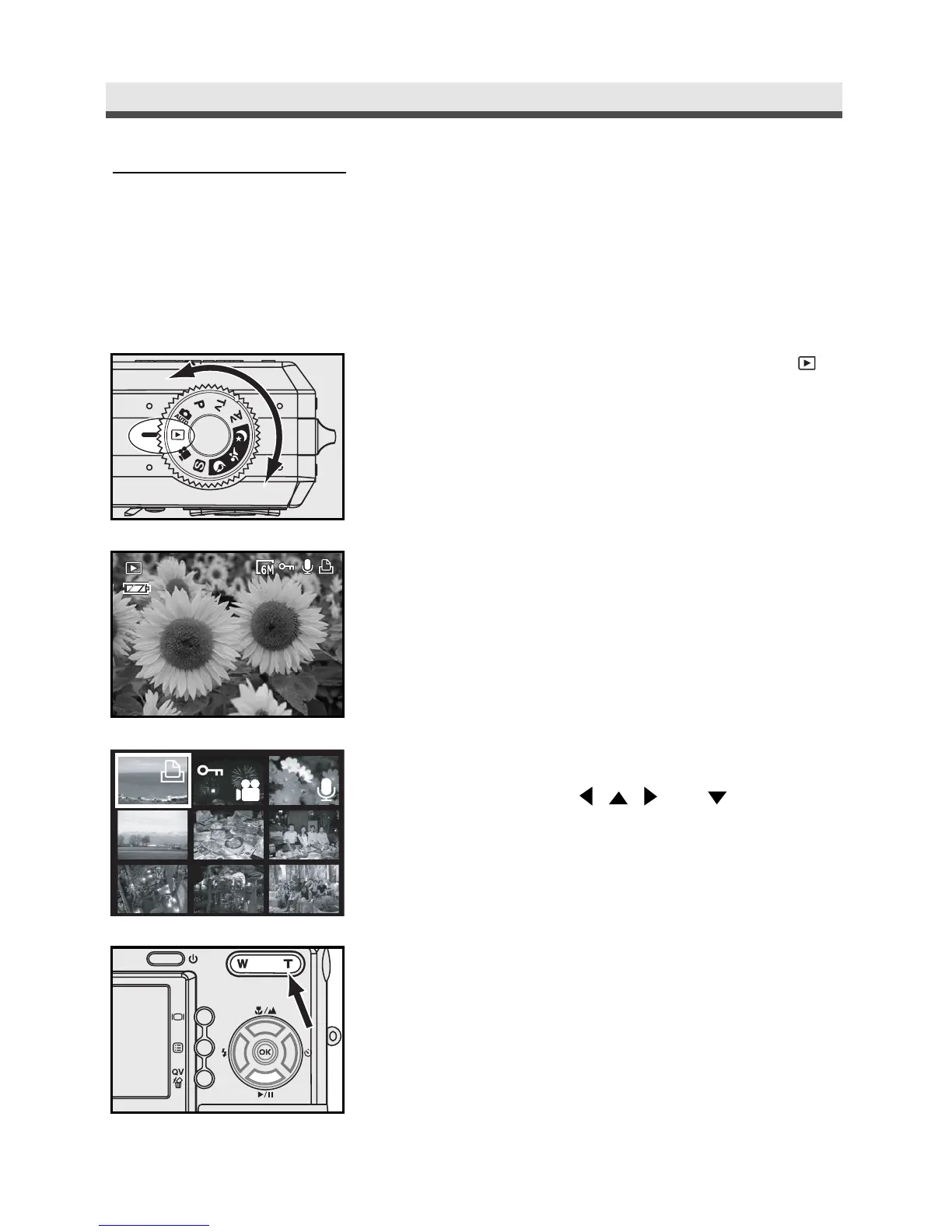56
Chapter3:PlaybackimagesandVideoClips
Using Playback
Playback mode allows you to review your still images and video clips.
.
Viewing Still Images
1
Rotate the mode dial to Playback mode "
"
.
2
The last still picture you took and the
information of that picture appears on the
LCD monitor.
If your last shot is a video clip, the first
frame (image) will be displayed on the LCD
monitor.
3
Press "W"button get into thumbnail display
mode, then use
,
,
and
on the
four-way key to select the file.
4
Press "OK"or "T" button to display the
selected image at its normal size.