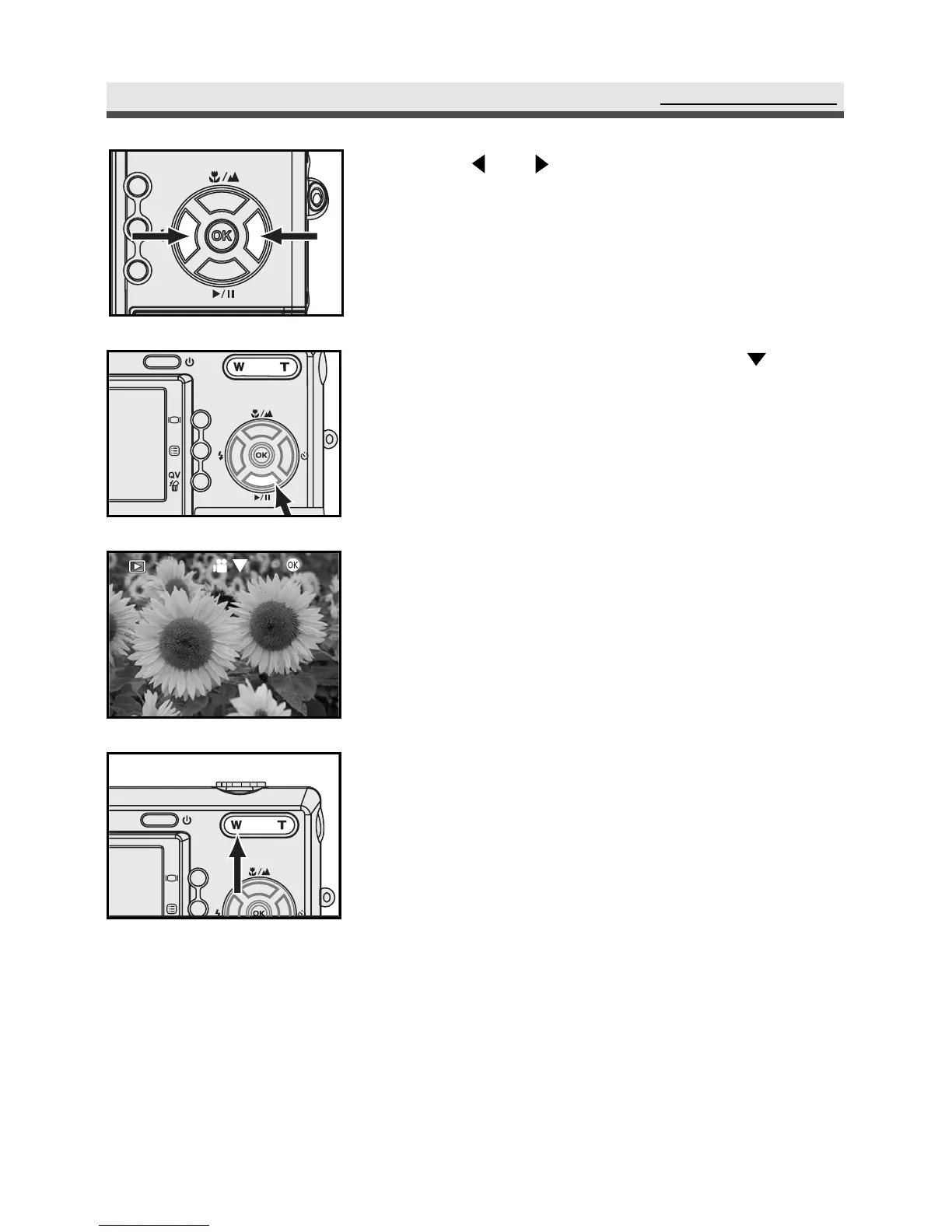57
Usingplayback
5
Use and on the four-way key to display
the previous or next image.
6
When you select a video clips. use
on the
four-way key to play or pause video.
7
Press "OK" to stop video.
8
Press "W" button to return to thumbnail
display mode.