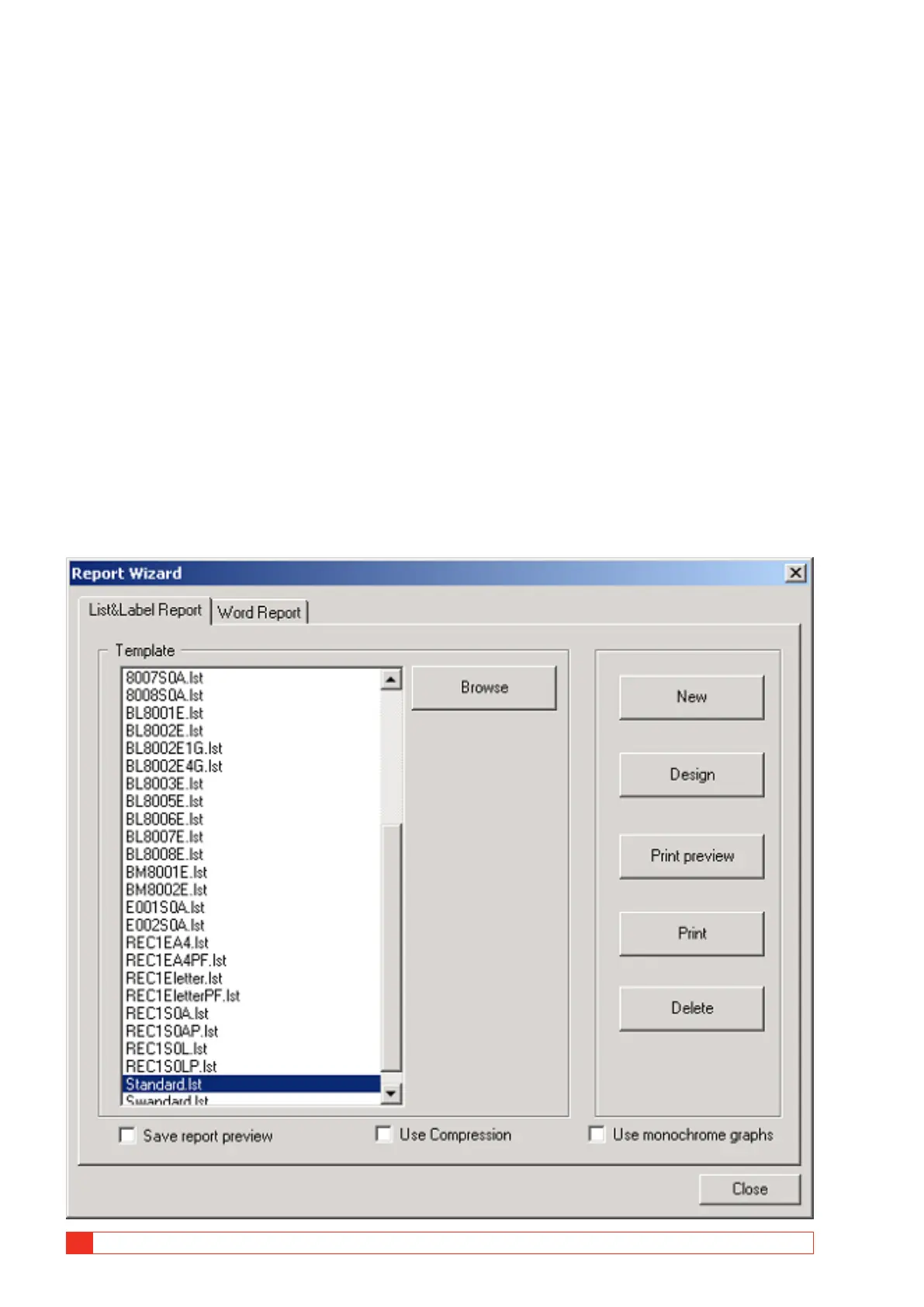84 TM1700-SERIES ZP-BL16E BL1448GE
9 DATA ANALYSIS
You can make a report using List&Label or using Mi-
crosoft® Word. For Word you need CABA Win version
R02A or higher.
The dialog boxes contains the following functions:
Browse
Browse to a template directory.
Set as default
The selected template will be set as default for the
selected circuit breaker.
New
Open a new blank template
Design
Open the selected test and template for editing
Print preview
Print preview of the selected test on the selected
template.
Generate
Create a Word document.
Print
Print the selected test on the selected template.
Delete
Delete the selected template.
Close
Close the dialog box.
Generic graphs
Automatic graph reporting following the numbering
in the window menu in the analysis program.
Save report preview
The preview file (*.ll format) will be stored together
with the breaker and can be viewed in the database.
Please note that the preview file(-s) may take consid-
erably disk space and default setting for this feature is
“off” to avoid unnecessary use.
