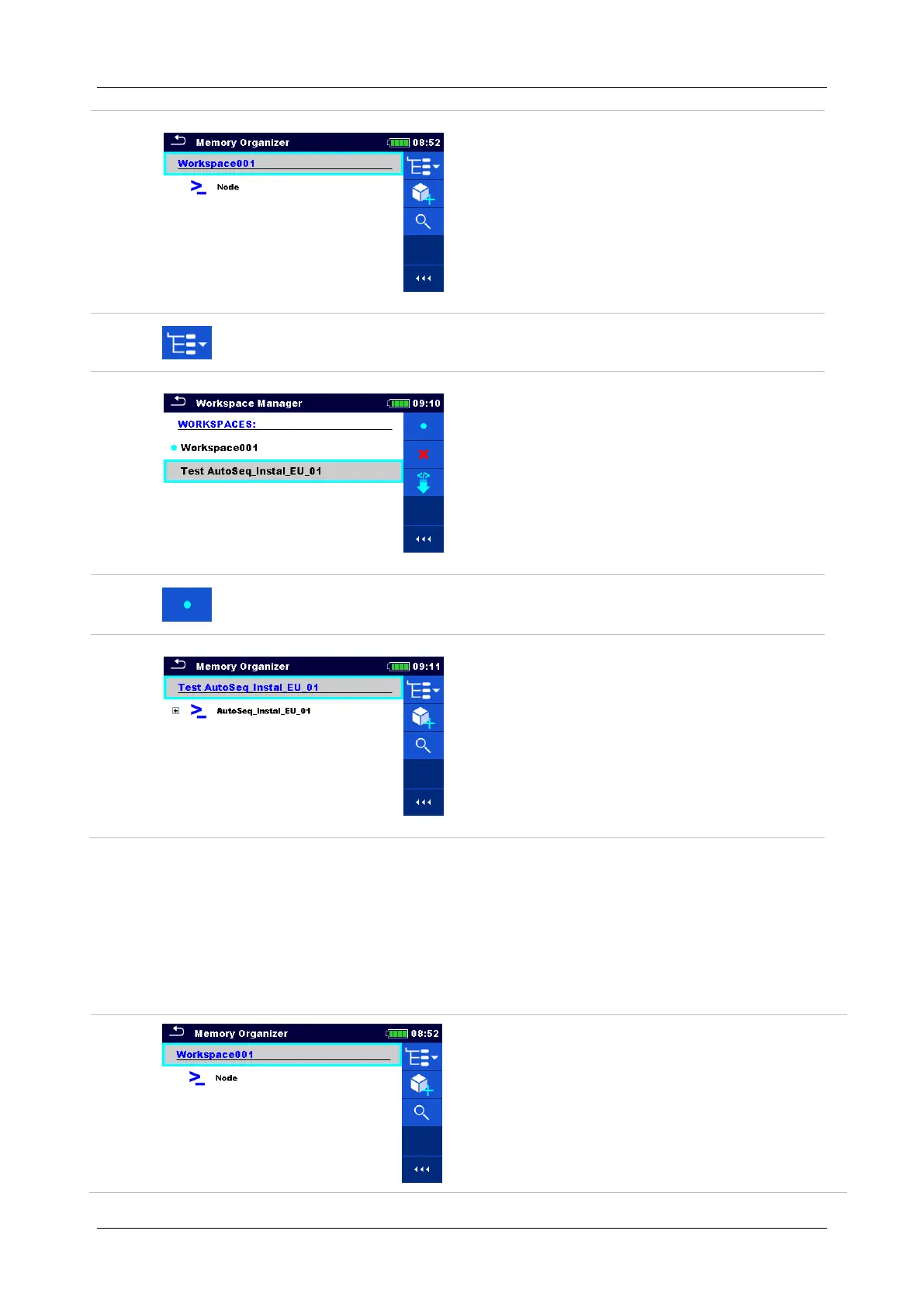MI 3152(H) EurotestXC (2,5 kV) Memory Organizer
53
Press the active Workspace in Memory
Organizer Menu.
Select List of Workspaces in Control panel.
Choose desired Workspace from a list of
Workspaces.
Use Select button to confirm selection.
New Workspace is selected and displayed on
the screen.
5.1.4 Adding Nodes in Memory Organizer
Structural Elements (Nodes) are used to ease organization of data in the Memory Organizer.
One Node is a must; others are optional and can be created or deleted freely.
Procedure
Press the active Workspace in Memory
Organizer Menu.
