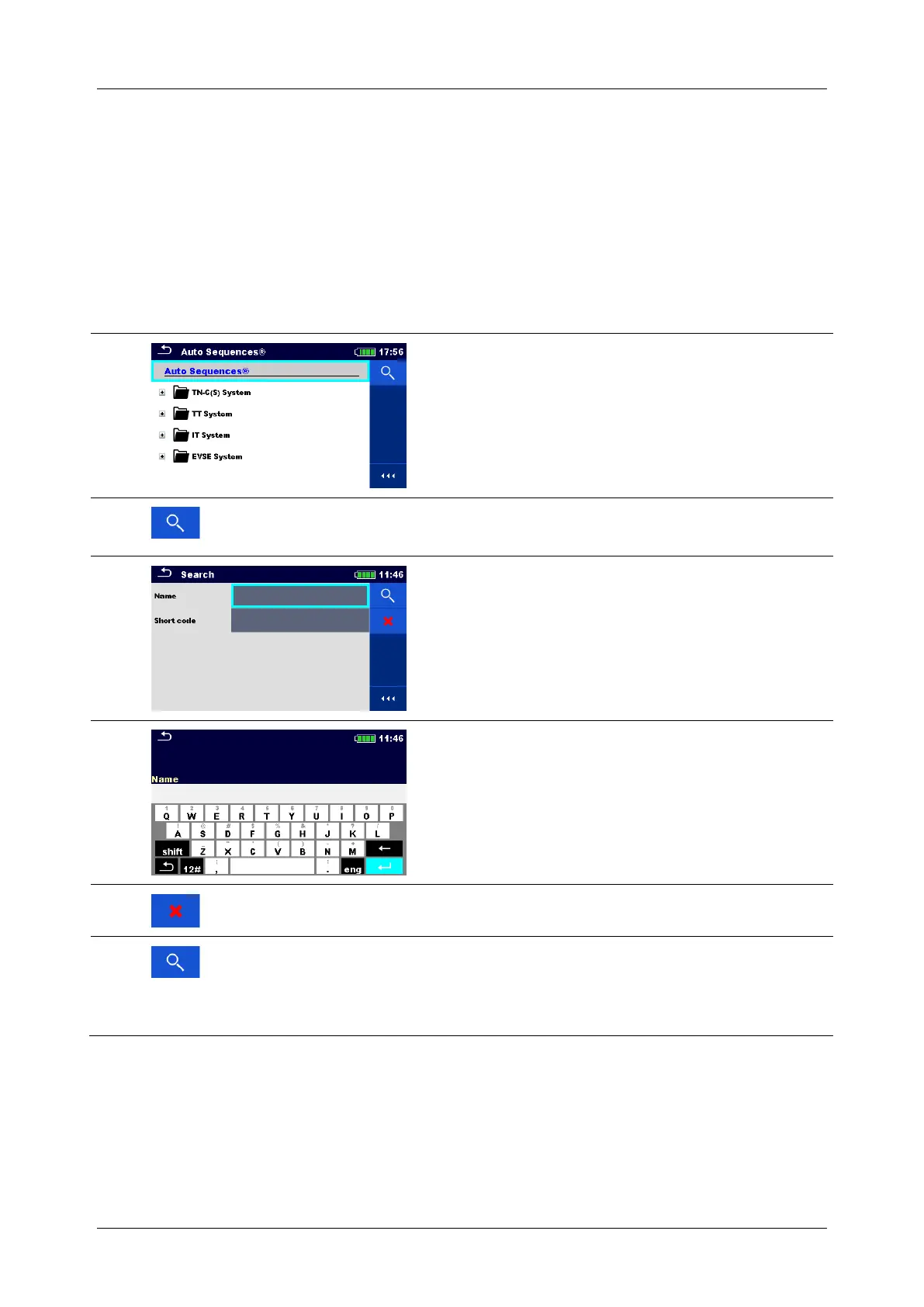MI 3152(H) EurotestXC (2,5 kV) Auto Sequences
163
It is not possible to add user defined Auto Sequences® to MI 3152 or MI 3152H. Only
pre-programed / profile Auto Sequences® are available for these two instruments.
8.1.1 Searching in Auto Sequences® menu
In Auto Sequences® menu it is possible to search for Auto Sequences® on base of their Name
or Short code.
Procedure
Search function is available from the Auto
Sequences® header line.
Select Search in control panel to open Search
setup menu.
The parameters that can be searched for are
displayed in the Search setup menu.
The search can be narrowed by entering a text
in the Name and Short code fields.
Strings can be entered by using the on-screen
keyboard.
Searches through the Auto Sequences® menu
according to the set filters.
The results are shown in the Search results
screen presented on Figure 8.2 and Figure
8.3.
