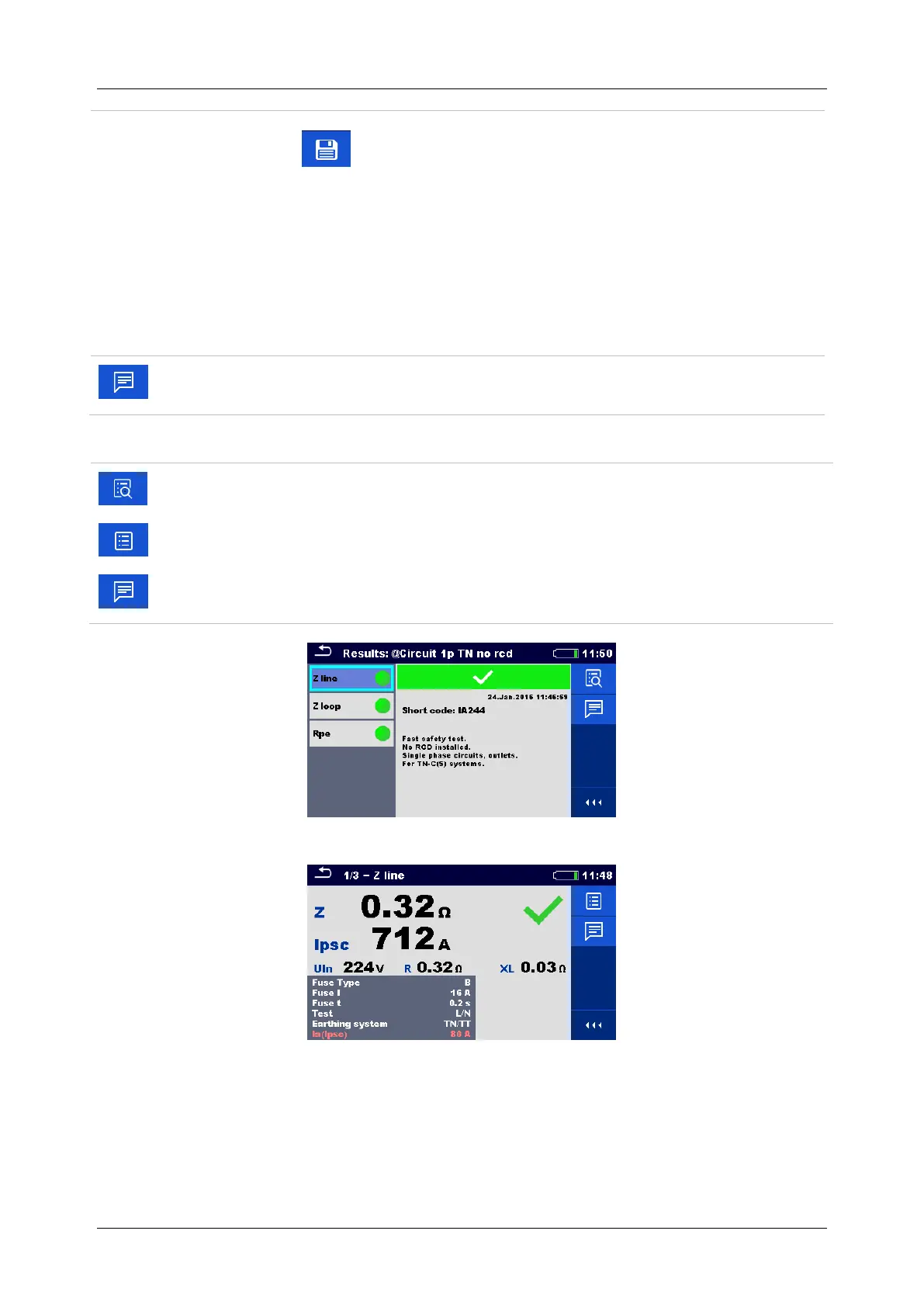MI 3152(H) EurotestXC (2,5 kV) Auto Sequences
169
user can select another Structure object or create a new Structure object. By
pressing in Memory organizer menu the Auto Sequence® is saved
under selected location.
An empty measurement was selected in structure tree and started:
The result(s) will be added to the Auto Sequence®. The Auto Sequence® will
change its overall status from ‘empty’ to ‘finished’.
An already carried out Auto Sequence® was selected in structure tree, viewed and
then restarted:
A new Auto Sequence® will be saved under the selected Structure object.
Adds comment to the Auto Sequence®. The instrument opens keypad for entering a
comment.
Options (menu for viewing details of Auto Sequence® results)
Details of selected single test in Auto Sequence® are displayed.
View parameters and limits of selected single test.
Adds comment to the selected single test in Auto Sequence®. The instrument opens
keypad for entering a comment.
Figure 8.9: Details of menu for viewing details of Auto Sequence® results
Figure 8.10: Details of single test in Auto Sequence® result menu
8.2.4 Auto Sequence® memory screen
In Auto Sequence® memory screen details of the Auto Sequence® results can be viewed and a
new Auto Sequence® can be restarted.
