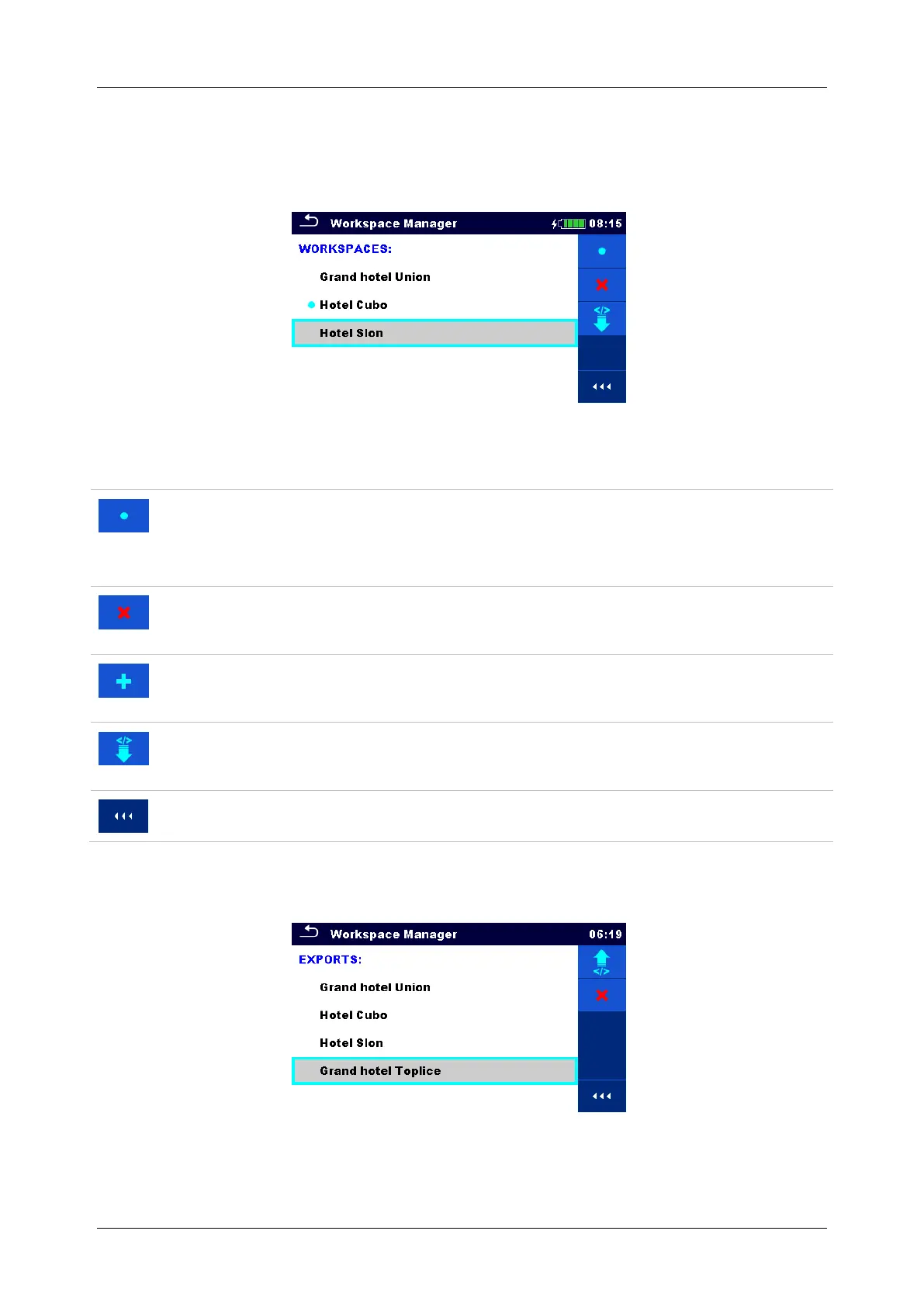MI 3152(H) EurotestXC (2,5 kV) Instrument operation
44
4.8.3 Operations with Workspaces
Only one Workspace can be opened in the instrument at the same time. The Workspace
selected in the Workspace Manager will be opened in the Memory Organizer.
Figure 4.17: Workspaces menu
Options
Marks the opened Workspace in Memory Organizer.
Opens the selected Workspace in Memory Organizer.
Refer to chapter 4.8.6 Opening a Workspace for more information.
Deletes the selected Workspace.
Refer to chapter 4.8.7 Deleting a Workspace / Export for more information.
Adds a new Workspace.
Refer to chapter 4.8.5 Adding a new Workspace for more information.
Exports a Workspace to an Export.
Refer to 4.8.9 Exporting a Workspace for more information.
Opens more options in control panel / expands column.
4.8.4 Operations with Exports
Figure 4.18: Workspace manager Exports menu
