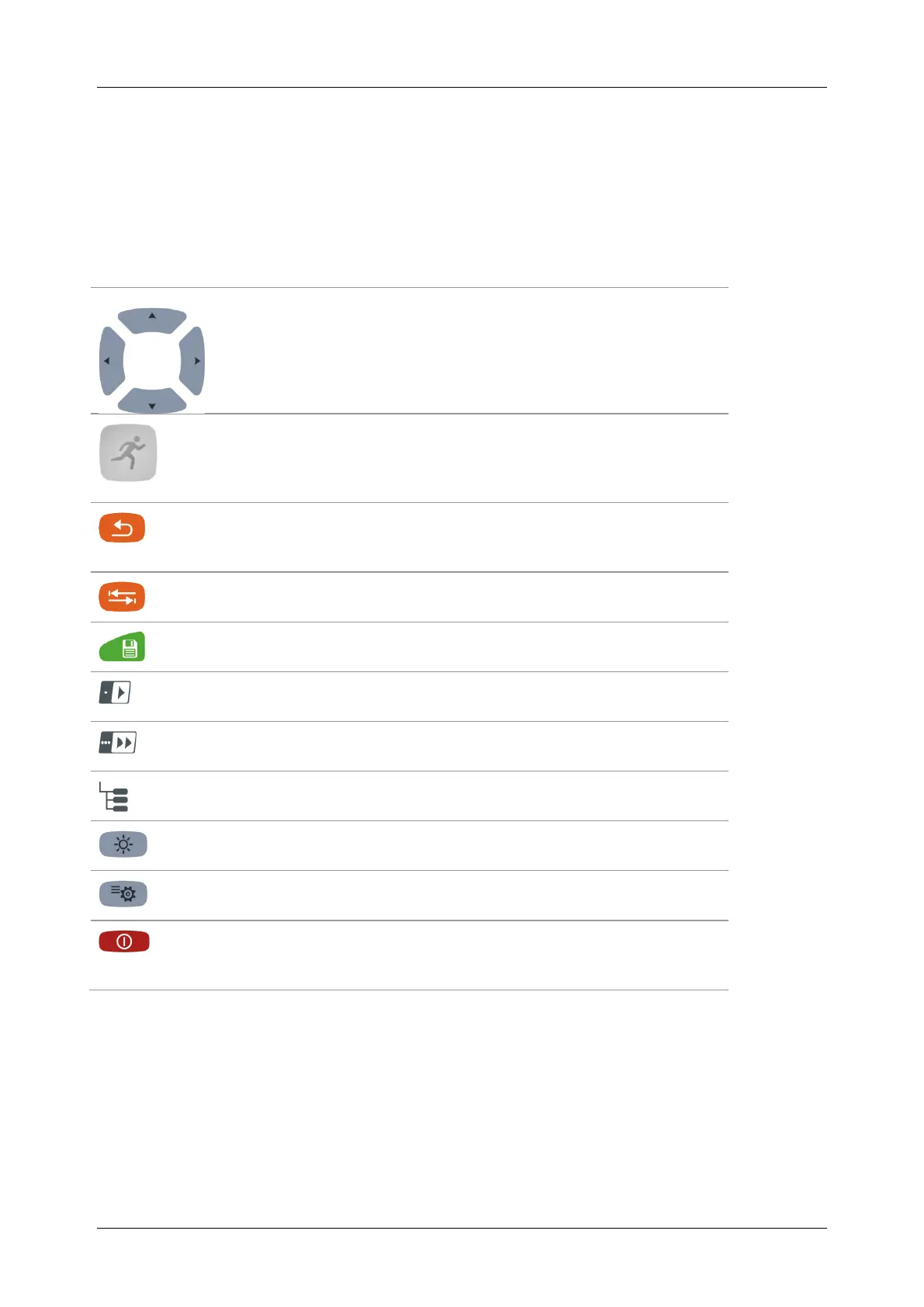MI 3152(H) EurotestXC (2,5 kV) Instrument operation
23
4 Instrument operation
The EurotestXC instrument can be manipulated via a keypad or touch screen.
4.1 General meaning of keys
Cursor keys are used to:
select appropriate option.
Run key is used to:
confirm selected option;
start and stop measurements;
test PE potential.
Escape key is used to:
return to previous menu without changes;
abort measurements.
Option key is used to:
expand column in control panel.
Save key is used to:
store test results.
Single Tests key is used as:
shortcut key to enter Single Tests menu.
Auto Sequence® key is used as:
shortcut key to enter Auto Sequences® menu.
Memory Organizer key is used as:
shortcut key to enter Memory Organizer menu.
Backlight key is used to:
toggle screen brightness between High and Low intensity.
General Settings key is used to:
enter General Settings menu.
On / Off key is used to:
switch On / Off the instrument;
switch Off the instrument if pressed and held for 5 s.
