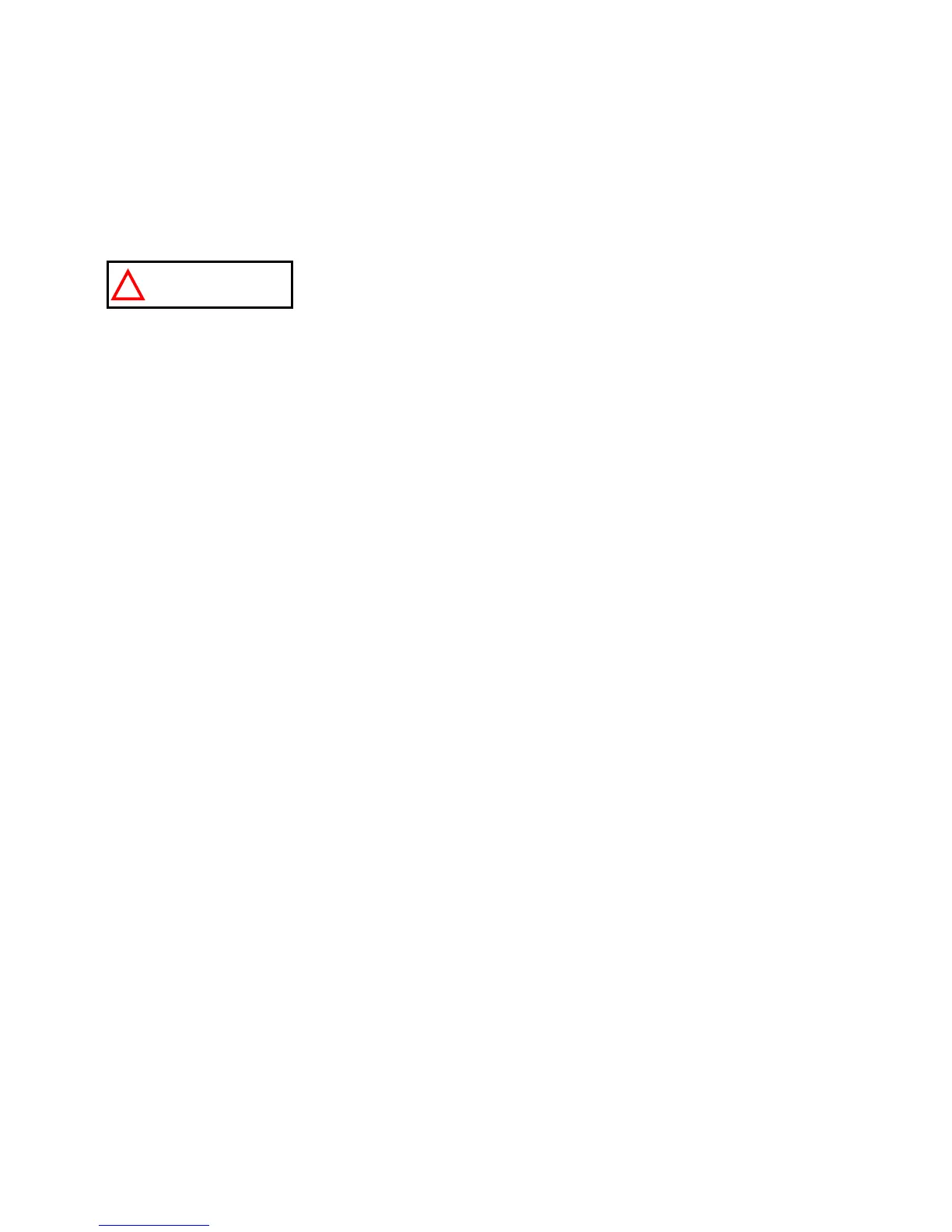PRE INSTALLATION
Milli-Q Synthesis/Synthesis A10 18
REMOTE POINT OF USE DISPENSER USED ON A “PRODUCTION” TYPE MILLI-Q
A “Production” type Milli-Q System needs to have a Remote Point Of Use Dispenser added to it. Without one, you
would not be able to dispense water from the Milli-Q.
All of the information in the above section (“Remote Point Of Use Dispenser”) applies to a “Production” type of
Milli-Q System. You will not need to order the Installation Kit however. The items in the Installation Kit are Factory
installed on “Production” Milli-Q Systems.
Do not order Installation Kit Catalogue Number ZMQSP0U01 when
you have a Milli-Q System beginning with a ZMQP Catalogue
Number.
FOOTSWITCH
The Millipore Catalogue Number for the Footswitch (plus cable) is ZMQSFTS01. The Footswitch allows
you a ‘hands free’ operation where you could change the Milli-Q from PRE OPERATE Mode to PRODUCT Mode.
The length of the Footswitch Cable is 5 meters. You will use about 0.3 meters of the Footswitch Cable inside the
Milli-Q.
PRINTER OR COMPUTER CABLE
The Millipore Catalogue Number for the Printer Cable is PRNTCBL01. Its length is 2.79 meters.
The Millipore Catalogue Number for the Computer Cable is C0MPCBL01. Its length is 1.65 meters.
You will use about 0.6 meters of either cable for its connection inside the Milli-Q cabinet.
REMOTE DISPLAY WITH KEYPAD
The Millipore Catalogue Number for a Remote Display is ZMQSRMDS1. The Remote Display allows you
to view the LCD and to use the Keypad Buttons remotely.
The dimensions of the Remote Display are length = 204 mm, height = 112 mm and depth = 48 mm. Its weight is
613 g.
The Remote Display comes with a 3 meter cable that plugs into the Milli-Q System inside. You will use about
0.6 meters of the cable inside the Milli-Q.
The Remote Display can be wall mounted. There are 2 Stainless Steel Brackets that are attached to either side of
the Remote Display. These brackets can be fastened to the wall. The Hardware necessary to attach these brackets
to a wall (i.e. screws, bolts) does not come with the Remote Display.
The instructions for installing the Remote Display are inside its shipping box. The instructions for installing a Remote
Display are not inside this manual. Contact Millipore for these instructions if you would like to see them before
obtaining the Remote Display.
ATTENTION
