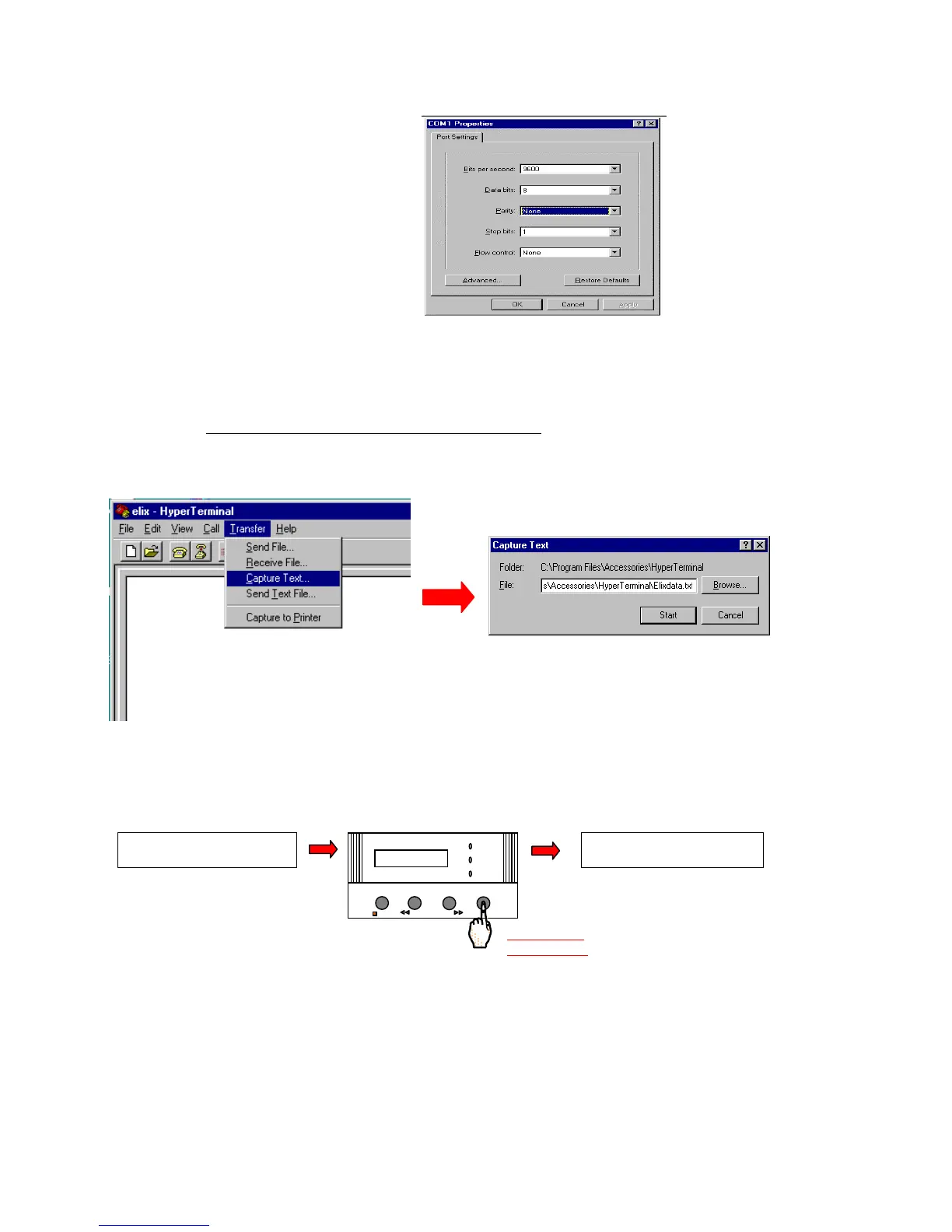APPENDIXES
Milli-Q Synthesis/Synthesis A10 90
Bits Per Second: 9600
Data bits: 8
Parity: none
Stop bits: 1
Flow Control: none
Click OK
Open the TRANSFER menu and click on CAPTURE TEXT. Choose a file name for the data to be downloaded.
By default, the data will be saved in the directory:
C:\ProgramFiles\Accessories\Hyperterminal\.txt
Now click on START
Make sure the Milli-Q is in PRODUCT Mode. It is not possible to download to a computer while the Milli-Q is
in PRE OPERATE or STANDBY Mode.
Press the MENU Keypad Button for about 2 seconds. The LCD will change as shown here.
Elixdata.txt is an example fil