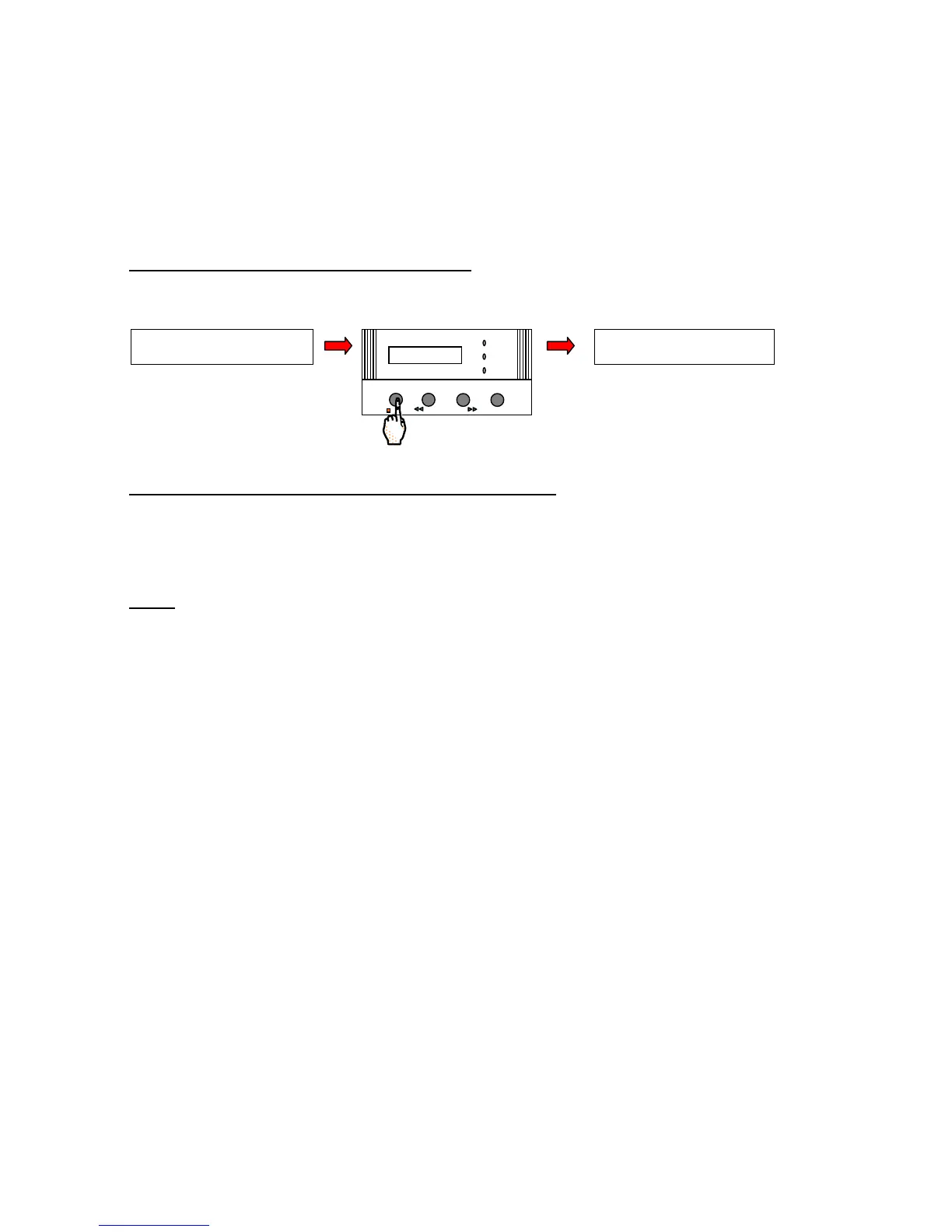USING THE MILLI-Q
Milli-Q Synthesis/Synthesis A10 46
Chapter 5 USING THE MILLI-Q
5-1 HOW TO GET WATER FROM THE MILLI-Q
These instructions are written for the Milli-Q user who already has completed all of the installation steps in
Chapter 4.
1. Make sure the Milli-Q is in PRE OPERATE Mode
. If the Milli-Q is in STANDBY Mode, then press the
OPERATE/STANDBY Keypad Button for about 2 seconds. This will change the Milli-Q from STANDBY Mode
to PRE OPERATE Mode. See the drawing below for more information.
2. Move the POU Dispenser Trigger forward and then back up.
This will place the Milli-Q in PRODUCT
Mode but water will not be dispensed at the moment. A very small amount of water (i.e. 5 ml) may be
dispensed out.
3. It is recommended to dispense about 150 to 200 ml of Product Water to the drain (or into a sink) every
morning. After this, use the Milli-Q Product Water for your specific application.
NOTE:
If you are using the Milli-Q frequently (i.e. a few times an hour), then you will not have to dispense
150 to 200 ml of Product Water to the drain.
4. When the green LED stops blinking, move the POU Dispenser Trigger forward to dispense water.
It will stop blinking when the Product Water Resistivity (compensated to 25 C) is greater than the Resistivity
Setpoint and less than the TOC setpoint (A10 system only). Normally, the Resistivity Setpoint is 16.0 M.cm.
It is recommended, but not necessary, to wait until the green LED stops blinking on the POU Dispenser.
5. The Milli-Q will dispense water continuously for a maximum of 30 minutes. After 30 continuous
minutes, the Milli-Q will stop dispensing water and will go into STANDBY Mode. Contact Millipore if you
need to dispense water for more than 30 continuous minutes.
6. When you are finished dispensing water, move the POU Dispenser Trigger back to the upright
position. The Milli-Q will continue to operate (but will not dispense water) for 90 seconds. After 90 seconds,
the Milli-Q will automatically go to PRE OPERATE Mode.
7. Leave the Milli-Q in PRE OPERATE Mode. Do not leave it in STANDBY Mode unless you are going to
perform some sort of maintenance (i.e. changing the Q-Gard and Quantum).
S T A ND B Y
P R E O P E R A T E
TOC
OPERATE / STANDBY
MEASURE
CLEANING MENU
POWER
SERVICE