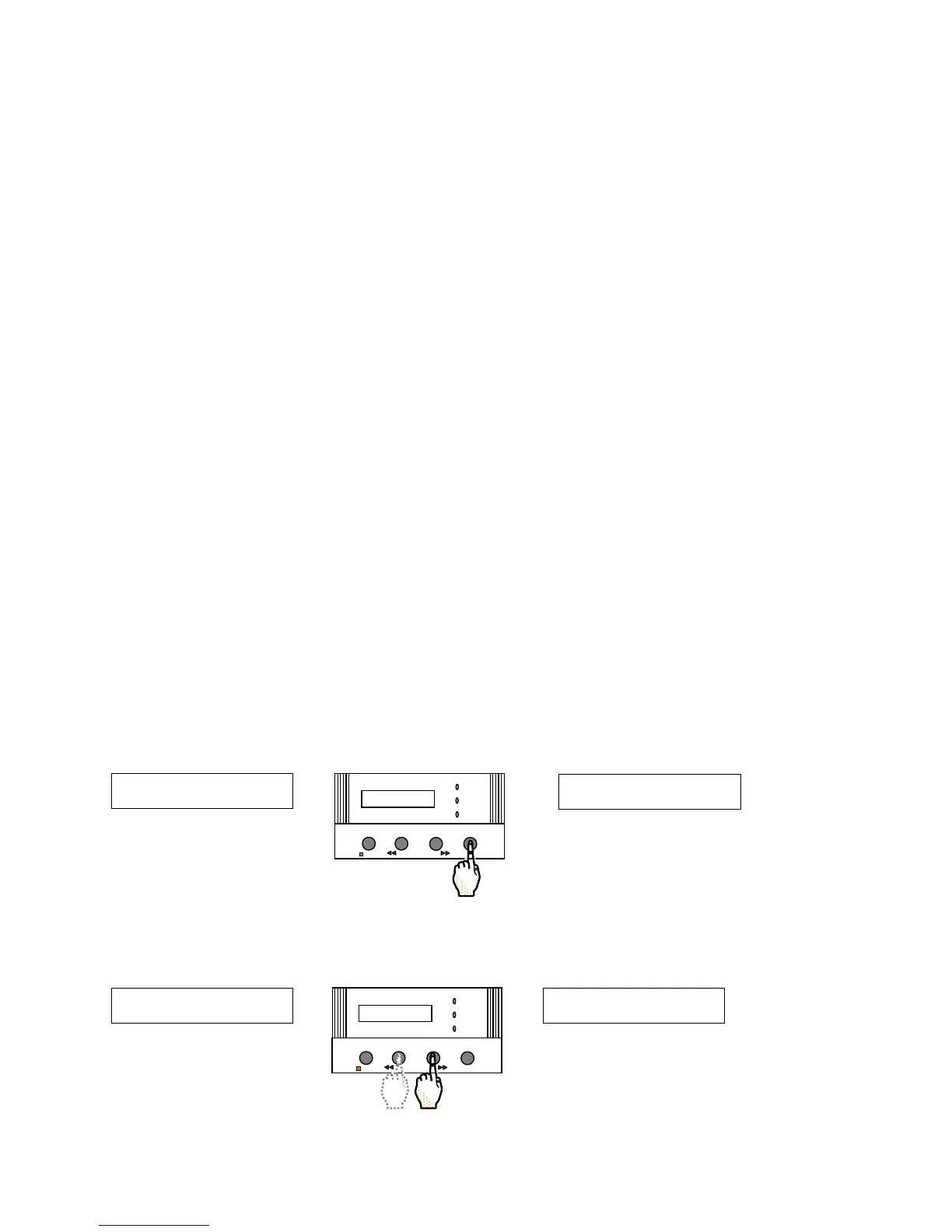USING THE MILLI-Q
Milli-Q Synthesis/Synthesis A10 50
5-4 HOW TO USE THE FOOTSWITCH (OPTIONAL ACCESSORY)
The Footswitch is an optional accessory for the Milli-Q system. The instructions for installing the Footswitch are
inside the shipping box of the Footswitch and are not in this manual.
The Footswitch can be installed so that you can have either:
‘Hands Free’ operation of the POU Dispenser that comes with the Milli-Q system.
‘Hands Free’ operation of a Remote POU Dispenser (another accessory).
It is not possible to have one Footswitch controlling 2 different POU Dispensers.
It is not possible to have two different Footswitches on a single Milli-Q System.
The Milli-Q will go from PRE OPERATE Mode to PRODUCT Mode when the Footswitch is depressed.
The Milli-Q will remain in PRODUCT as long as the Footswitch is depressed. When the Footswitch is released, the
Milli-Q will go back to PRE OPERATE Mode after 90 seconds.
5-5 HOW TO DISPENSE AN EXACT AMOUNT OF PRODUCT WATER
It is possible to dispense pre-set volumes of water from the Milli-Q (0.25 Litre to 63.75 Litre in 0.25
Litre increments). The accuracy of this is dependent upon the accuracy of the Flow Calibration performed in
Section 4-10.
Make sure the Milli-Q POU Dispenser Flowrate is calibrated.
Make sure the Millipak is vented of air.
Make sure the Quantum Cartridge is vented of air
Make sure you are in PRE OPERATE Mode.
Move the POU Dispenser Trigger forward and then back up. This will place the Milli-Q into PRODUCT Mode
but water will not be dispensed at the moment. A very small amount of water (i.e. 5 ml) may be dispensed out.
The green LED on the side of the POU Dispenser will begin to blink. It will stop blinking when the Product
Water Resistivity (compensated to 25 C) is greater than the Resistivity Setpoint and less than the TOC setpoint
(A10 system only). Normally, the Resistivity Setpoint is 16.0 M.cm. It is recommended, but not necessary, to
wait until the green LED stops blinking on the POU Dispenser.
Press MENU for about 2 seconds. The LCD should change as shown below.
Use the Keypad Arrow Keys (MEASURE or CLEANING) to set the volume of water you want to dispense from
the Milli-Q.
P R E O P E R A T E
OPERATE / STANDBY
MEASURE
CLEANING MENU
POWER
SERVICE
