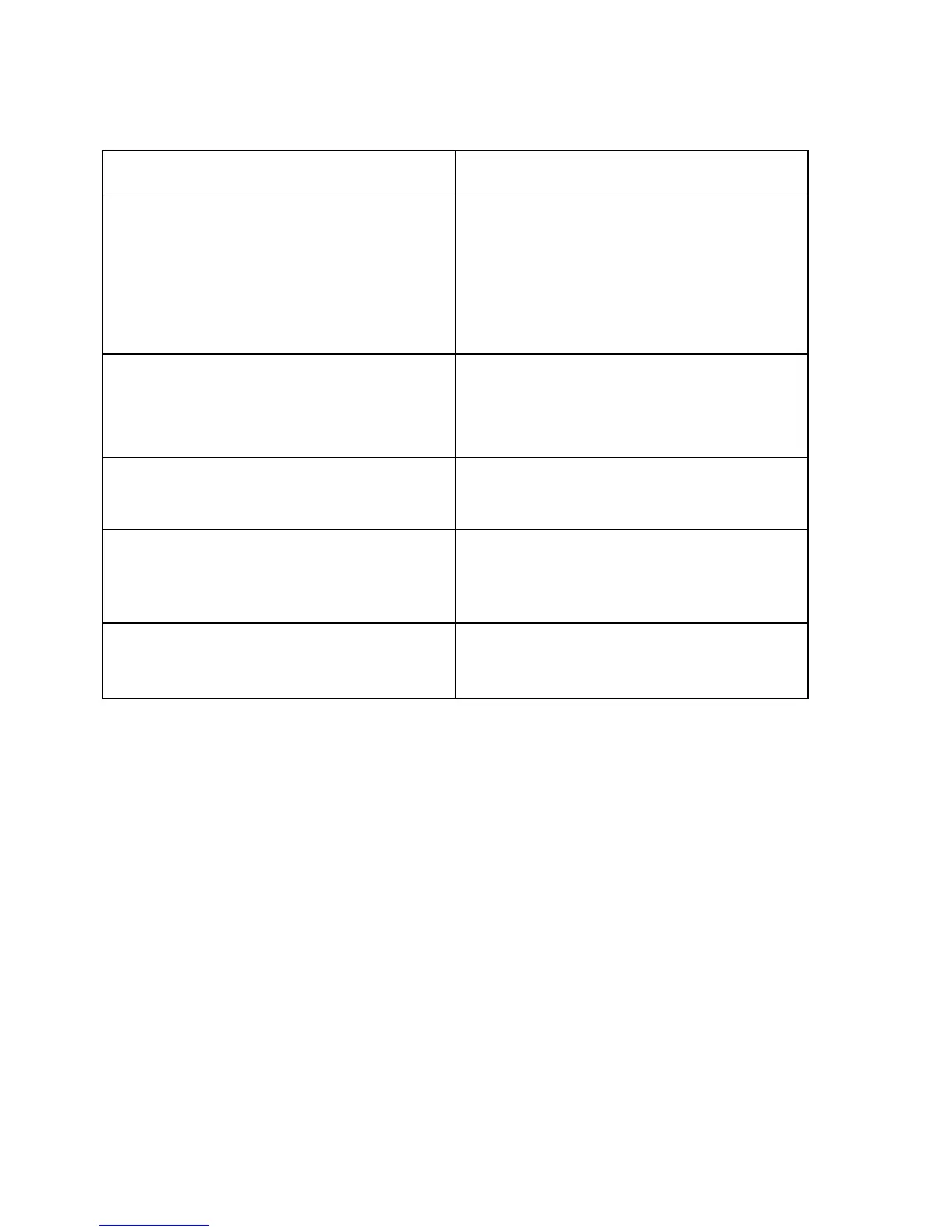TROUBLESHOOTING
Milli-Q Synthesis/Synthesis A10 82
OTHER TROUBLESHOOTING ITEMS
WHAT HAPPENED? REMEDY
Nothing shows up on the Printer.
The Printer will not print out Temperature and
Resistivity values unless the system is in PRODUCT
Mode.
Wrong Baud Setting on Milli-Q – Contact
Millipore.
The Printer is not plugged into the Milli-Q system.
System stops dispensing water after 30 minutes.
Perfectly normal. The Milli-Q will stop dispensing
water from the POU after 30 continuous minutes.
Contact Millipore if you want to dispense water for
more than 30 continuous minutes.
Water drips out of the Millipak when you go
back to PRE OPERATE Mode from PRODUCT
Mode.
There is air in the Millipak. Vent the air out.
You have used the automatic volume dispenser
feature (see Section 5-5). The dispensed
volume is not accurate.
Calibrate the Flowrate of Product Water.
Purge air from the Quantum Cartridge.
Vent the Millipak of trapped air.
The displayed TOC is xxx ppb.
The measured TOC value is out of range
(> 999 ppb) or the last measured TOC value is not
stored in the system’s memory.