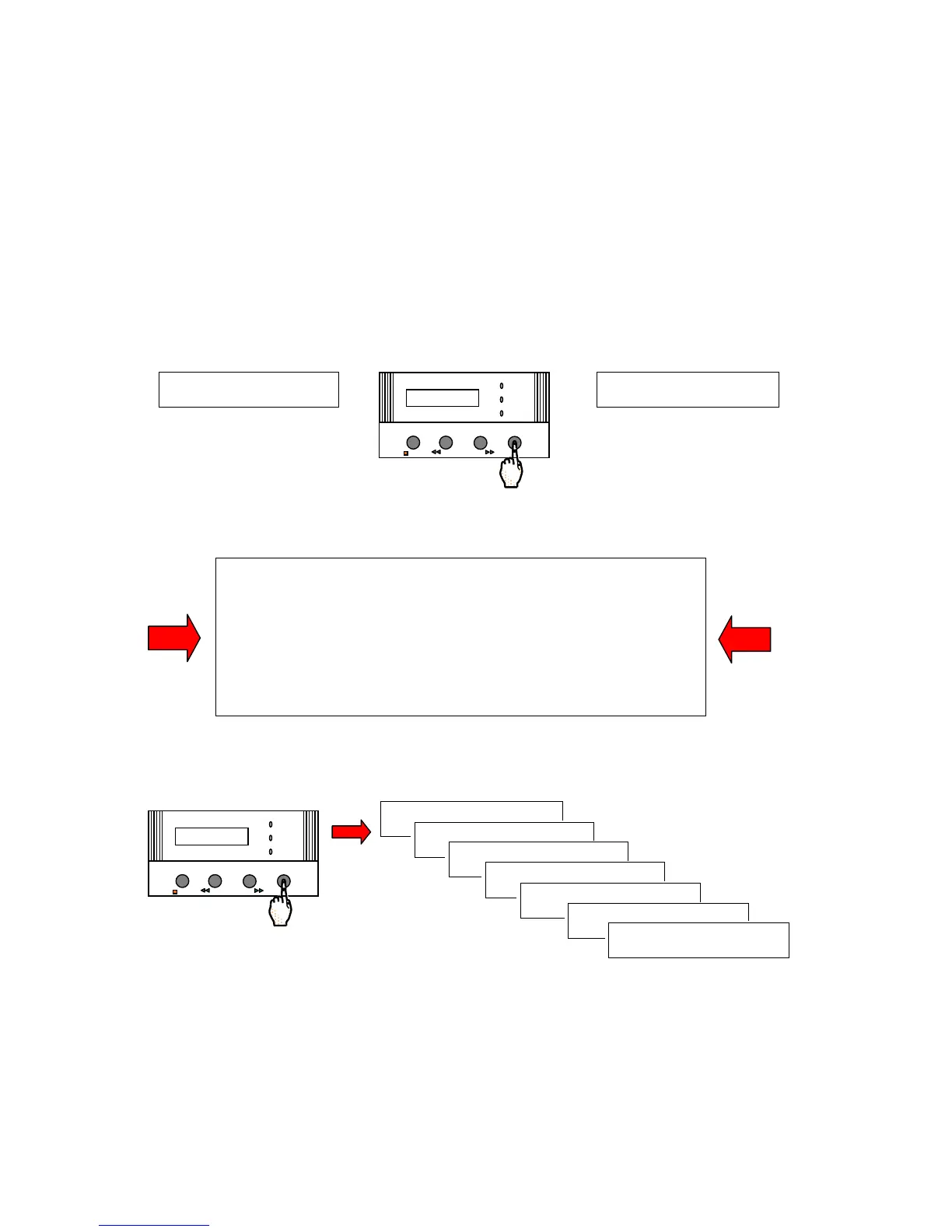MAINTENANCE
Milli-Q Synthesis/Synthesis A10 75
6-10 HOW TO PERFORM AN AIR PURGE
An Air Purge is performed when there is trapped air in the UF Cartridge. Trapped air will reduce the Product Water
flowrate from the Milli-Q. An Air Purge will allow the trapped air to be sent out of the Milli-Q system via the
UF Reject tubing.
An Air Purge is also useful in flushing out any trapped Pyrogens, bacteria, particles, ... from the feedwater side of
the UF Cartridge Membrane. This may help when the Product Water resistivity is low.
Follow the steps below to perform an AIR PURGE.
If the Milli-Q is in STANDBY Mode, then go to PRE OPERATE Mode. It is not possible to access the AIR PURGE
Mode from STANDBY Mode.
Press the MENU Keypad button for about 2 seconds. The LCD will change as shown here:
You have entered the ‘Customer Service Software’ of the Milli-Q.
If you do not see this display
, then turn off, then on the system power.
When the LCD shows PRE OPERATE and RECIRCULATION, press the
STANDBY/OPERATE Keypad Button for about 2 seconds. This will place
the Milli-Q into STANDBY Mode. Then press the STANDBY/OPERATE
Keypad Button again. The Milli-Q will now be in PRE OPERATE Mode.
Press the MENU Keypad Button again for 2 seconds to enter the Customer
Service Software.
Press the MENU Keypad Button 6 times (7 times for a Milli-Q Synthesis A10). Stop when you see the
AIR PURGE display.
Wait about 10 seconds. The 5 minute AIR PURGE will start automatically.
PRESET V OL U