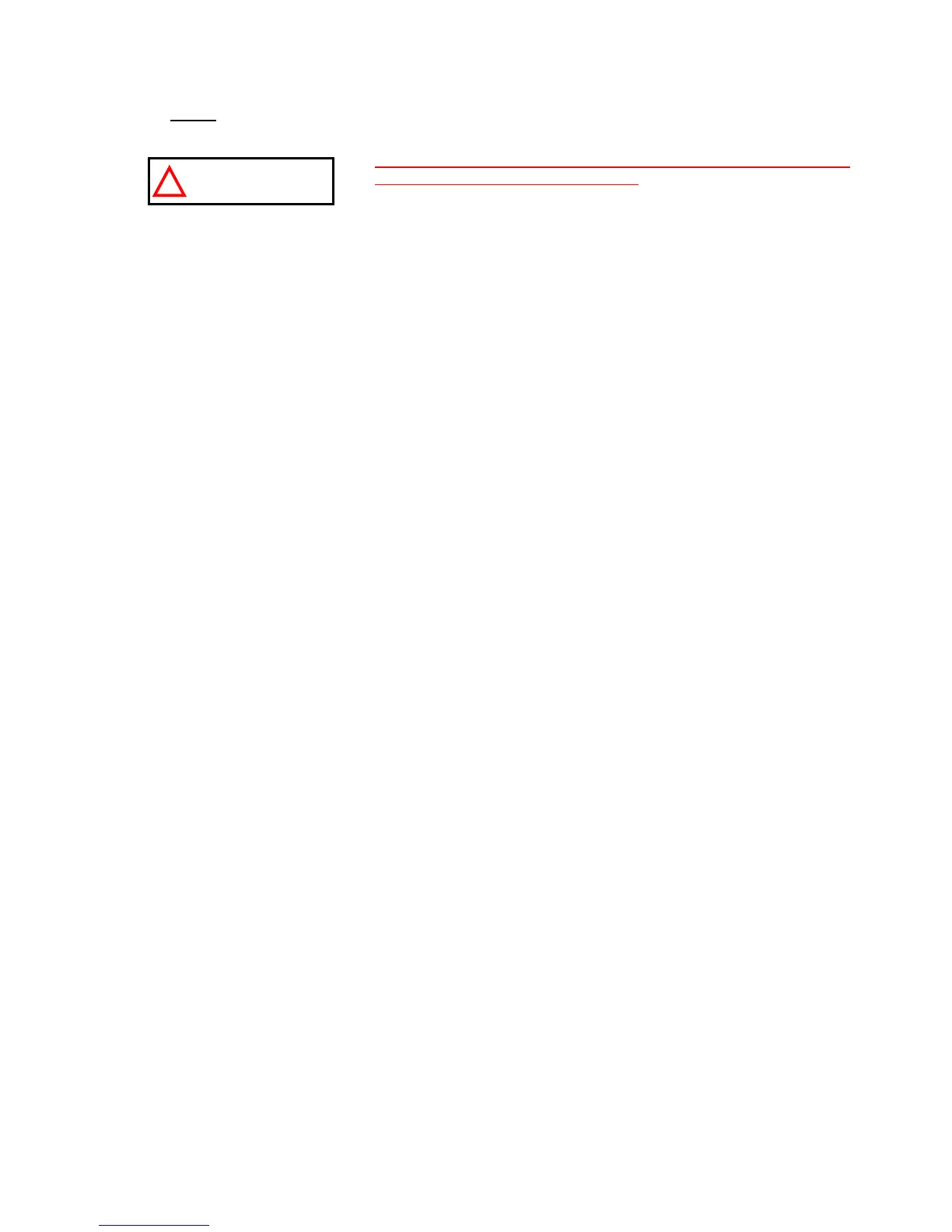INSTALLATION
Milli-Q Synthesis/Synthesis A10 33
Gently insert the screwdriver into the Quantum Cartridge. This will open a small vent that will expel any air in
the Quantum Cartridge.
Be very careful when pushing the tip of the screwdriver into the
Vent Hole of the Quantum Cartridge. The Vent Hole only needs to
be opened a very small amount.
If all of the air does not expel out, do not worry. You can repeat this step later after more water has flowed
through the Milli-Q. Remember to have the Milli-Q in STANDBY or PRE OPERATE Mode while you are
expelling air out of the Quantum Cartridge.
4-8 HYDRATING THE SYSTEM
At this time, the Millipak is not installed. The Barbed Fitting and Tygon Tubing should still be attached to the
end of the POU Dispenser.
Leave the Milli-Q in PRE OPERATE Mode overnight or for several hours. This will aid in rinsing off the
purification media inside the Q-Gard Pack and the Quantum Cartridge. Do not leave the Milli-Q in STANDBY
Mode.
(The next morning) Bring the POU Dispenser Trigger forward to put the Milli-Q into PRODUCT Mode.
Allow about 10 to 15 Litres (about 7 to 10 minutes) of water to be dispensed from the Milli-Q.
Bring the POU Dispenser Trigger upright. The Milli-Q will finish dispensing water. The Milli-Q will continue to
operate for 90 seconds after which it will go into PRE OPERATE Mode.
Leave the Milli-Q in PRE OPERATE Mode.
ATTENTION