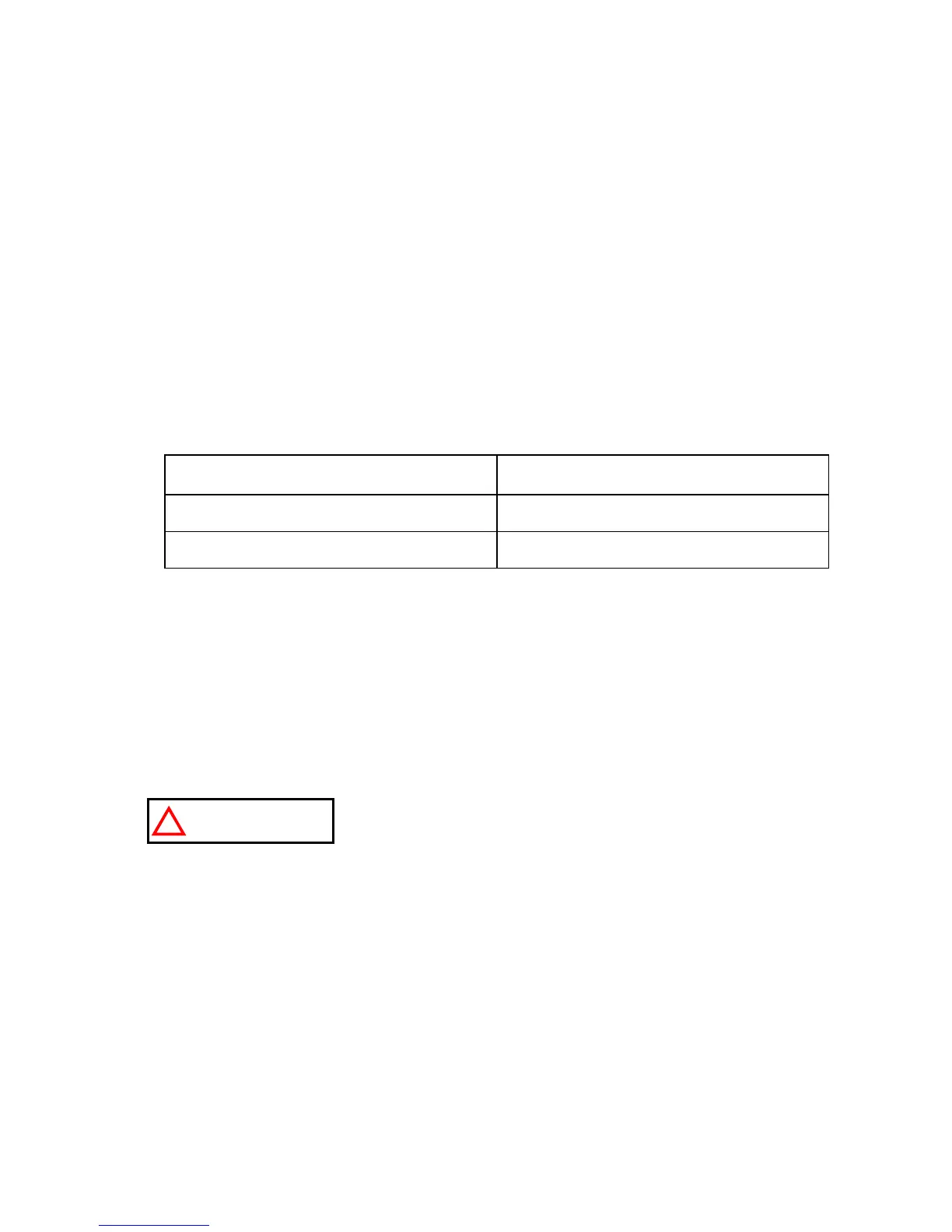APPENDIXES
Milli-Q Synthesis/Synthesis A10 85
Chapter 9 APPENDIXES
APPENDIX 1 HOW TO REPLACE THE MAIN POWER FUSE
Follow the steps below to replace the main Power Fuse.
Place the Milli-Q into STANDBY Mode if it is in PRE OPERATE or PRODUCT Mode. See Section 5-1 for more
information.
1. Turn off the Milli-Q Power Switch. It is located on the back of the Milli-Q cabinet just above the location where
the Powercord is plugged into the Milli-Q.
2. Unplug the Powercord from the Milli-Q System.
3. Obtain the correct replacement fuse. There is a spare fuse located in the fuse holder. See step 4.
It is very important to use the correctly sized replacement fuse. Failure to use the correct
replacement fuse could result in system damage or an electrical fire.
System Voltage Main Power Fuse Size
120 VAC 10%
2 Amp. Time Lag 250 VAC 5 mm x 20 mm
230 VAC 10%
1 Amp. Time Lag 250 VAC 5 mm x 20 mm
1. Use a small flathead screwdriver to open the Fuse Holder. This is located immediately above the point where
the Powercord plugs in.
2. Remove the entire fuse holder. Replace the blown fuse (you can check the fuse for electrical continuity with an
Ohmmeter).
3. Place the Fuse Holder back into the Milli-Q System. Put the Powercord back in. Turn on the Power Switch.
4. The LCD will show the type of system, the system serial number and software version for a few seconds. Wait
about 10 seconds for this to go away.
5. Place the system back to PRE OPERATE Mode or whatever mode it was previously in.
CONTACT MILLIPORE IF THE MAIN POWER FUSE BLOWS AGAIN.
ATTENTION
