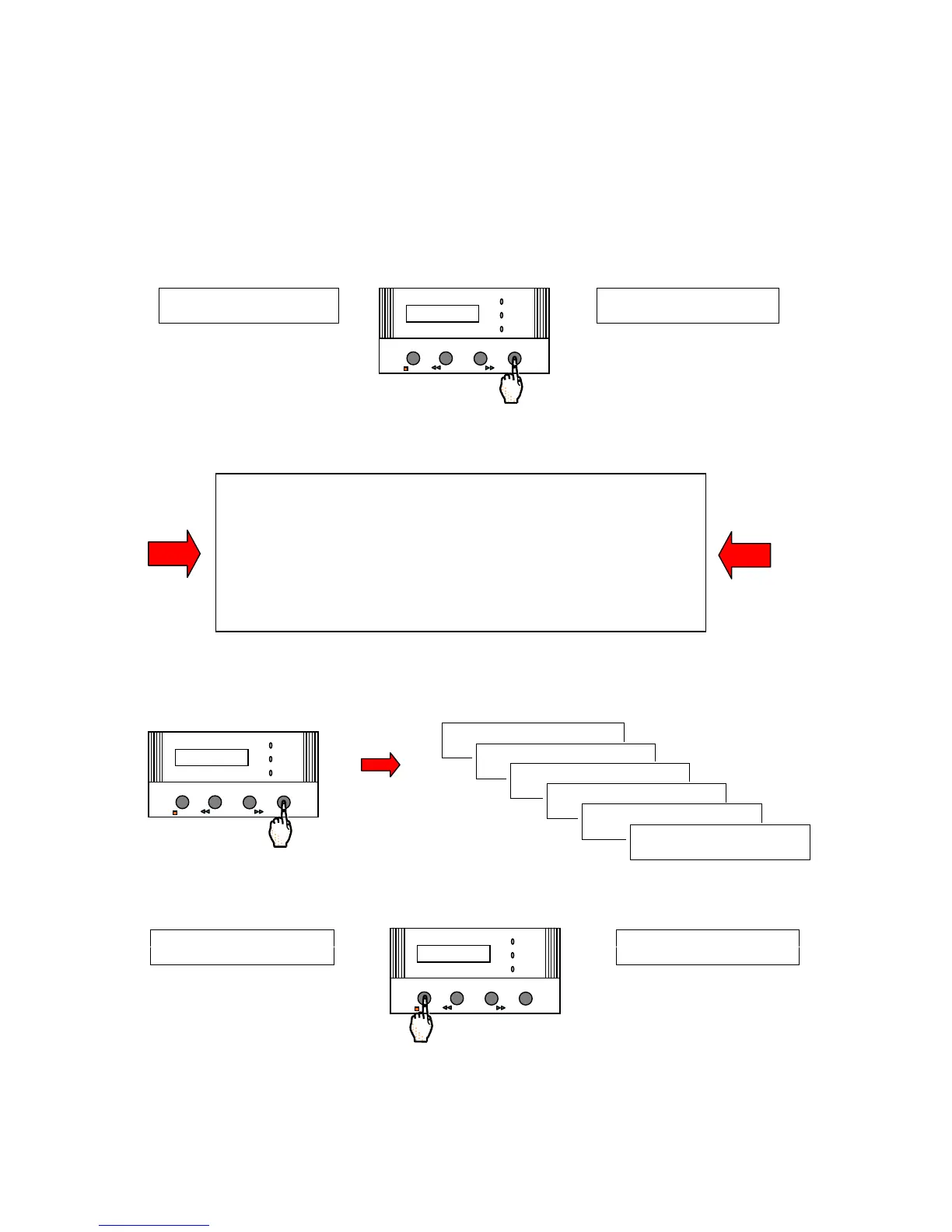INSTALLATION
Milli-Q Synthesis/Synthesis A10 39
4-12 HOW TO SHOW EITHER M.CM OR μS/CM (RESISTIVITY OR
CONDUCTIVITY UNITS
)
It is possible to display Conductivity Units on the Milli-Q LCD. Conductivity (S/cm) is the reciprocal of Resistivity
(M.cm).
Follow the steps below to change from a Resistivity Display to a Conductivity Display.
Press the MENU Keypad button for about 2 seconds. The LCD will change as shown here:
You have entered the ‘Customer Service Software’ of the Milli-Q.
If you do not see this display
, then turn off, then on the system power.
When the LCD shows PRE OPERATE and RECIRCULATION, press the
STANDBY/OPERATE Keypad Button for about 2 seconds. This will place
the Milli-Q into STANDBY Mode. Then press the STANDBY/OPERATE
Keypad Button again. The Milli-Q will now be in PRE OPERATE Mode.
Press the MENU Keypad Button again for 2 seconds to enter the Customer
Service Software.
Press the MENU Keypad Button 5 times (6 times for a Milli-Q Synthesis A10). You should press the MENU
Keypad button each time. Stop when you see the LANGUAGE (under SERVICE OPTIONS) display.
Press the OPERATE/STANDBY Keypad once. The PROD. UNIT choice will be shown.
PRESET V OL U
E A S U R E
SER V I C E : OP T IONS
L A N G U A G E : E N G L I S H
S E R V I C E : O P T I ON S
L A N G U A G E : E N G L I S H
OPERATE / STANDBY
MEASURE
CLEANING MENU
POWER
SERVICE
