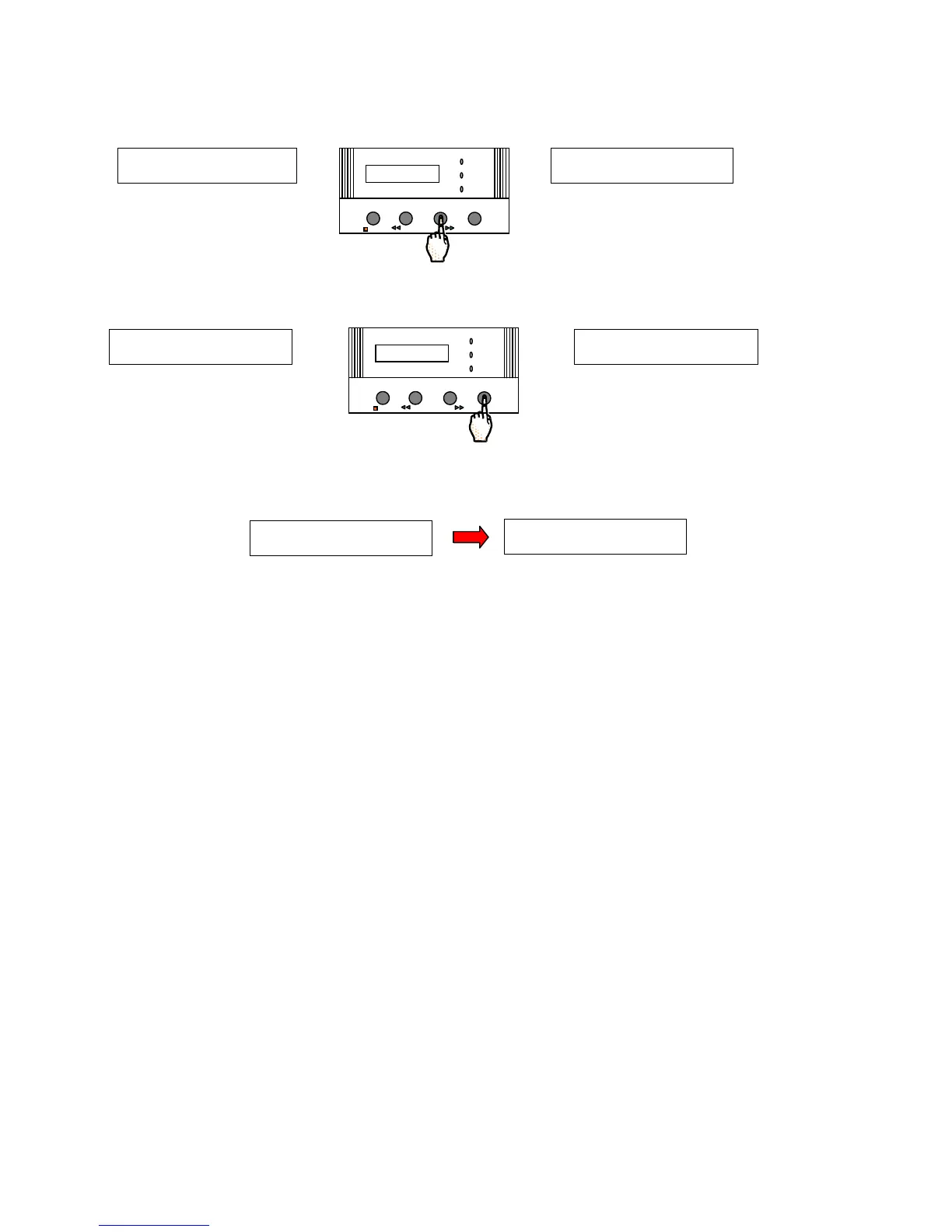INSTALLATION
Milli-Q Synthesis/Synthesis A10 40
Press the CLEANING Keypad Button to change the PROD. UNIT from M.cm to S/cm.
Press the MENU Keypad Button to return to PRE OPERATE Mode.
When the Milli-Q is put into PRODUCT Mode, the LCD will look like :
Note that a Conductivity Measurement of 0.055 S/cm is the same as a Resistivity measurement of
18.2 M.cm.
You have finished changing to units of Conductivity.
SERVICE:OP T I ONS
PROD.UNI T
S / c m
S E R V I C E : O P T I O N S
P R O D . U N I T