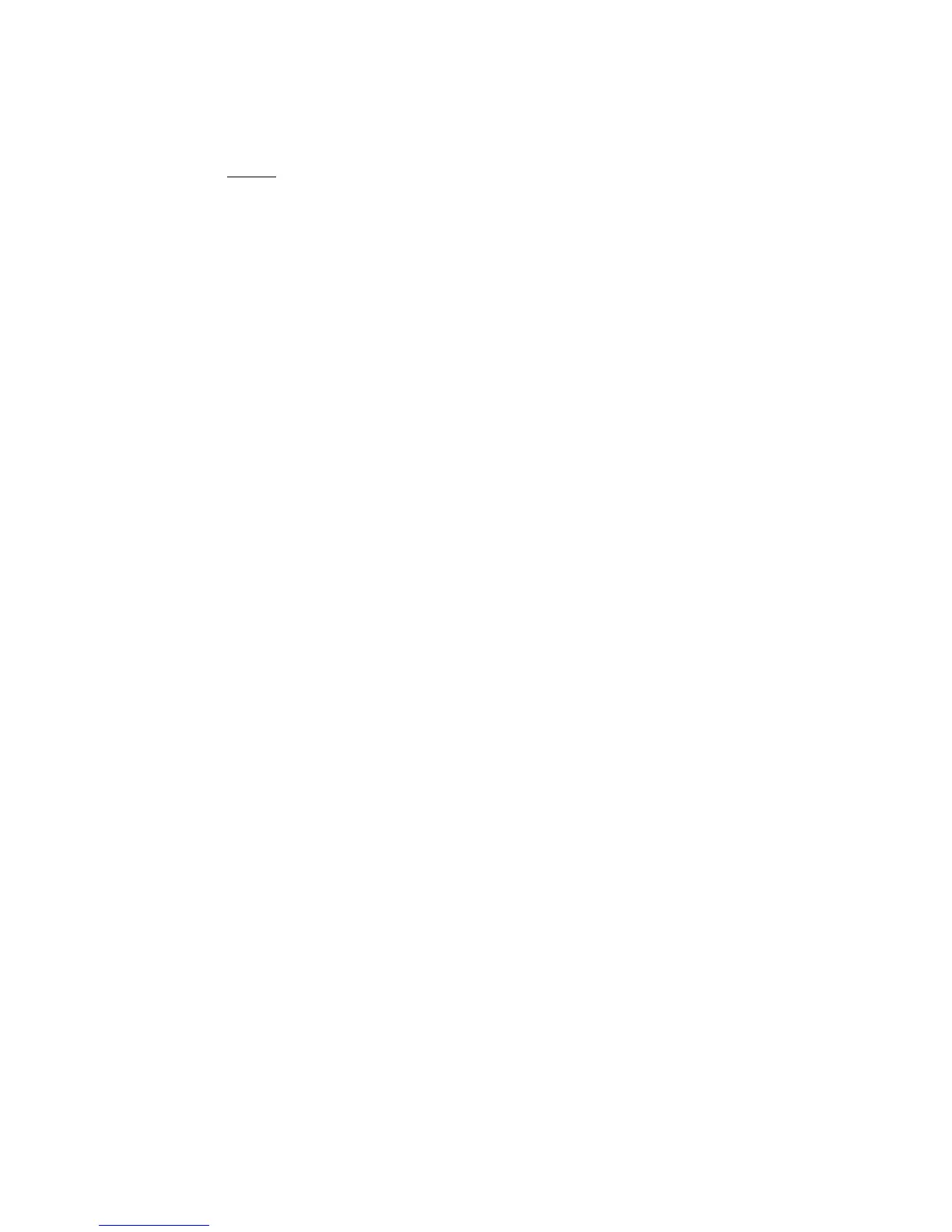TABLE OF CONTENTS
Milli-Q Synthesis/Synthesis A10
iv
6-5
HOW TO SANITISE AND CLEAN THE UF CARTRIDGE ........................................................................... 66
How often would I normally Sanitise and Clean the UF Cartridge?....................................................... 66
Things to know BEFORE you sanitise the UF Cartridge........................................................................ 66
Sanitising and Cleaning the UF Cartridge........................................................................................66
6-6 HOW TO CLEAN THE SCREEN FILTER ............................................................................................. 70
6-7 HOW TO TIGHTEN THE POU DISPENSER ARM ................................................................................. 72
6-8 HOW TO REPLACE THE A10 UV LAMP .......................................................................................... 72
6-9 HOW TO CLEAN THE A10 TOC MONITORING DEVICE..................................................................... 72
How long does the A10 Cleaning take ?....................................................................................................... 72
Why would I need to do an A10 Cleaning ? ................................................................................................. 72
Would an A10 Cleaning ever happen automatically ?..................................................................................... 72
How do I do an A10 Cleaning? .................................................................................................................. 73
How do I cancel the A10 CLEANING once it is started?.................................................................................. 74
6-10 HOW TO PERFORM AN AIR PURGE ............................................................................................ 75
6-11 HOW TO REPLACE THE UV LAMP .............................................................................................. 76
CHAPTER 7 TROUBLESHOOTING......................................................................77
The problem is Low or No Flowrate from the POU Dispenser............................................................... 77
The problem is Low Resistivity of the Product Water ........................................................................... 78
The problem is there is no power to the Milli-Q system....................................................................... 79
The problem is there is an “ERROR Number” Alarm displayed ............................................................. 79
Continuation of “ERROR Number” Alarm displayed ........................................................................... 80
The problem is a message is displayed with a Flashing Service or Alarm LED ......................................... 81
Other Troubleshooting items.......................................................................................................... 82
CHAPTER 8 ORDERING INFORMATION .............................................................83
8-1 CATALOGUE NUMBERS FOR CONSUMABLES ................................................................................... 83
8-2 CATALOGUE NUMBERS FOR ACCESSORIES...................................................................................... 84
8-3 CATALOGUE NUMBERS FOR ALL MILLI-QS ....................................................................................... 84
C
HAPTER 9 APPENDIXES................................................................................85
APPENDIX 1 HOW TO REPLACE THE MAIN POWER FUSE ............................................................................ 85
APPENDIX 2 HOW TO TRANSFER INFORMATION TO A PRINTER .................................................................... 87
APPENDIX 3 HOW TO TRANSFER INFORMATION TO A COMPUTER ................................................................ 89
APPENDIX 4 HOW TO USE A REMOTE DISPLAY ....................................................................................... 92
APPENDIX 5 HOW TO USE A REMOTE POU DISPENSER ............................................................................ 92
APPENDIX 6 COMP MODE 1 AND COMP MODE 2.......................................................................... 93