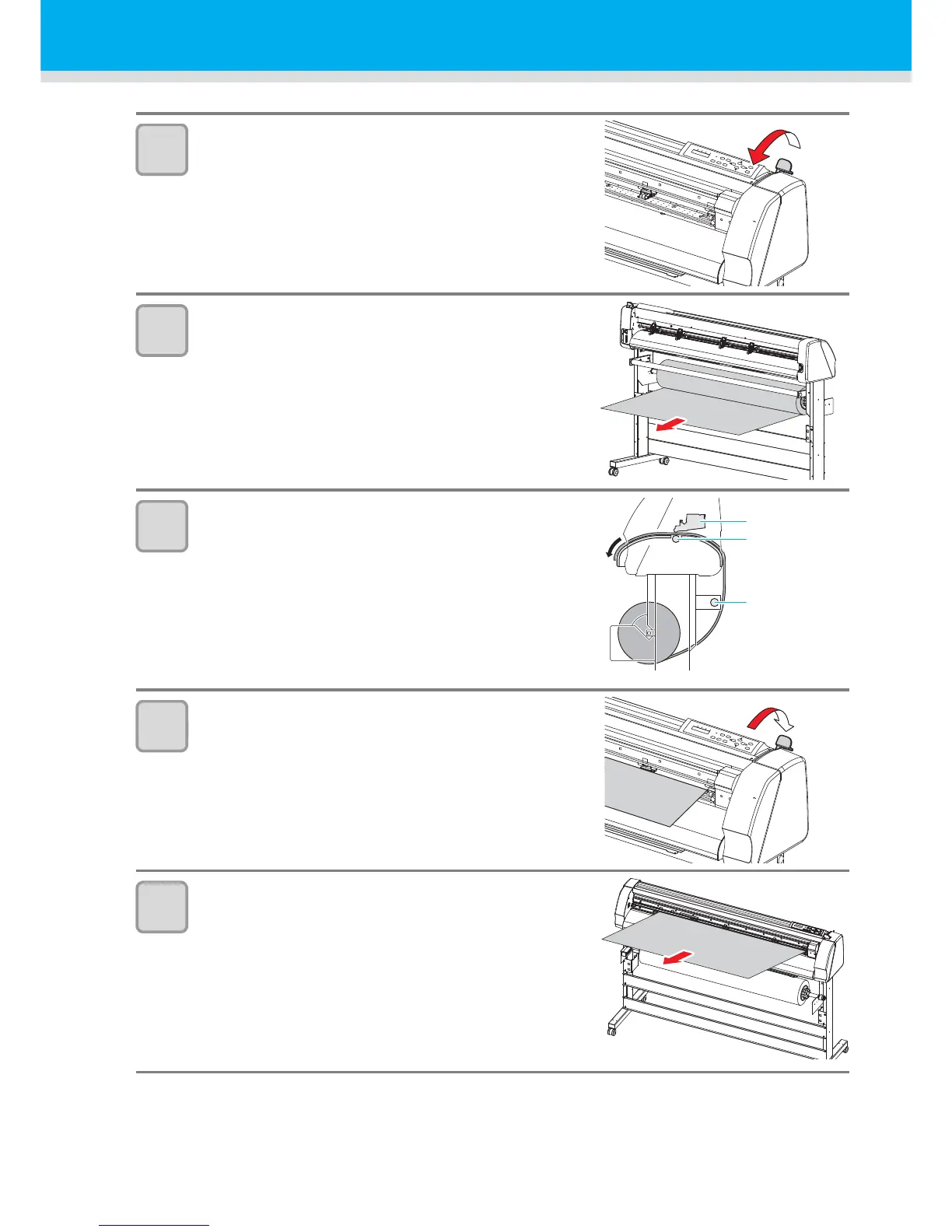2-14
7
Move the clamp lever to the front to move the
pinch roller upward.
8
Go to the rear of this device and pull out the sheet.
9
Insert the sheet between the pinch roller and the
grid roller as indicated to put it through to the front
side of this device.
• Be sure to set the sheet by passing through under the lapel
bar.
10
Move the clamp lever to the rear side to fix the
sheet temporarily.
11
Go to the front of this device and move the clamp
lever to the front. Then, pull out the sheet by 50 to
60cm.