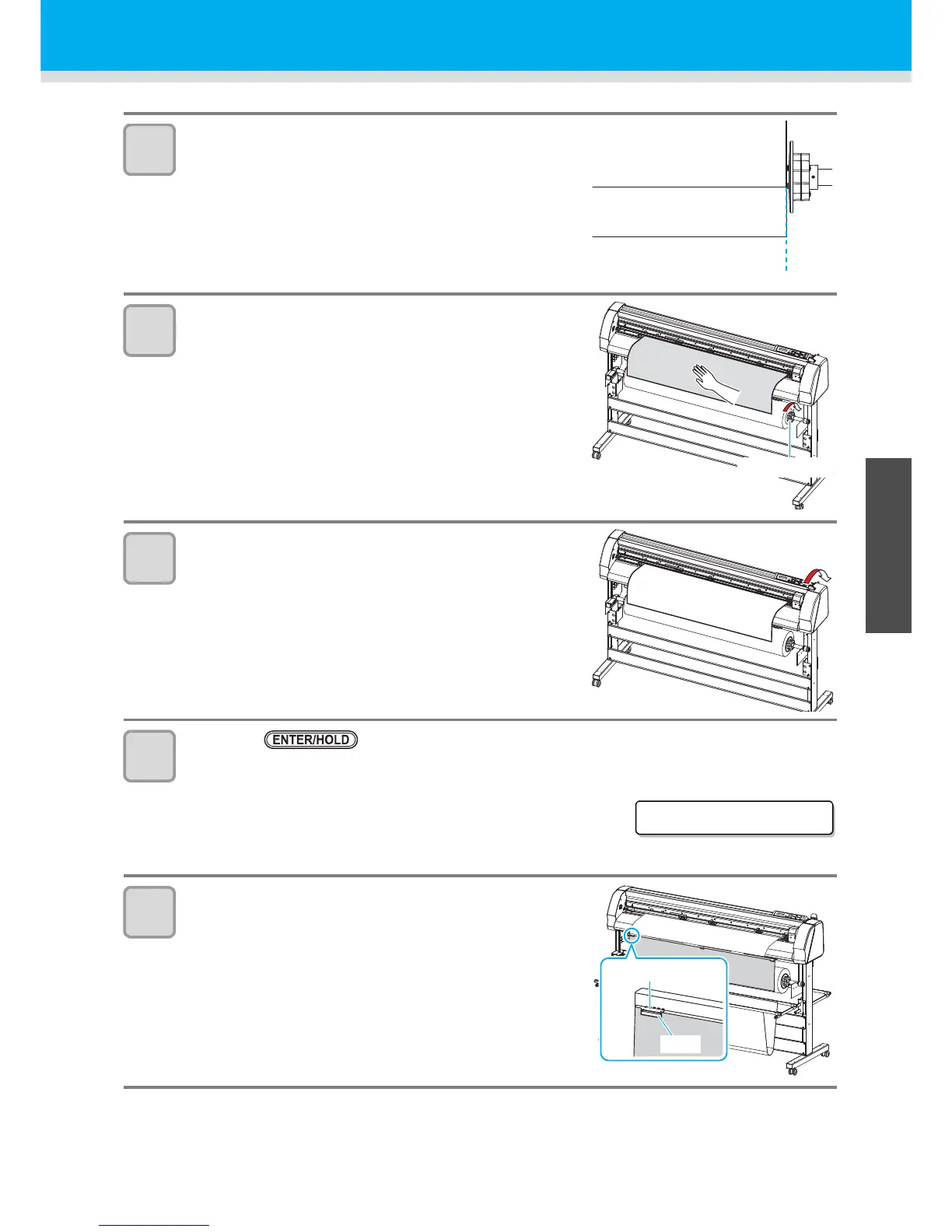2-15
1
2
Basic Operations
4
6
Installing a Roll Sheet
12
Align the right edge of the sheet set on the roll bar
with the right edge of the sheet pulled out.
13
While holding the center part of the sheet, rotate
the roll holder to the rear side and tighten the
sheet.
14
Move the clamp lever to the rear side to fix the
sheet.
• “PAPER SET <ENT>” is displayed on the screen.
15
Press the key to detect the sheet.
• Detect the sheet width and the length to the front edge of the
sheet.
• When sheet detection is completed, the right screen appears
(for about two second).
• For details of sheet detection, refer to P.2-16 “About sheet
detection”.
16
Set the roll cover.
• Attach by hooking the hole of the roll cover on the claw of this
device (two positions for right and left).