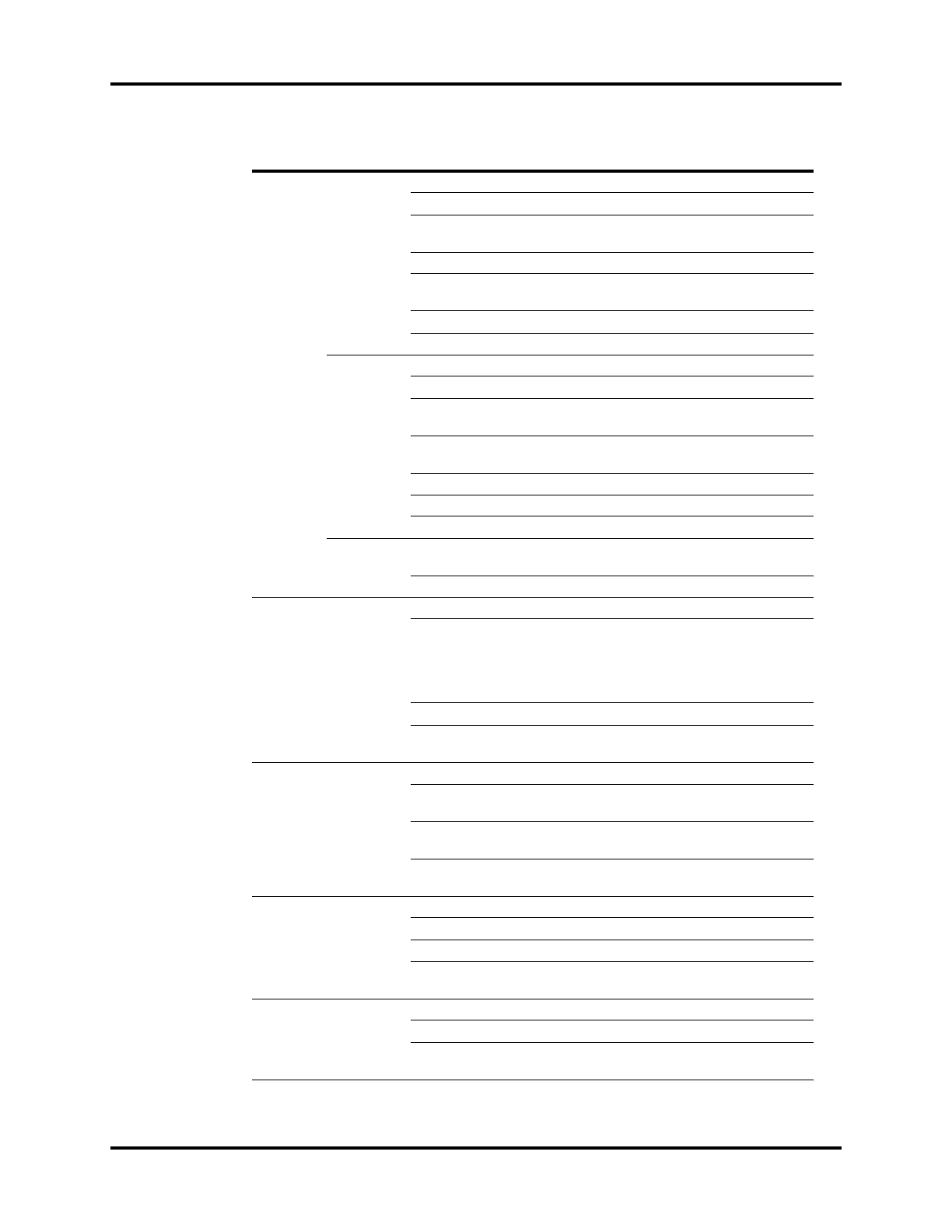Operator’s Manual of Anesthesia System 4 - 43
System Interface Setup Menu
HL7
Data+
Waveforms
Destination IP Sets the destination IP address.
Port Sets the port.
Test Results
Select the [Te st] soft key, and the system will start
the network test and display the test results.
Data Internal Sets the data intervals.
HL7 Protocol
Version
Sets the HL7 protocol version.
Compatibility Sets the serial communication protocol version.
Send Waveforms Enables or disables the Send Waveforms feature.
Alarm
Destination IP Sets the destination IP address.
Port Sets the port.
Test Results
Select the [Te st] soft key, and the system will start
the network test and display the test results.
HL7 Protocol
Version
Sets the HL7 protocol version.
Compatibility Sets the serial communication protocol version.
Send Alarms Enables or disables the Send Alarms feature.
Send Alarm Ack Enables or disables the Send Alarm Ack feature.
Receiving
Setting
Receiving
Application
Input the receiving application.
Receiving Facility Input the receiving facility.
MD2
EUI Displays the EUI mark.
MD2
Enables or disables the MD2 protocol channel.
When MD2 protocol channel is enabled, the
[Destination IP] cannot be manually changed.
When MD2 protocol channel is disabled, the
[Destination IP] needs to be manually changed.
Destination IP Sets the destination IP address.
Test Results
Select the [Te st] soft key, and the system will start
the network test and display the test results.
SNTP
Interval Sets the time interval.
Primary Server IP
Address
Sets the primary Server IP address.
Secondary Service
IP Address
Sets the secondary server IP address.
Test Results
Select the [Te st] soft key, and the system will start
the network test and display the test results.
ADT
ADT Enables or disables the ADT feature.
Destination IP Sets the destination IP address.
Port Sets the port.
Test Results
Select the [Te st] soft key, and the system will start
the network test and display the test results.
Optimizer Source
IP Address Sets the IP address.
Multicast Address Sets the multicast address.
Test Results
Select the [Te st] soft key, and the system will start
the network test and display the test results.
MENU OPTION DESCRIPTION
Table 4-9 Network menu
