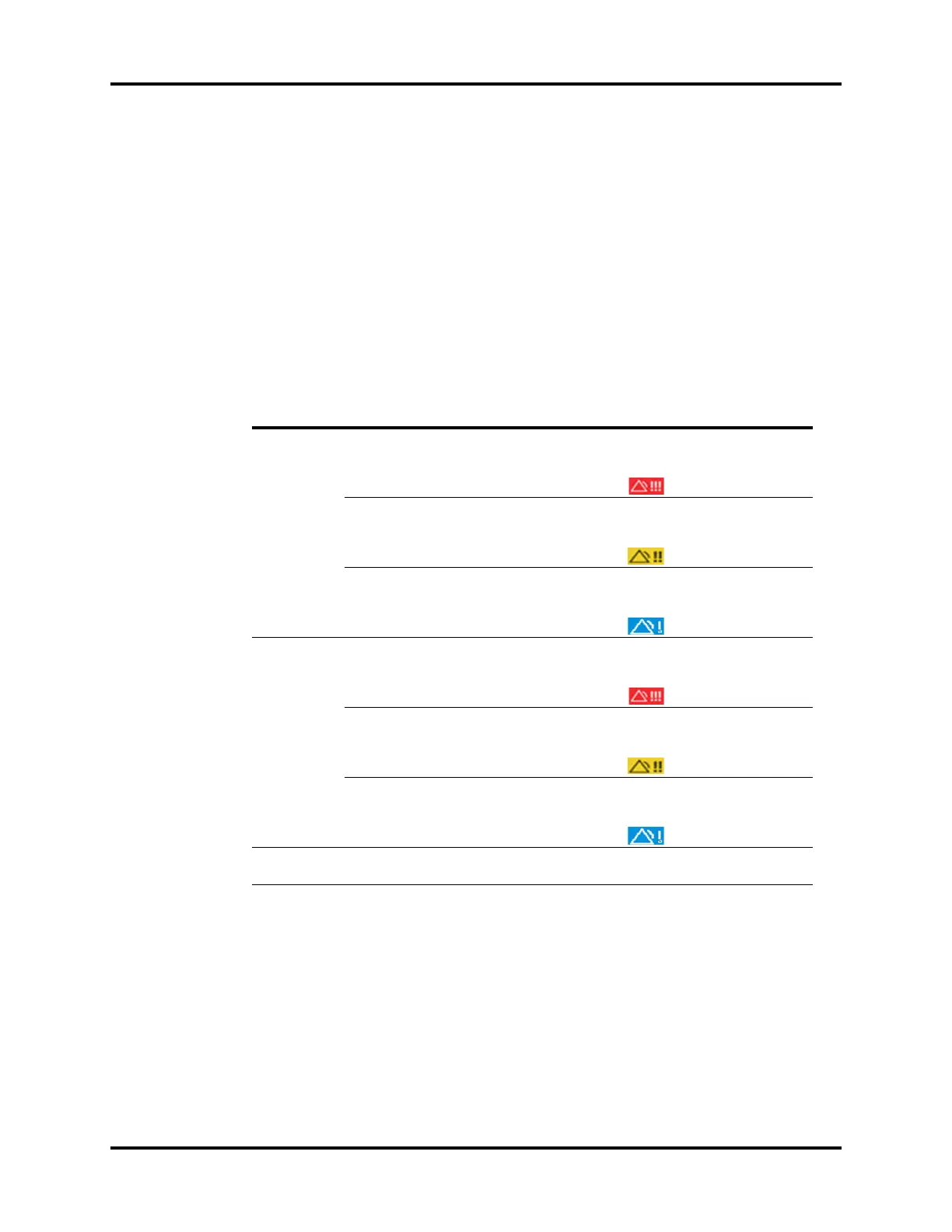Operator’s Manual of Anesthesia System 8 - 3
Alarms and Messages Introduction
• Alarm LED located on the top of LCD monitor. The LED can illuminate in red, yellow, cyan,
or OFF, depending on the alarm condition.
Table 8-1 describes the alarm behavior of various alarm types and various alarm priority
levels. If multiple alarms occur simultaneously, the audio and LED behavior will follow the
active alarm with the highest priority.
• Colored alarm messages displayed on the Main Screen. High priority messages are red.
Medium priority messages are yellow. Low priority messages are cyan. Prompt messages
are white. Messages display according to priority and time. (See "Display Rules of Alarm
Messages" on Pages 8-5.)
• Alarm audio from the system alarm speaker. Table 8-1 lists the audio behavior for each
alarm type.
ALARM TYPE
ALARM
PRIORITY AUDIO BEHAVIOR MESSAGE BEHAVIOR
ALARM LED
COLOR
Physiological
Alarm
High Play high priority alarm
sounds at an interval of
5± 1 seconds.
White text on red
background, high
priority icon.
Red
Medium Play medium priority
alarm sounds at an
interval of 5 ± 1 seconds.
Black text on yellow
background, medium
priority icon.
Yellow
Low Play low priority alarm
sounds at an interval of
17 ± 1 seconds.
White text on cyan
background, low
priority icon.
Cyan
Technical
Alarm
High Play high priority alarm
sounds at an interval of
5± 1 seconds.
White text on red
background, high
priority icon.
Red
Medium Play medium priority
alarm sounds at an
interval of 5 ± 1 seconds.
Black text on yellow
background, medium
priority icon.
Yellow
Low Play low priority alarm
sounds at an interval of
17 ± 1 seconds.
White text on cyan
background, low
priority icon.
Cyan
Prompt
Message
None None Black text on white
background
Off
Table 8-1 Alarm indicators (audio and on-screen messages)
