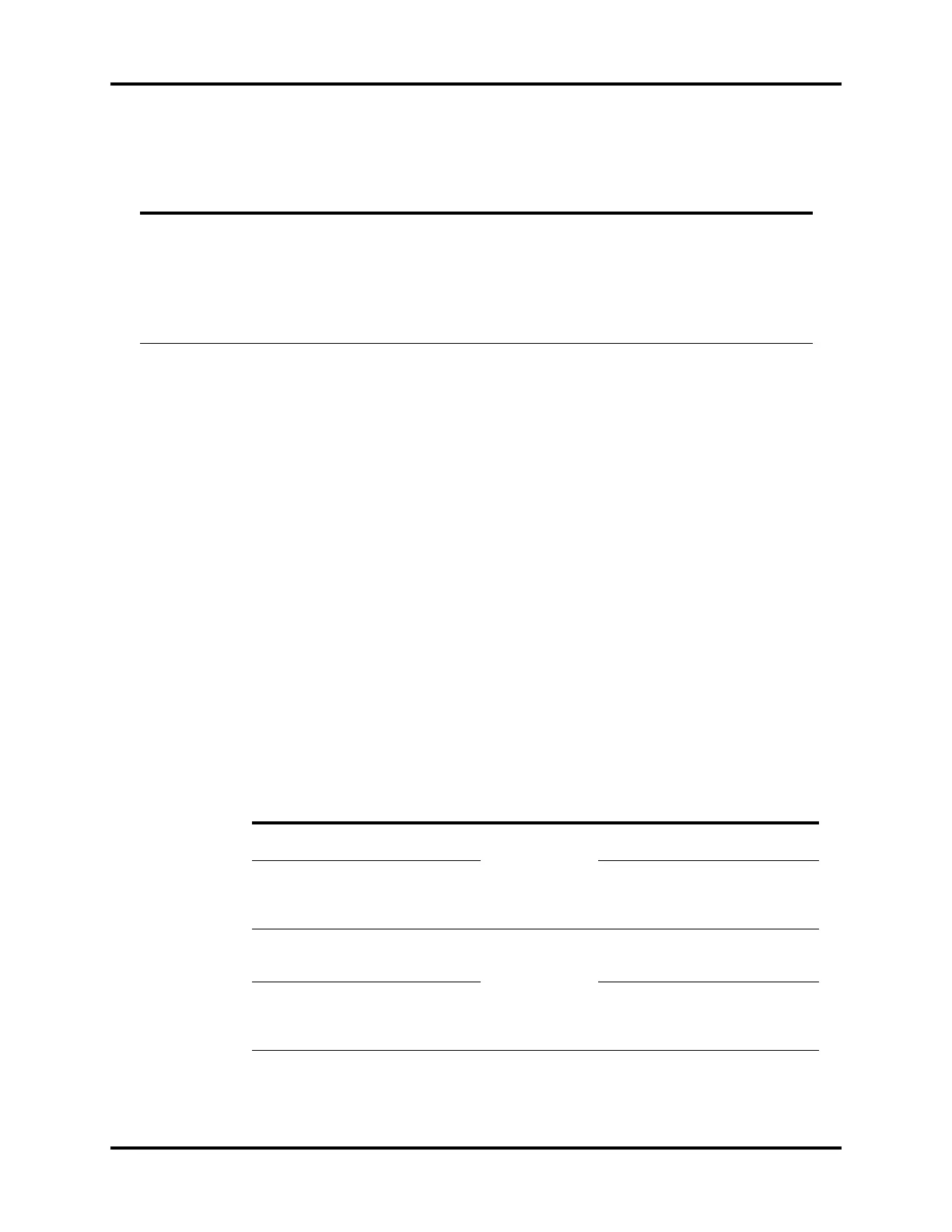Alarms and Prompt Messages Alarms and Messages
8 - 18 Operator’s Manual of Anesthesia System
8.8.2 Technical Alarm Messages
8.8.2.1 Startup Alarm Messages
NOTE: Startup alarms will not trigger the alarm audio and alarm light.
NOTE: The priority of startup alarms is only displayed in the alarm log.
NOTE: Startup Result if Fail column indicates the result when the startup
phase alarm is triggered, which may be All, Only Manual, and Non-
Functional.
NOTE: [All] indicates that all Automatic Ventilation, Manual Ventilation,
and Cardiac Bypass modes are enabled.
[Only Manual] indicates that only Manual Ventilation and Cardiac
Bypass modes are enabled.
[Non-Functional] indicates that the anesthesia system cannot be used.
Apnea
CO
2
No breath is
detected and
Apnea time ≥
Apnea alarm
time.
1. Check whether
ventilation starts.
2. Ensure the
sampleline is correctly
connected to patient
circuit.
3. Check patient's
breathing ability.
High No Yes Yes No No
* Not applicable. The alarm message does not exist within this mode and therefore it cannot be disabled or enabled.
INFORMA-
TION CAUSE ACTION
ALARM
PRIORITY
DISABLE
WHEN
ALARM
IS OFF
DISABLE
IN
CARDIAC
BYPASS
MODE
DISABLE
IN
STANDB
Y MODE
DISABLE
IN
MONITO
R MODE
DISABLE
IN ACGO
MODE
Table 8-3 Physiological Alarm Messages
INFORMA-
TION CAUSE ACTION
ALARM
PRIORITY
MACHINE
MODE
WHEN
CHECKED
STARTUP
RESULT IF
FAIL
Bundle
Version Error
Incompatible firmware
version is installed.
Please contact
Mindray Technical
Support.
High Startup Non-
Functional
Bundle
Version:
Timeout
Self-test result
cannot be obtained
due to an internal
communication error.
High Startup Non-
Functional
Flowmeter
Self Test
Error
1. Board self-test error.
2. Valve self-test error.
3. Branch leakage, etc.
1. Repeat the test.
2. Please contact
Mindray Technical
Support if the
problem persists.
High Startup Non-
Functional
Flowmeter
Self Test:
Time out
Self-test result
cannot be obtained
due to an internal
communication error.
High Startup Non-
Functional
Table 8-4 Startup Alarm Messages
