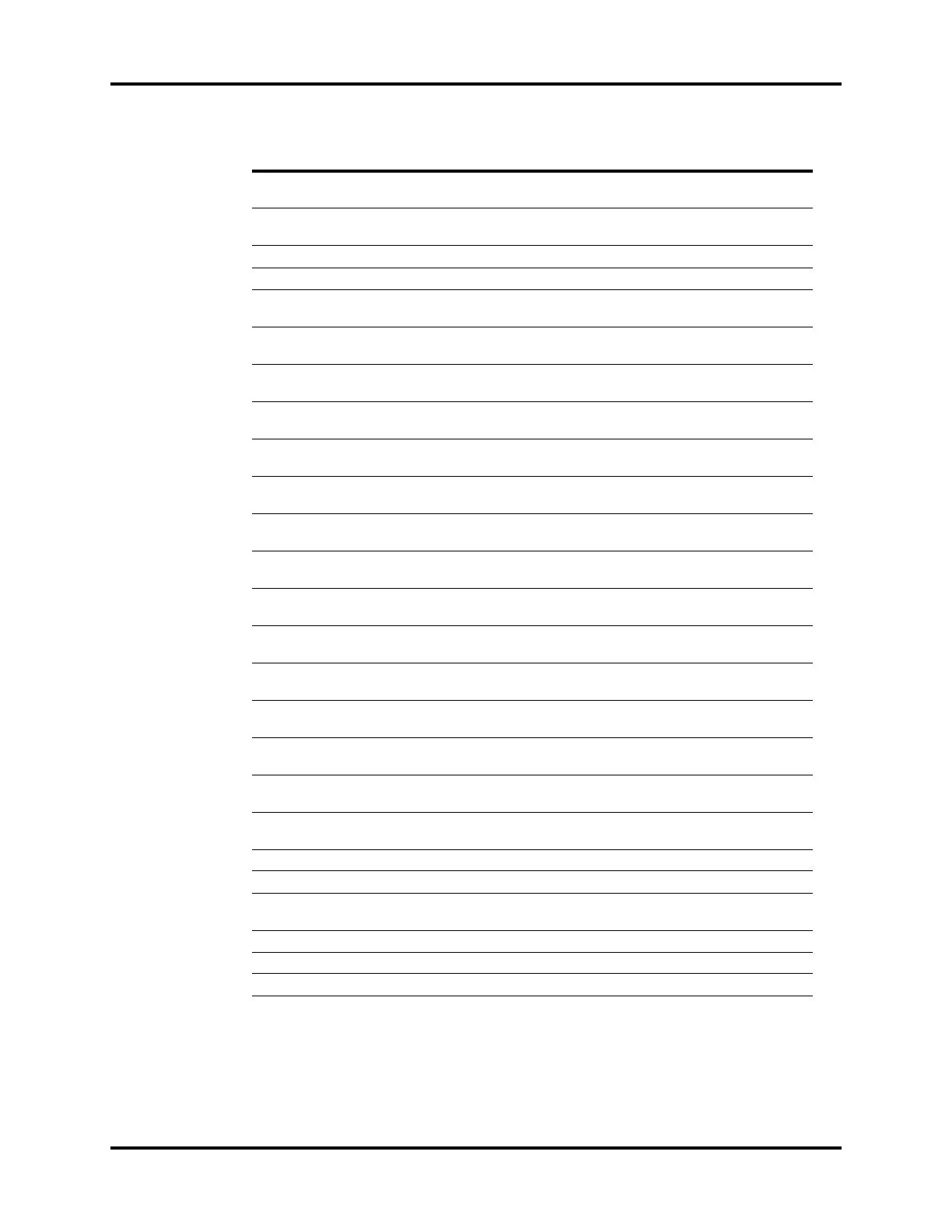Alarms and Prompt Messages Alarms and Messages
8 - 30 Operator’s Manual of Anesthesia System
DEMO Mode - Not for
Clinical Use
This message appears when the system works in the demo mode.
Service Mode - Not for
Clinical Use
This message appears when the machine is working in Service Mode.
Mainboard Reset This message appears when the mainboard is restarted abnormally.
Ventilator Reset This message appears when the ventilator is restarted abnormally.
Aux Control Module
Reset
This message appears when the auxiliary monitoring board is restarted
abnormally.
AA Not Delivered - Lid is
Open
This message appears when vaporizer lid is opened for less than 2
minutes.
Apnea Ventilation This message appears when Apnea Ventilation is triggered in the PS/
CPAP mode.
Calibrate O
2
sensor
for 21%
This message appears when more than 72 hours have elapsed since the
last successful calibration.
Calibrate O
2
sensor
for 100%
This message appears when the O
2
Sensor 100% Calibrate data is not
revised correctly after 21% O
2
sensor calibration is successful.
Auto-zero in process This message appears when auto-zeroing of the pressure sensors is in
process.
New functions activated,
please restart!
This message appears when function activation completes successfully.
Restart to Activate New
Flowmeter Standard
This message appears when Flowmeter Standard is changed.
Could not locate time
server
This message appears when the SNTP Protocol is set to On but has not
communicated with the time server for 5 intervals.
Total Flow Sensor Self
Test in Progress
This message appears when an automatic total flow sensor self-test is in
progress.
Leak Test Not Performed This message appears when the Auto Leak Test or Manual Leak Test is
skipped after system startup, or 24 hours has elapsed since last leak test.
Ventilation and Fresh Gas
Flow Paused
This message displays when the Flow Pause is active..
All Physiological Alarms
are OFF
This message displays when the Flow Pause is active..
CO
2
Data is Unavailable
for Optimizer
This message appears when the OPTIMIZER® indicator feature for fresh
gases is enabled but the CO
2
data is invalid.
Fresh Gas Sample Check
in Progress
This message appears when the AG module is performing time-sharing
sampling.
Fresh Gas Flow is Too Low This message appears when the fresh gas flow is too low.
AG Loaded Successfully External AG loaded successfully.
AG Unloaded
Successfully
External AG unloaded successfully.
AG Startup AG module is starting up.
AG Warmup AG module is warming up.
AG Zeroing AG module zeroing in progress.
INFORMATION REMARK
Table 8-12 Prompt Messages Displayed in Alarms Area
