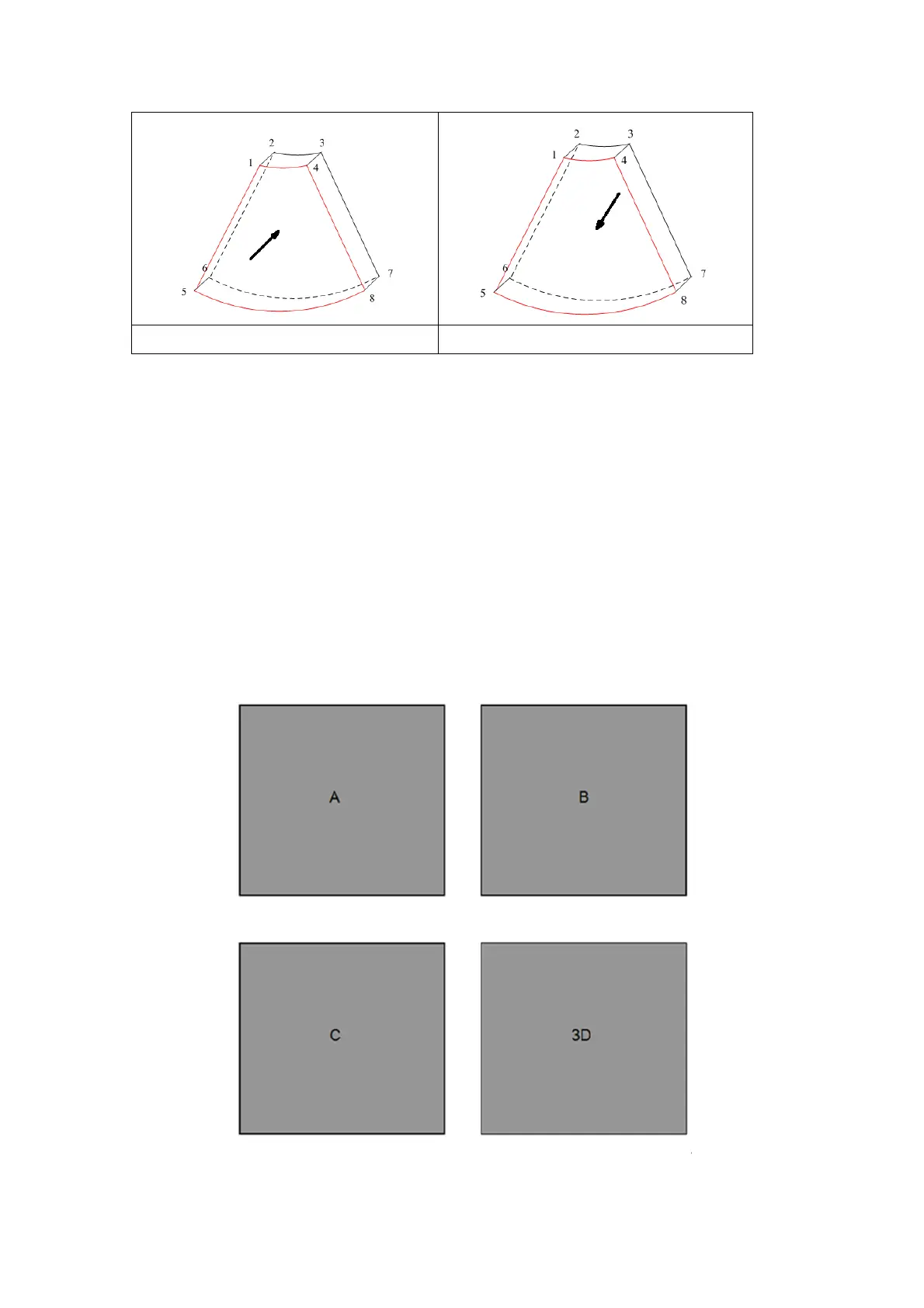Image Optimization 5-45
e. Front/Back f. Back/Front
Tips: Changing the view direction only changes the 3D/4D image; images of the 3
sections do not change.
Probe
A 2D imaging probe can be applied for Smart 3D imaging, however, to realize Static
3D imaging or 4D imaging, a volume probe should be selected.
Sectional plane
The principle of 3D imaging is to render a 3D image from multiple 2D image
information. The following describes the spatial relation of 3 sectional planes (A, B
and C) and the 3D image.
The sectional plane can be viewed in the following status:
3D image viewing status of Smart3D
3D image viewing status of Static 3D
Real time 4D or frozen 4D status
In the quad display format view, the screen displays A, B, C 3 sectional planes and
the 3D image.
A sectional plane window
B sectional plane window
C sectional plane window
3D image window
