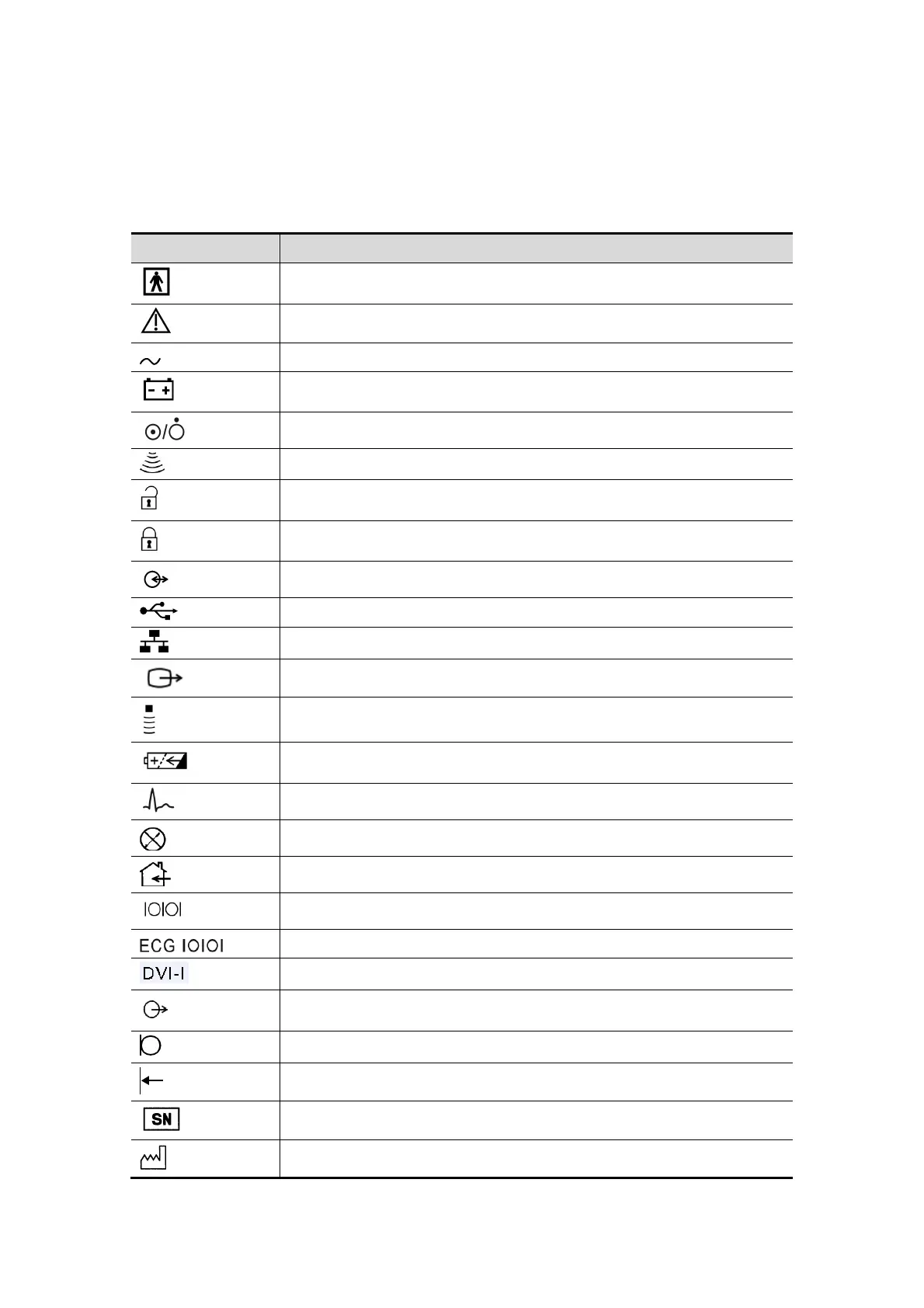2-22 System Overview
2.10 Symbols
This system uses the symbols listed in the following table, and their meanings are
explained as well.
Symbol Description
Type-BF applied part
Caution
AC (Alternating current)
Battery Status Indicator
Power button
Probe port
Probe connection unlocked symbol
Probe connection locked symbol
I/O extend port
USB port
Network port
S-VIDEO signal interface; VIDEO signal interface
Pencil probe port (reserved)
Battery installation position indicator
ECG function
No user serviceable parts (applied to the power adapter)
Indoor, dry location use only (applied to the power adapter)
Connects serial port devices
ECG function
Connects a display or projector
Audio signal
Microphone input jack
Remote control port
Product serial number
Manufacture date