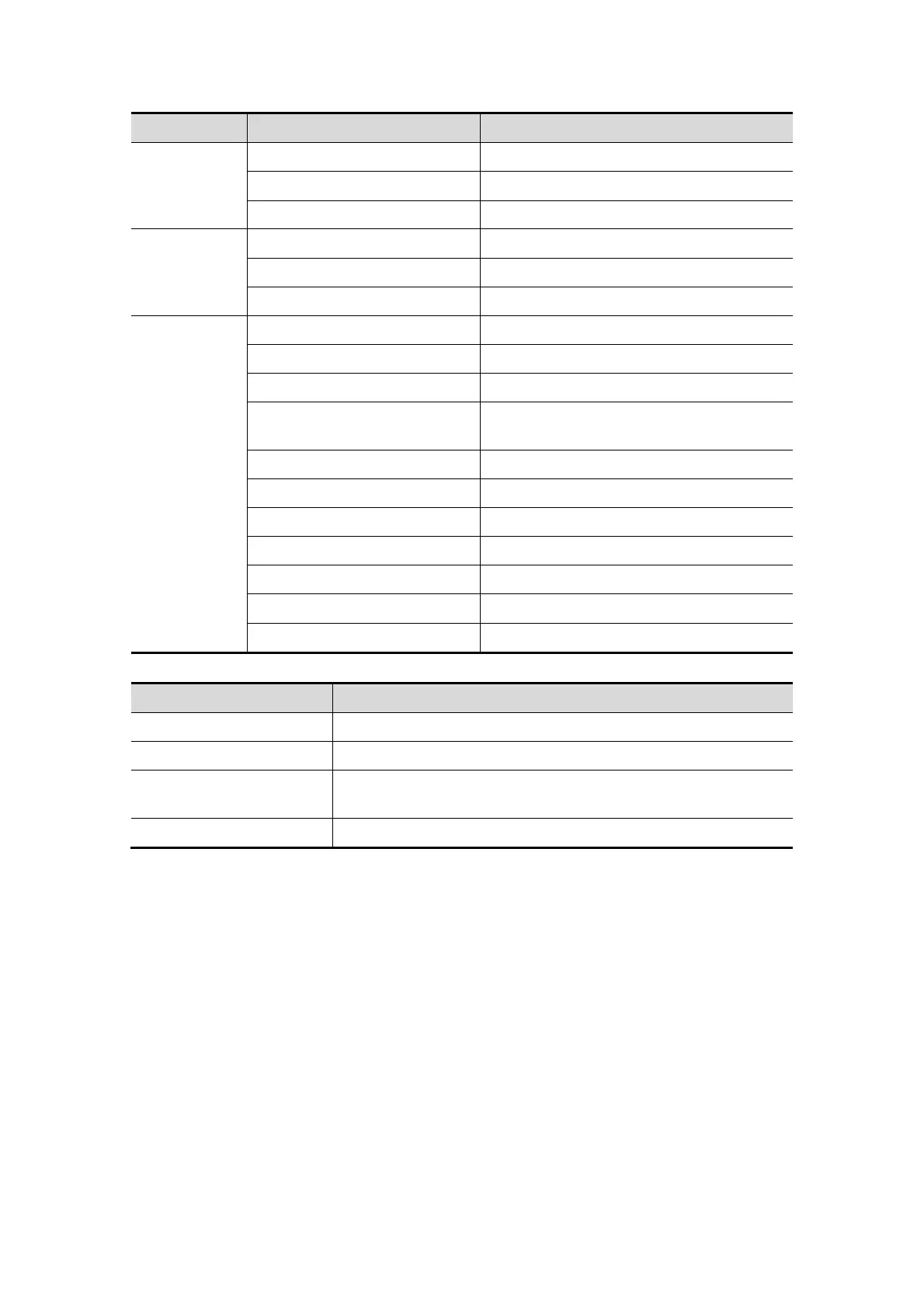Setup 14-9
Type Function Description
Update The same function as <Update>
Dual Enter/ exit Dual mode
iTouch Turn on or off iTouch function
Measurement
Trend Dlg To open the obstetric growth curve
SD To display/ hide the standard deviation
General Measurements To enter/ exit general measurement
Other
Display biopsy line To show or hide the biopsy guide line
Video To enter or exit the video status
Set Home To set home of comments
Home
To make the cursor return to the home
position
ABC Display To display/hide the comments
Erase All Text To clear all text on the screen
Delete word To delete the last entered word.
iZoom To enter/ exit full-screen zoom status
iVision iVision
Freeze To freeze the image.
Exit To exit from the current screen
Other Settings
Item Description
Key Lightness To set the lightness for the keys: 0, 1, 2, 3
Key Volume To set the key volume: 0-3, 0 means no sound
Trackball Speed
To set the trackball speed when move the trackball: Slow,
Medium, Fast
Trackball Lightness To set the color for the trackball: A, B, C, D, E, F
14.1.8 Biopsy
Open the Biopsy page via “[Setup] → [System Preset] → [Biopsy]”, as shown in the figure
below.
Bracket model
To select the default needle-guided bracket for the probe.
(1) Select the probe model in the left-hand list, the matched bracket model will be
shown in the right-hand area.
(2) Select the bracket model in the right-hand list.
(3) Click [OK] to confirm the setting.
