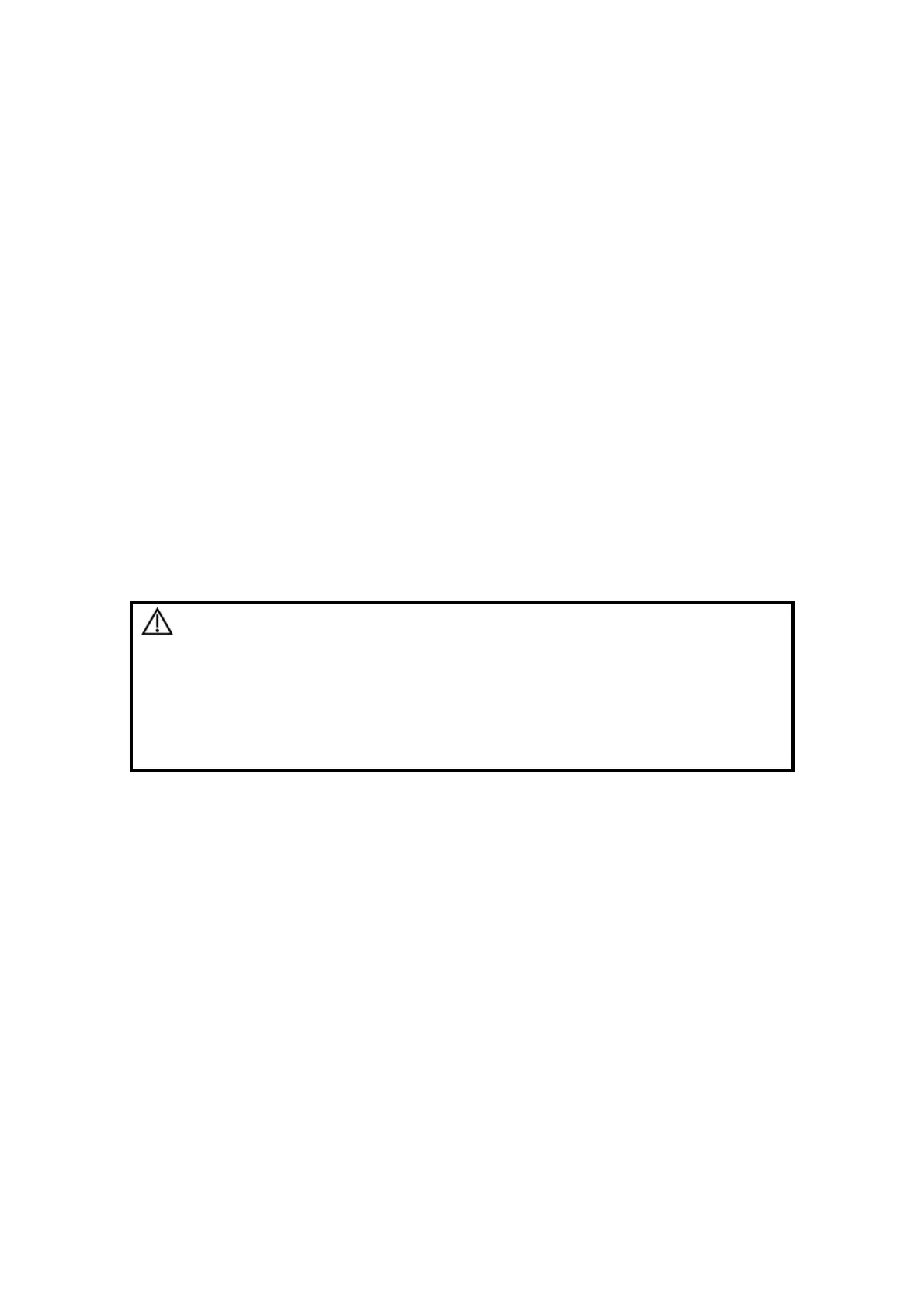5-10 Image Optimization
Operation Adjust through the [LGC1]-[LGC8] item in menu.
The 8-segment LGC indicate the corresponding image areas on the main
screen.
Increasing the LGC value will increase the gain of the corresponding image
areas.
HScale
Description
Display or hide the width scale (horizontal scale).
The scale of the horizontal scale is the same as that of vertical scale
(depth), they change together in zoom mode, or when the number of the
image window changes. When image is turned up/down, the HScale will
also be inverted.
Operation Click [HScale] on the soft menu to display or hide the scale.
Patient Temperature
Description If the current active probe is P7-3Ts, the parameter will display under
the B mode menu. You can enter the patient temperature by this
function.
Operation Enter the temperature by [Patient Temperature] on the soft menu.
WARNING
If the patient temperature is above 37°
°°
°C (98.6°
°°
°F) and the [Patient
Temperature] setting is below the actual reading, the system could
overestimate the temperature of TEE transducer’s distal tip. This
could trigger the Auto-Cool function. If the patient temperature
reaches or is above 37°
°°
°C (98.6°
°°
°F) and the [Patient Temperature]
setting is above the actual reading, the system could
underestimate the temperature of the TEE transducer's distal tip.
The patient is exposed to excessive temperatures.
