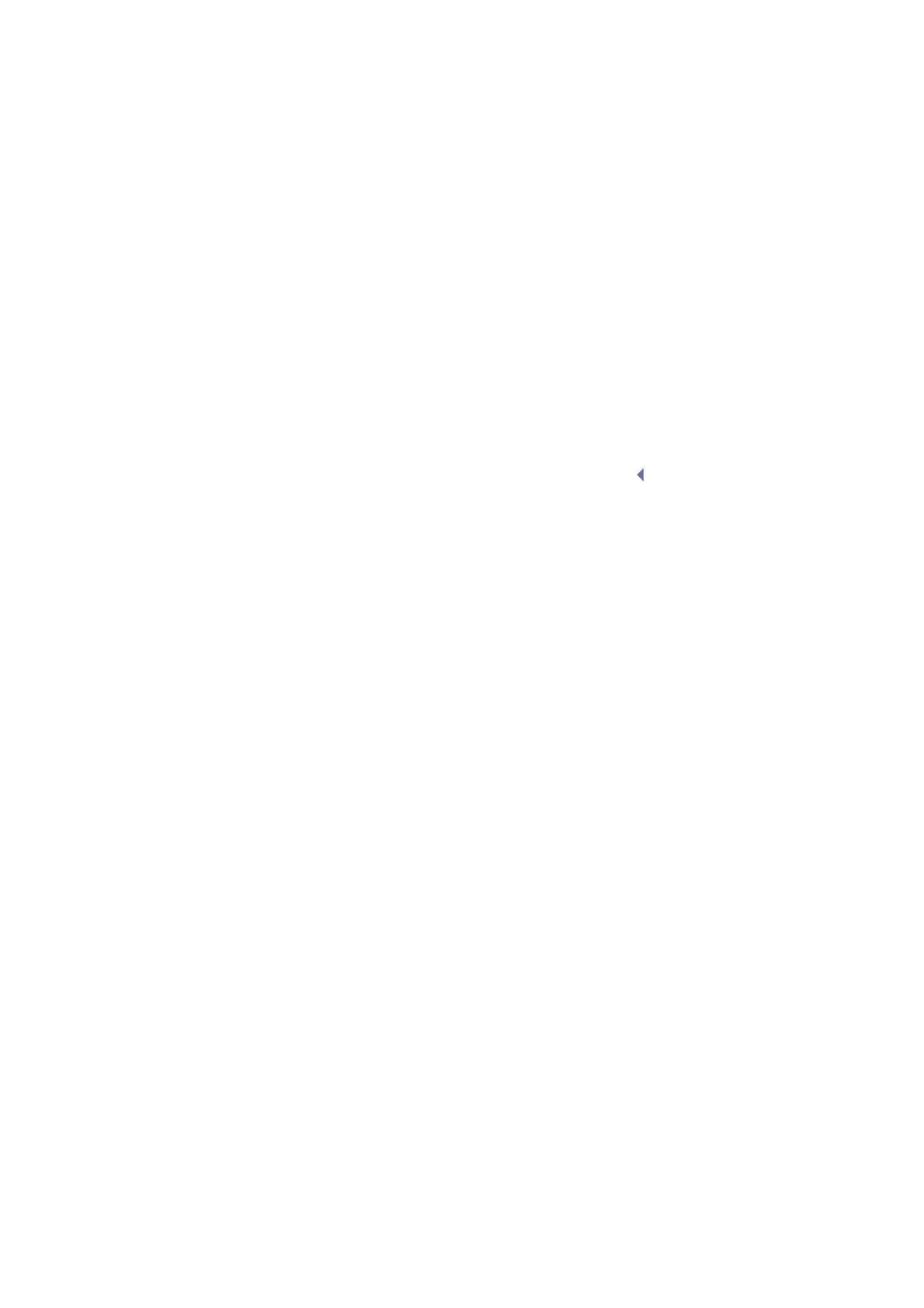5-12 Image Optimization
5.4.3 M Mode Image Optimization
Gain
Description
To adjust the gain of M mode image. The real-time gain value is displayed
in the image parameter area in the upper left corner of the screen.
Operation Rotate the <iTouch> knob clockwise to increase the gain, and
anticlockwise to decrease.
Or adjust it in the image parameter area.
The adjusting range is 0-100.
Effects Increasing the gain will brighten the image and you can see more received
signals. However, noise may also be increased.
Focus Position
Description
To change the focus position in M mode, symbols as " " of which are
displayed on the right of the image.
Operation Adjust the focus position through the [Focus Position] item in the soft menu
or menu.
Time Mark
Description
To show the time mark in M mode image.
Operation Turn on or off the function through [Time Mark] item in the soft menu or
menu.
Effects When time mark is displayed on the M mode image, it's much easier to
identify the cardiac cycles and detect more details.
Display Format
Description
To set the display format of M mode image with B mode image.
Operation Adjust through the [Display Format] item in the soft menu or menu.
There are 4 formats available for image display: L/R, V1:1, V1:2, Full.
Effects Adjust according to the actual situation and obtain a desired analysis
through comparison.
Speed
Description
This function is used to set the scanning speed of M mode imaging, and
the real-time speed value is displayed in the image parameter area in the
upper left corner of the screen.
Operation Change the speed through the [Speed] item in the soft menu or menu.
Or adjust it in the image parameter area.
There are 6 levels of scan speed available, the smaller the value the faster
the speed.
Effects Speed changing makes it easier to identify disorders in cardiac cycles.
