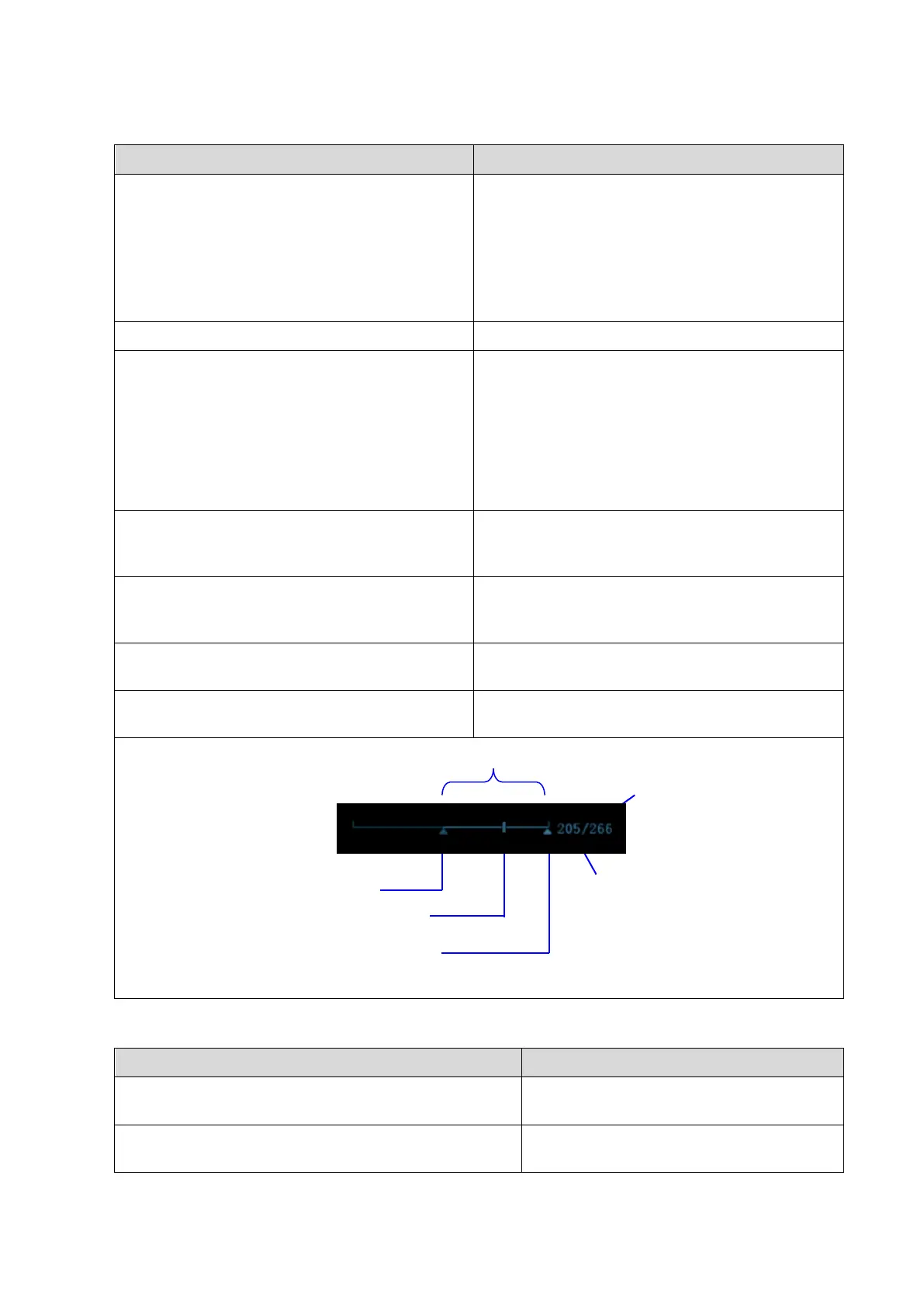5-10 Checking Performance and Functions
5.4.2.3 Cine Review
Procedure Checking criteria
Press <Freeze>
system enters manual-review.
(Precondition:
Set “Enter in frozen status”
to “Cine”.
Open cine files in thumbnail, iStation or
Review. The system enters automatic cine
review status.
Enter Cine Review status
The system enters auto review status.
Roll the trackball Manual cine review
Click soft menu-[Auto Review]
Start auto review. Adjust soft menu knob to
change the speed of cine review.
Review speed gets faster with the value
becoming bigger.
Review speed gets slower with the value
becoming smaller.
If the review speed is 0, it exits auto review mode
Move the cursor to the start point to review (or
image frame), and then click soft menu of
image [Set as Start Point].
Set start point of auto review.
Move the cursor to the end point to review (or
image frame), and then click soft menu of
image [Set as End Point].
Set end point of auto review.
Click soft menu-[Auto Review] again.
The cine review plays between the start point
and the end point.
Press <Freeze> to defreeze the image
again.
Return to scan status with the image
defreezing and exit cine review.
5.4.2.4 Probe Switch and Recognition
Procedure Checking criteria
Press <Freeze> button – plug the probe – press
<Freeze> button – press <Probe> button.
Ultrasound device can be recognized
while connecting the probe.
Press <Freeze> button – unplug the probe –
new probe.
Recognize the probe type instantly.
tart point of
nd point of auto
eview progress bar
otal