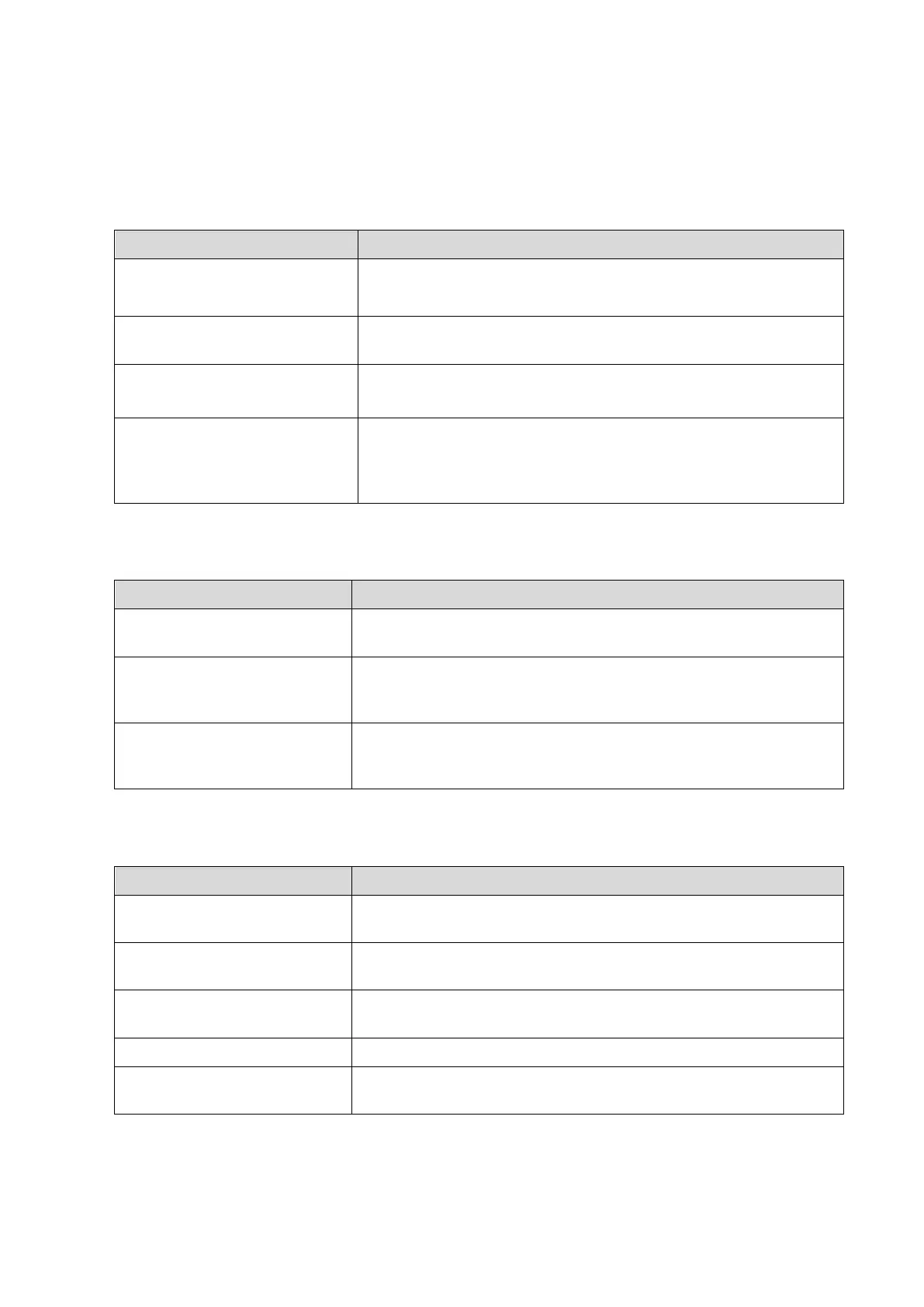10-4 System Diagnosis and Support
10.2.1 Power-on Process of Whole Machine Supplied by
AC
Basic operations Phenomenon
Plug the power supply into line
voltage
Power indicator of minor control panel is on; battery indicator is
on (battery); hard disk indicator and standby indicator are off.
Power button on the main
control panel
Power-on indicator of main control panel blinks in green, and then
is green.
Power-on is completed. 1: The control panel backlight lights on.
2: The fan starts to run.
After finishing hard disk
initialization and logic
configuring, PC enters into
BIOS stage.
The monitor appears in black screen for about 1 second.
10.2.2 The Start-up Process of BIOS
Basic Procedures Basic phenomenon
Self-test after the system
power-on
The LCD is in blank screen and the speed is fast during the stage.
Initialization process & record
system settings & provide the
resident program library
Display BIOS start-up display
Load the operation system
Display BIOS interface when loading. After completing the
loading, the black screen appears. Then, WINDOWS interface
appears.
10.2.3 Windows Start-up
Basic Procedures Basic phenomenon
Guiding the course of program
loading
The monitor appears in black screen now, and the time of the
course is short.
The course of testing and hard
disk configuration
The monitor appears in black screen now, and the time of the
course is short.
The course of the internal core
loading
The logo “mindray” appears.
The course of logging on Same as the above
Starting DOPPLER The company logo appears, and simultaneously progress bar
displays the related information.
