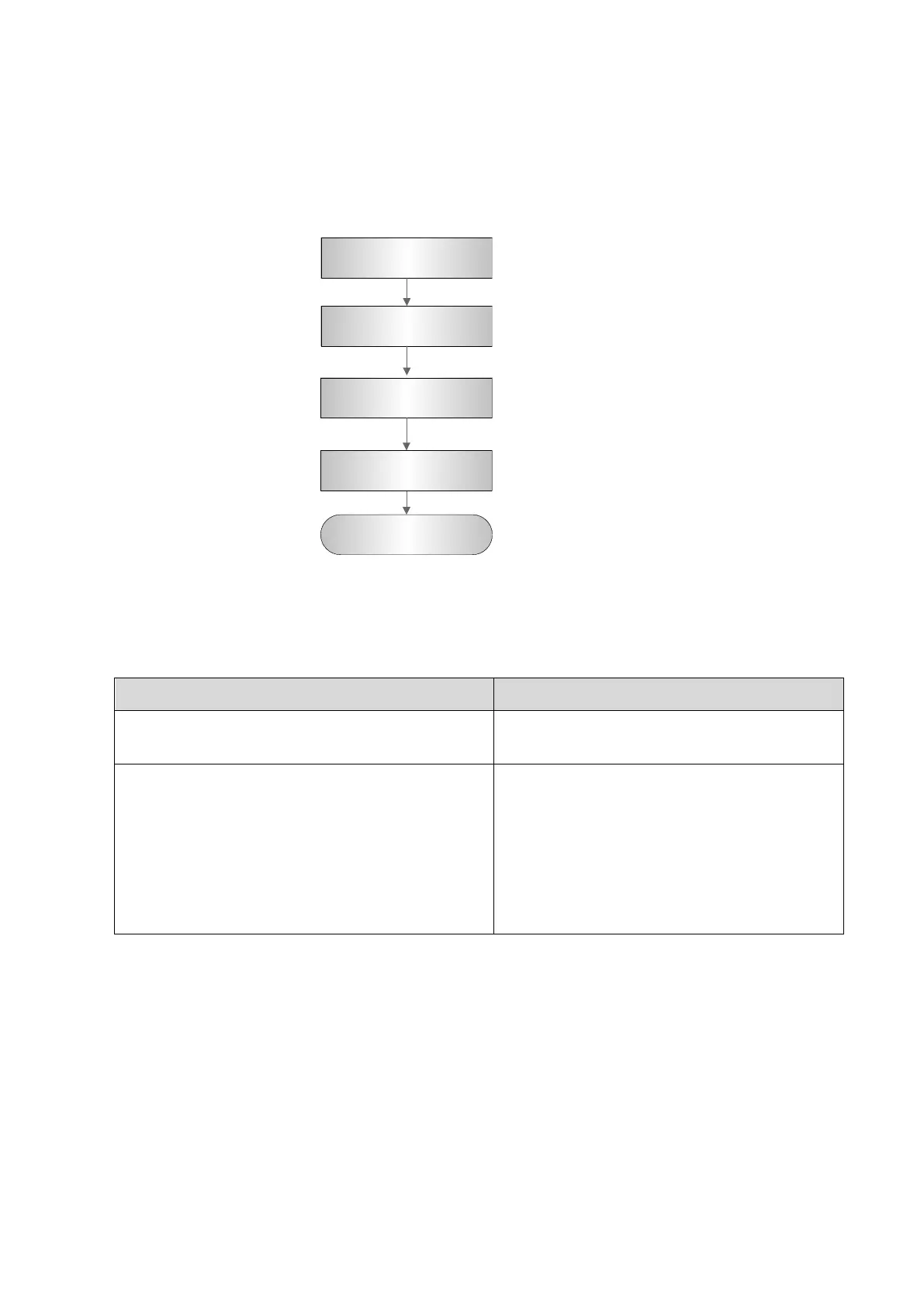5-2 Checking Performance and Functions
5.3 General Check
5.3.1 Check Flow
Check the control panel
Check the monitor
Check peripherals
Check I/O port
Check ECG
5.3.2 Check Content
5.3.2.1 Check Control Panel
Procedure Checking criteria
1. Check all buttons, keys and knobs
Follow the direction: left to right, and up to down.
All keys and knobs are effective.
2. Trackball function check
Press <Freeze> to enter frozen status and
move the trackball.
Press <Measure> to enter measurement
status. Measure the vertical distance and
horizontal distance and perform other
trackball operations.
The move of the trackball is smooth
response to the cursor is rapid. The direction
the trackball goes is same with that of the
cursor.