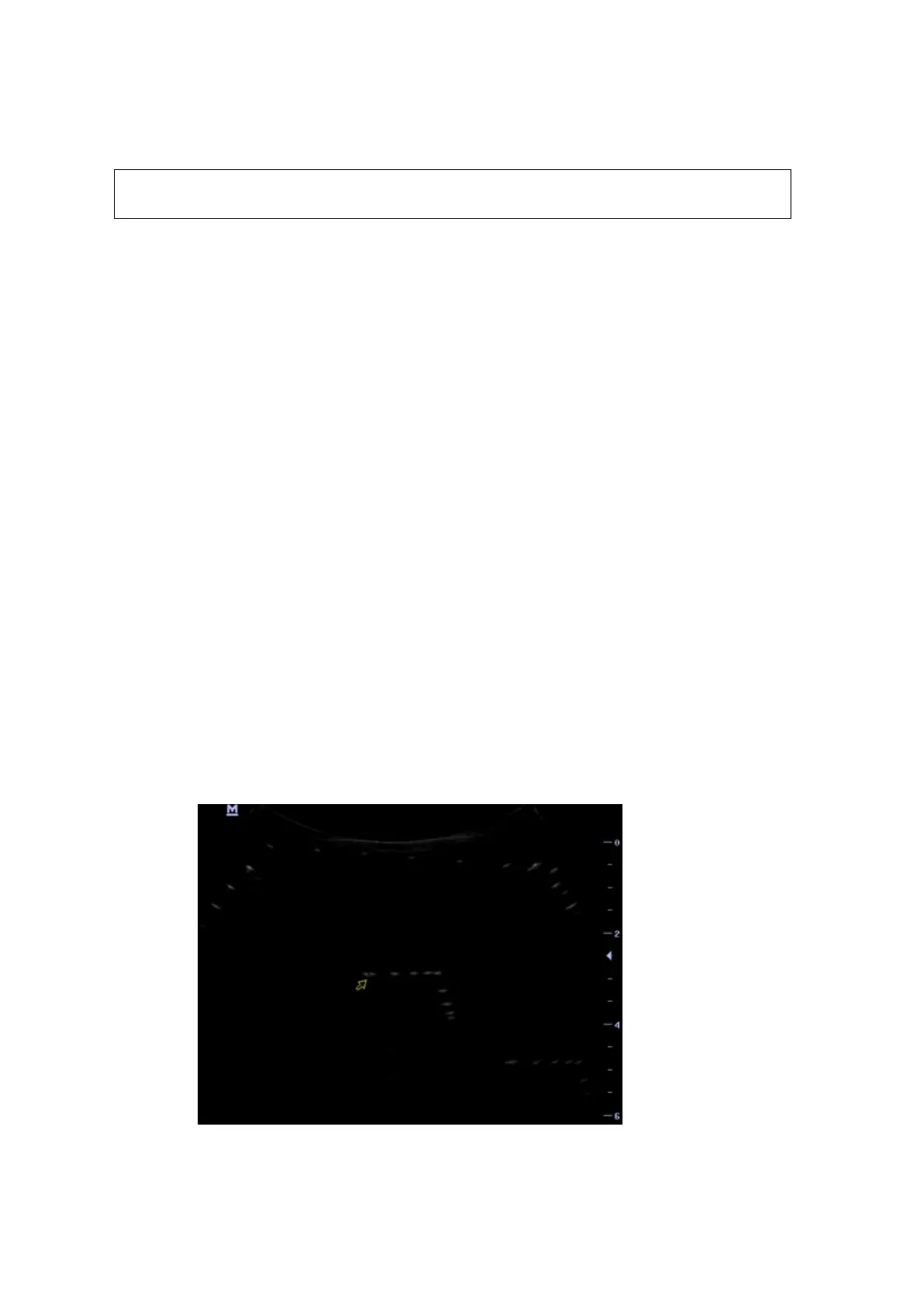5-12 Checking Performance and Functions
5.5.2 Test Content
Note:
The following figure is only used for reference in the testing, and the actual
image effect depends on the specific system.
Requirements:
1. Display: set the brightness and contrast values to clinical (or default) status;
2. Ambient: dark room to simulate actual clinical using;
3. The probe surface should contract with the acoustic window without separation or pressing.
Description:
Refer to <Appendix B Illustration or Phantom Using> for the phantoms used in the test.
Phantom KS107BD, low frequency, used when center frequency of the probe ≤ 4MHz;
Phantom KS107BG, high frequency, used when center frequency of the probe ≥5MHz;
5.5.2.1 Resolution
Lateral resolution
Test Procedure:
1. Place the probe head gently on the acoustic window of the phantom which is covered by water
or gel, and make sure the lateral resolution targets are displayed in the center of the image.
2. Focus to the lateral resolution target group.
3. Adjust gain, dynamic range, TGC, etc., make sure only the target line is displayed clearly on
the image with no tissue image in the background.
4. Read the separation between two target points that can be distinguished clearly, while keeping
the transverse target group horizontal.
5. Repeat upper steps at other depth.
Image effect is show in figure below:
Axial resolution
Test Procedure: