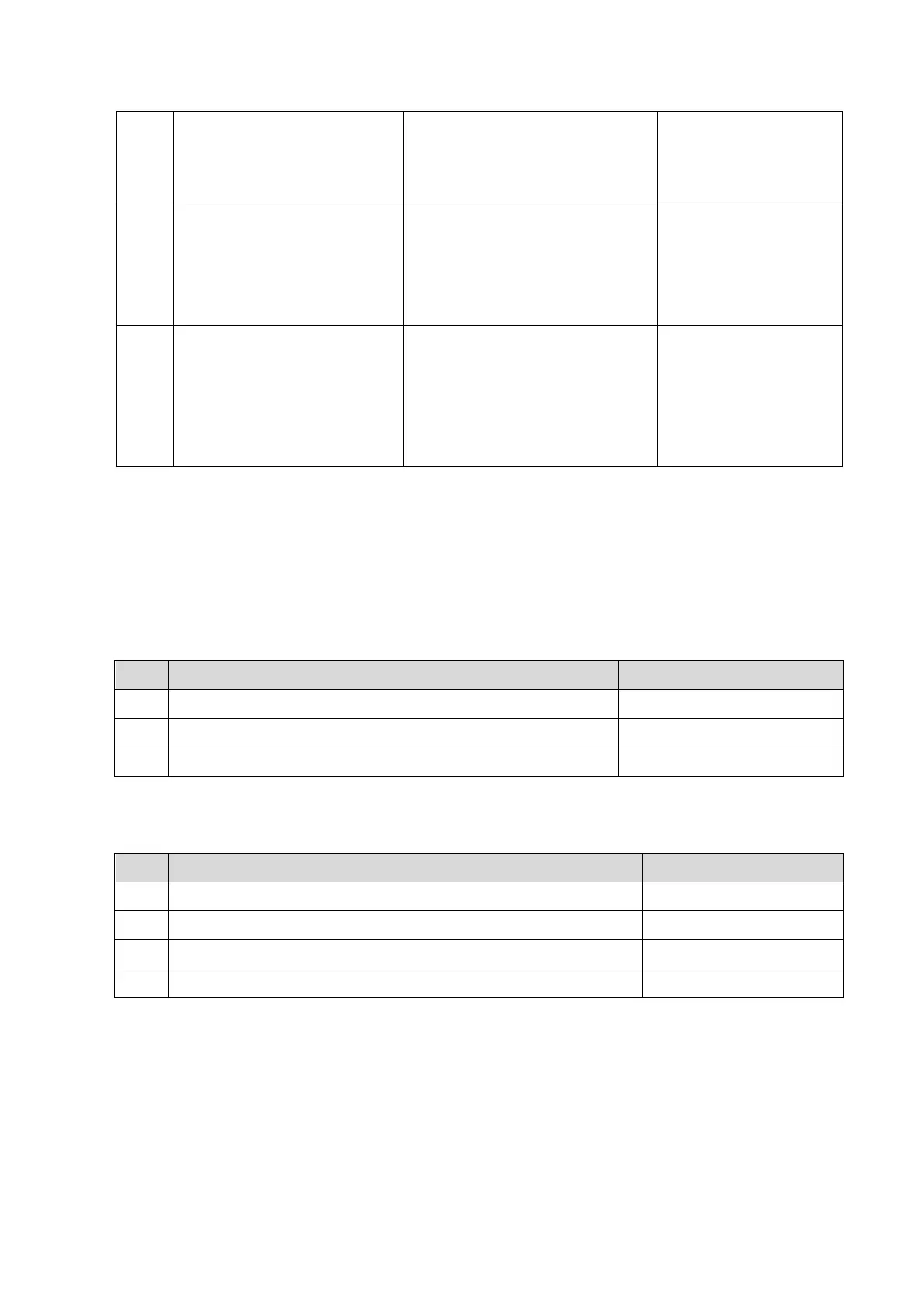12-2 Troubleshooting of Regular Malfunctions
2 AC indicator: on;
Power on/off indicator: the
indicator is off or blinks after
pressing the button.
Error from main board of power
supply;
Replace the main
board.
Power on/off indicator: blinks
after pressing the power
button;
Main board of power supply
responds to the power on/off, but
CPU module does not respond to
the power on/off module. The
possibility for CPU module error
is comparatively higher.
4 When connecting to the
power supply adaptor, the
system works well. If not
connecting to the power
supply adaptor, the system
does not work only with the
supply of the battery.
1 Low battery capacity
2 Battery module error
1 Charge the battery
module;
2 Replace the battery
module
12.2 The System Cannot Perform
Troubleshooting
12.2.1 Related Modules or Boards
1 Main board /
2 CPU assembly /
3 SSD /
12.2.2 Key Points Supporting Troubleshooting
No. Key points supporting troubleshooting Remarks
1 Character and progress status during the starting of the system /
2 Alarm and prompts during the starting of the system /
3 Backlight status during power on the control panel /
4 Display mode of the LCD /
