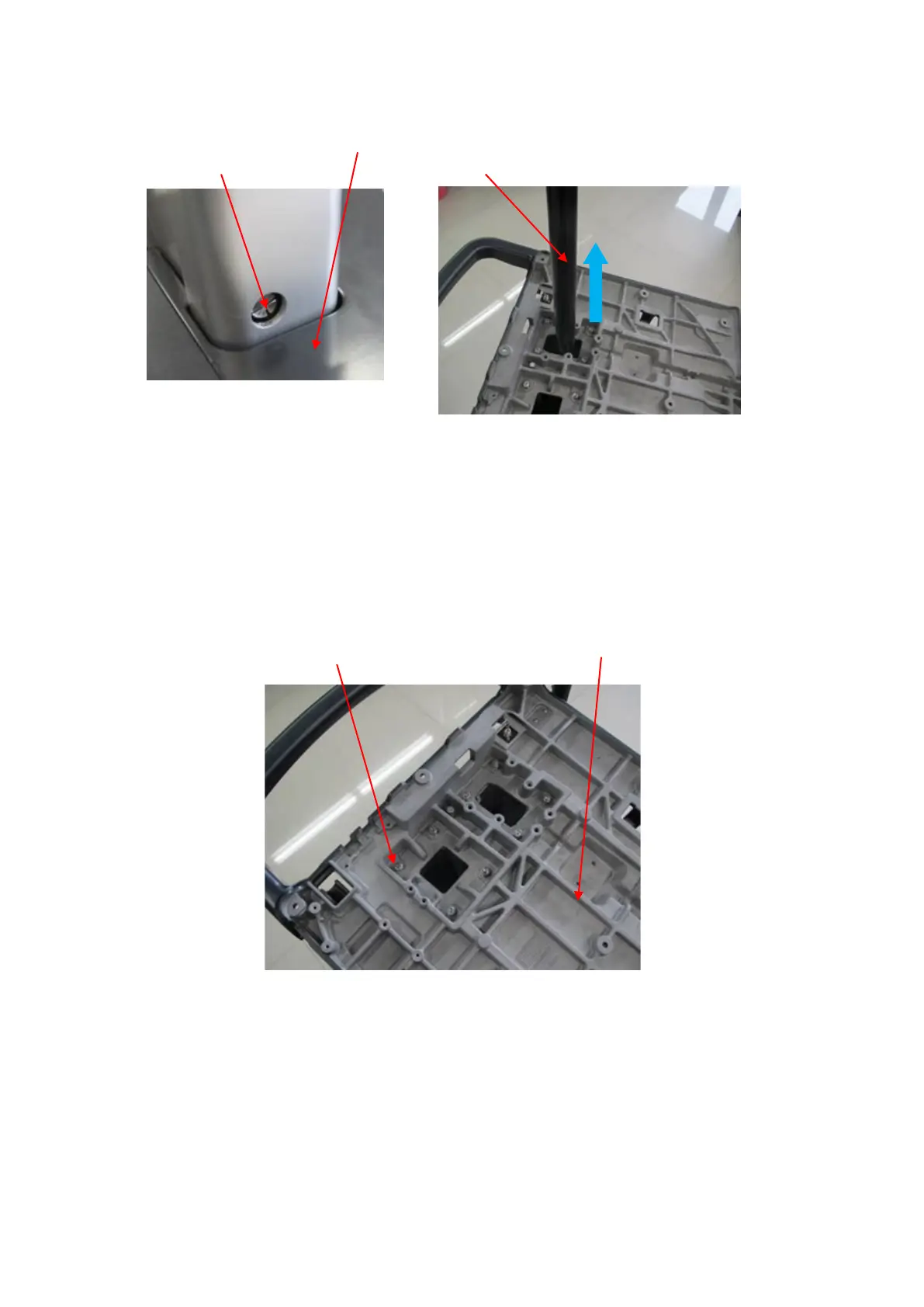8-40 Structure and Assembly/Disassembly
8.3.6 Cast-aluminum Base of Trolley Panel
1. Remove the assembly of trolley panel cover and spring assembly. See Chapter 9.3.2.3 and
Chapter 9.3.2.4 for details.
2. Unscrew 8 screws (M5 X 25 Allen screw with the pad and the clip) on the cast-aluminum base,
and remove the panel’ base upwards.
3. Remove the printer tray
Unscrew 4 screws (M4 X 12 cross panhead screw) on the printer tray, and take out the printer
tray.
trolley panel
M5X25 inner head screw
with the pad and the clip (8
gas spring