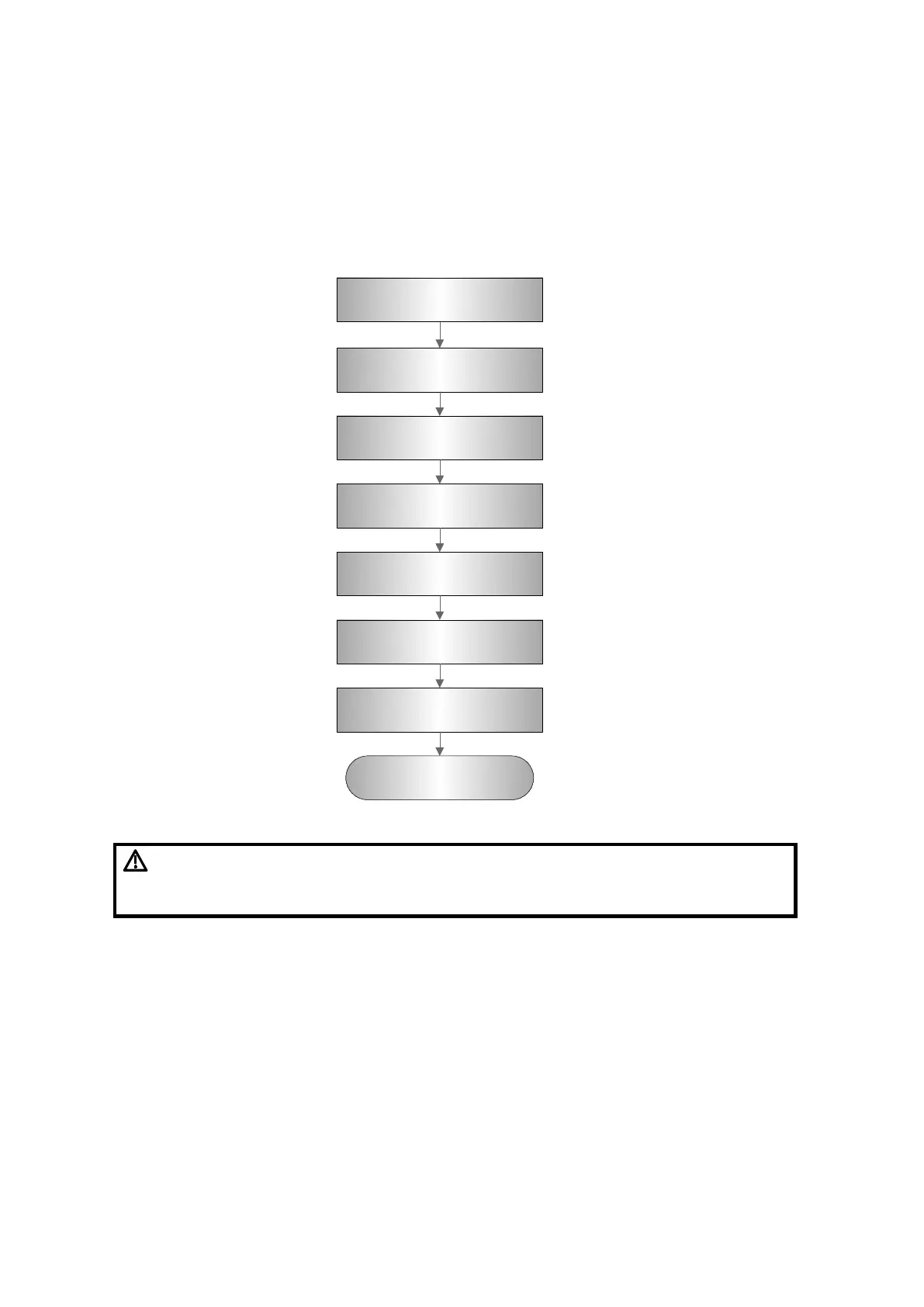Care and Maintenance 11-3
11.2 Cleaning
11.2.1 System Cleaning
11.2.1.1 Flow of Cleaning
Clean dust-proof mesh
Clean the monitor
Clean the trackball
Clean the holder
Clean the cover
Clean the probe
Clean the control panel
Shut down the system; unplug
power supply cable
Fig 11-1 The View of cleaning maintenance
WARNING:
Before cleaning the system, be sure to turn off the power and
disconnect the power cord from the outlet. Otherwise electric
shock may result.
11.2.1.2 Content
1. Dust-proof cover cleaning
Include system dust-proof mesh of main unit and dust-proof mesh of trolley.
Tool: soft brush
Method:
a) Disassemble dust-proof cover before cleaning.
Dust-proof mesh of trolley: open the clasp of dust-proof mesh. Push the dust-proof mesh
towards the arrow to let it fall off completely form dust-proof slot. Then, take it out.
