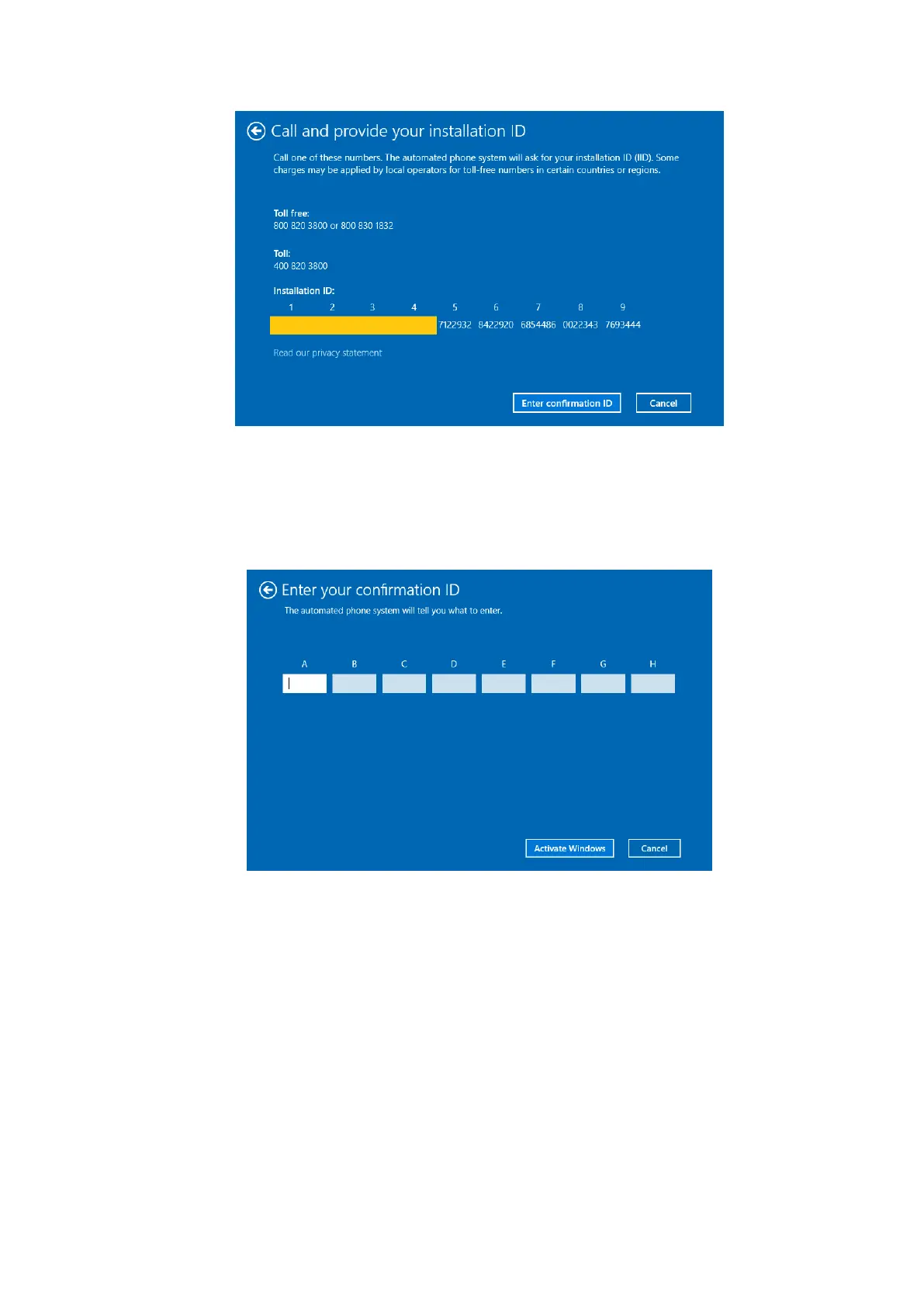Software Installation & Maintenance 6-5
5. Call one of the phone numbers displayed on above. Choose the proper option number
according to the voice prompts, and enter the Installation ID. Then write down the
Confirmation ID according to the voice prompts.
6. Click [Enter confirmation ID] to enter the following menu.
7. Input the Confirmation ID, and click [Activate Windows] to finish the activation.
6.4 Enter Windows
1. The password is generated by device Mac address and serial number (see System
Information), please contact Mindray Service Department for details.
2. Enter maintenance menu. Click [Enter Windows]. Type the password to enter Windows
system.