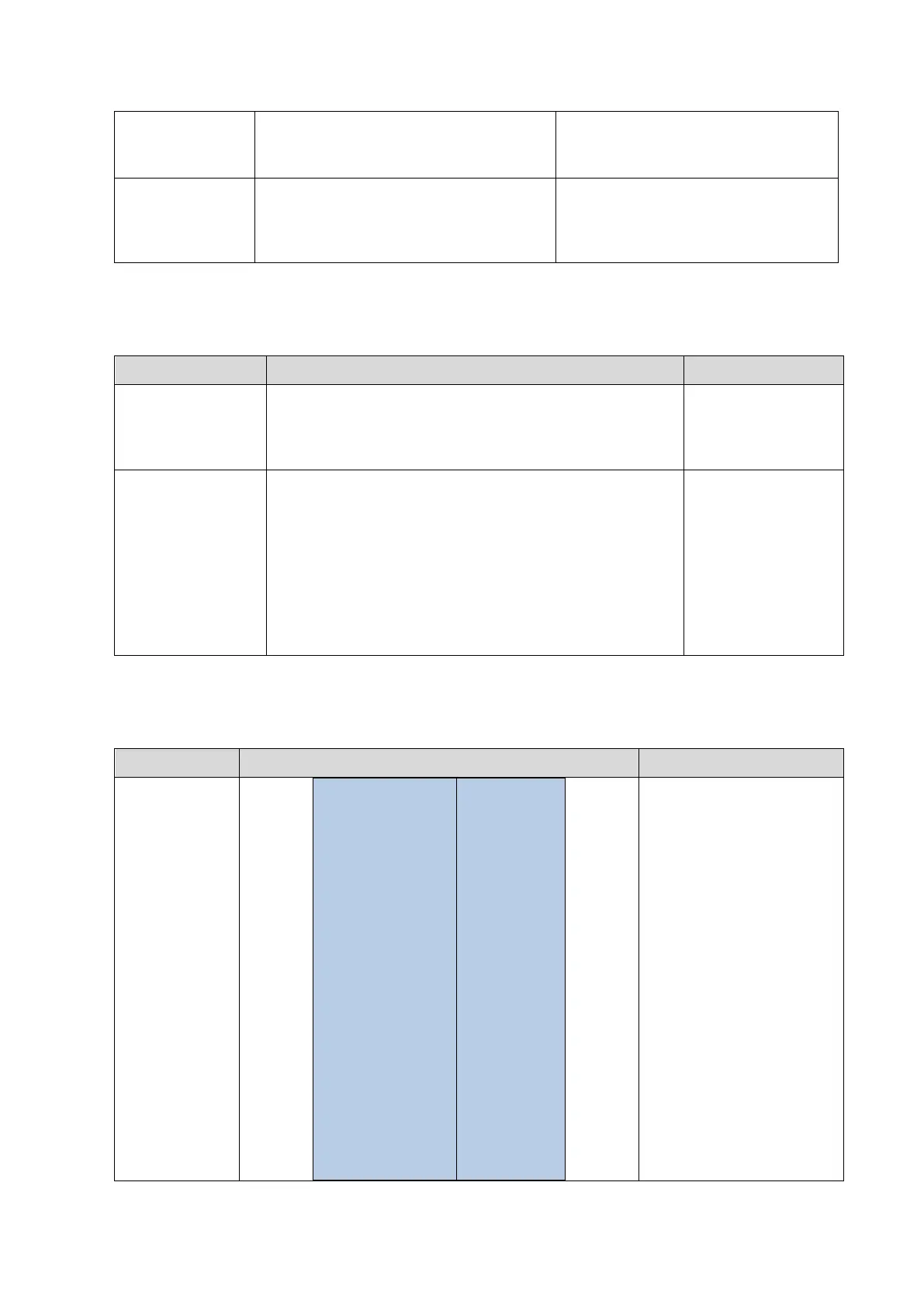System Diagnosis and Support 10-9
“INVALID” Unrecoverable destructive protection of
battery
Permanent damage to the battery.
Remind the user of replacing the
battery.
“PROTECTED” Recoverable protection of the battery The recoverable protection occurs to
the battery. The battery recovers
after a time period. Contact the
service engineer for any questions.
10.3.2 Abnormal Voltage of System Power
10.3.3 Abnormal Temperature
Alarming tips LOG record Suggestion
The real-time
battery will be out
of power, please
replacing it.
*** System Monitor: Power supply alert! [XXX], Current
voltage: [VVV] V, Limit voltage:[LLL]~[HHH]V Replace button
battery
N/A
*** System Monitor: Power supply alert! [XXX], Current
voltage: [VVV] V, Limit voltage:[LLL]~[HHH]V
[XXX] represents voltage name, [VVV] represents the
current value, and [LLL]-[HHH] represents the upper
and lower limits. The voltage names respectively are:
P2V5、N11V7、P3V3、P5V、 P1V2、P1V8
、AP5V6、AP3V6、P12V、P1V5、 AP2V、AP2V8、
P1V、P1V35
If a certain segment
of the circuit is
abnormal, or goes
higher or lower, it
should replace
main board.
Alarming tips LOG record Suggestion
“Temperature
Alert”
“Temperature
Alert"
The software
starts the
shut-down
after the alert
appears.
*** System
Monitor:
Temperature
Alert! [XXX],
Current
temperature:
[VVV] ℃, Limit
temperature:
[LLL]-[HHH] ℃。
[XXX] represents
voltage name,
[VVV] represents
the current value,
and [LLL]-[HHH]
represents the
upper and lower
limits. The
temperature
names
respectively are:
Temperature
name
Turn the device off if the
software is over-heated.
Restart the device
Check fan log record D:
\M9\Log \
M9_Log.20XX-XX-XX.xml
20XX-XX-XX represents
LOG’s date.
Fan works well or
not/check cooling
conditions.