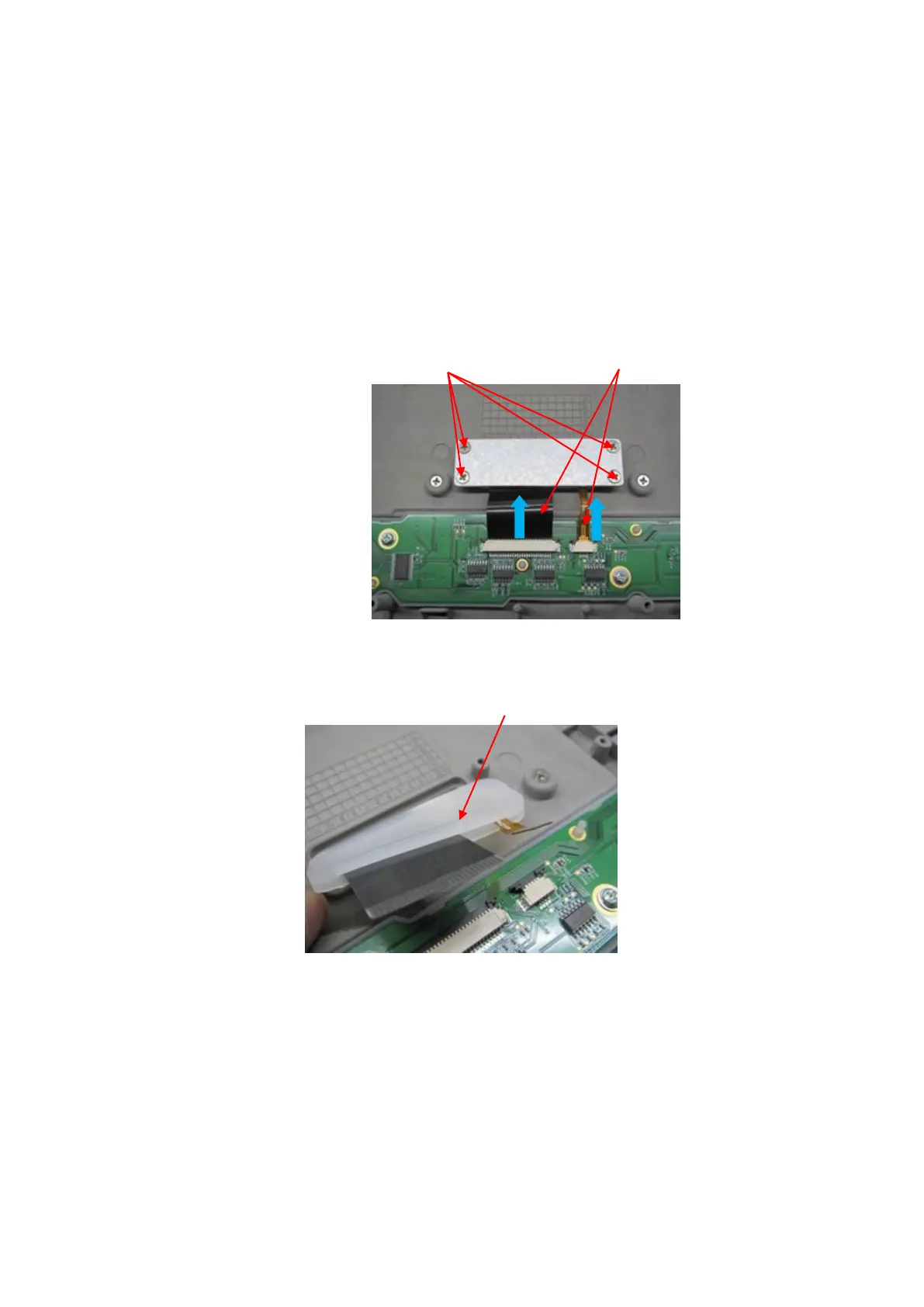8-18 Structure and Assembly/Disassembly
8.2.11 Control Panel Assembly
1. Remove control panel. See step 1 to step 3 in Chapter 9.2.4 for details.
2. Remove standard small keyboard
a) Unscrew 4 screws on water-proof plate (M3 X 6 cross panhead screw). Remove the
water-proof plate. Push the socket clasp towards the blue arrow, and then take out flexible
PCB.
b) Remove the water-proof plate of standard small.
c) Unscrew 6 screws locking the standard keyboard. Take out the small keyboard upwards.
Water-proof plate of standard small
M3 X 6 cross
slot screw (4
screws)